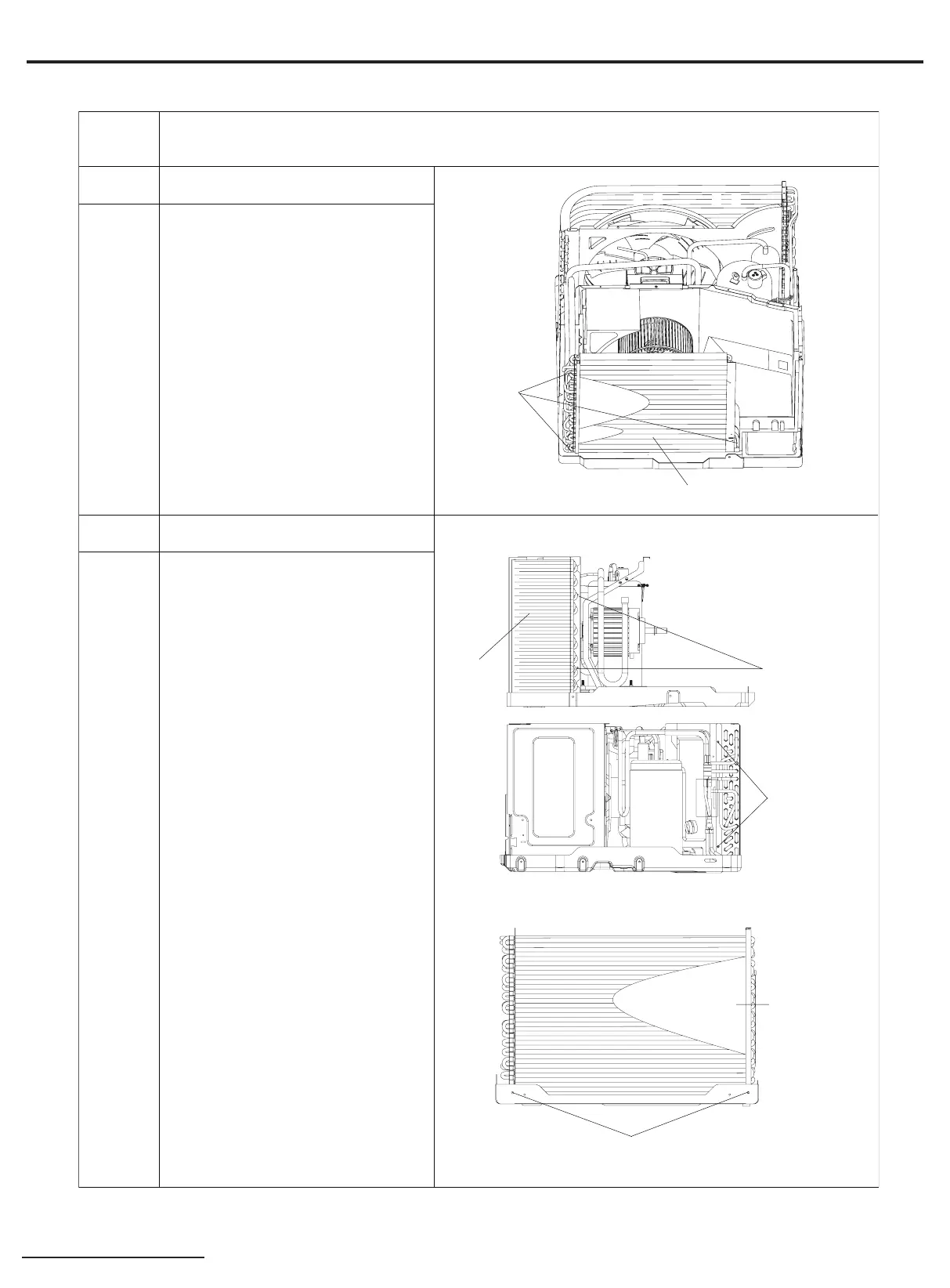65
Service Manual
Installation and Maintenance
7
6
Remove evaporator
Unsolder each connection pipe (Note:
discharge the refrigerant completely
before unsoldering). Remove the
screws fixing evaporator and then
remove the evaporator.
Remove condenser
Unsolder each connection pipe (Note:
discharge the refrigerant completely
before unsoldering). Remove the
screws fixing condenser and then
remove the condenser.
Applicable for AEE18KP/AEE24KP
Applicable for AEE07KP/AEE09KP/
AEE12KP
screw
screw
screw
screw
evaporator
condenser
condenser
Steps
Procedure