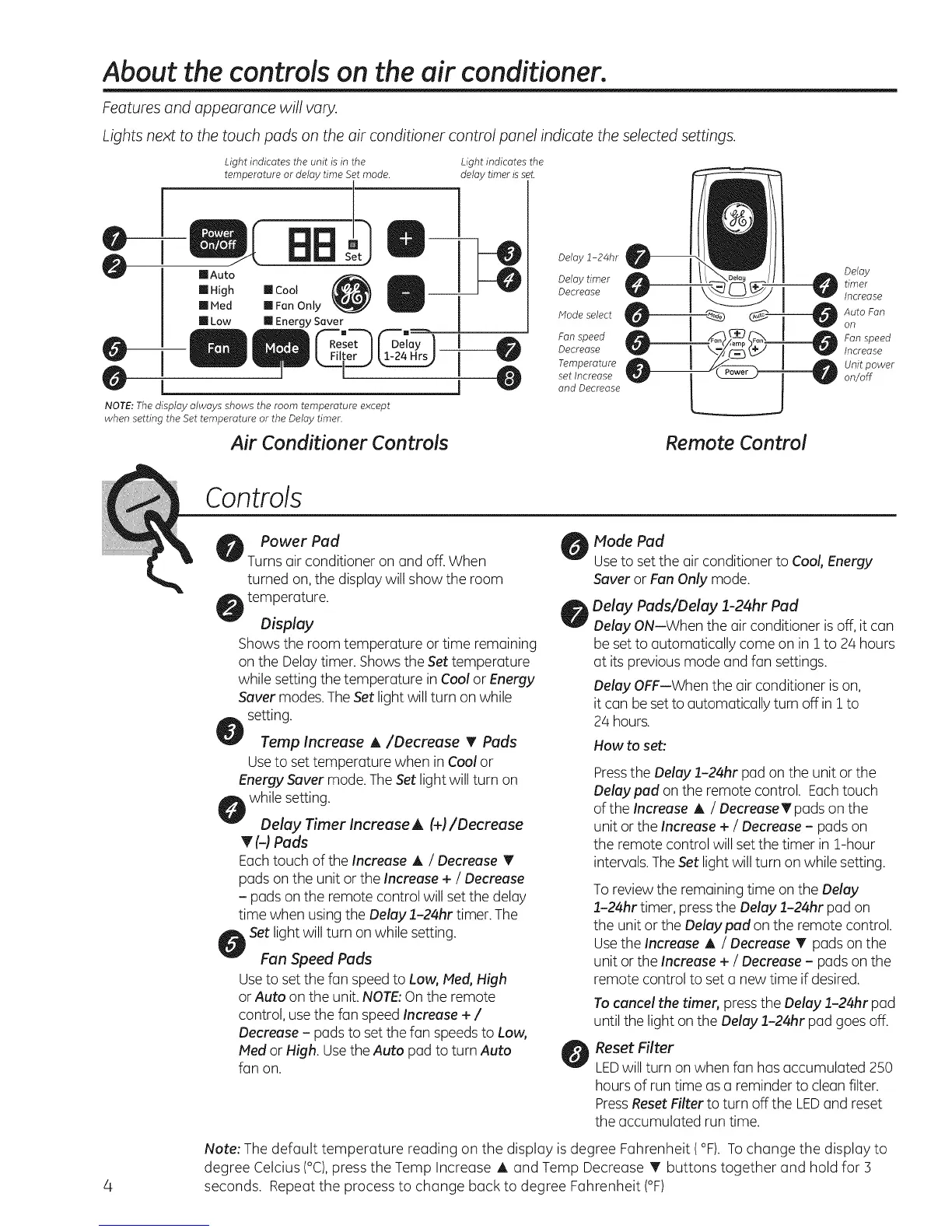About the controls on the air conditioner.
Features and appearance will vary.
Lights next to the touch pads on the air conditioner control panel indicate the selected settings.
Light indicates the unit is in the
temperature or delay time Set mode.
Dght indicates the
delay timer Jsset.
I
[] Auto
[] High [] Cool
[] l'4ed [] Fan Only
[] Low [] Energy Saver
0 0
NOTE: The display always shows the room temperature except
when setting the Set temperature or the Delay timer.
Air Conditioner Controls
Delay 1-24hr
Delay timer _ Delay
timer
Increase
Decrease W I
iVlodeseleet _---_j_ __ AutoFanon
Fan speed _ I /_ _ _x I_
Decrease _ I q_ __ IncreaseFanspeed
Temperature _ I ,,_---_ I _ Unit power
set Increase _ _ on/off
and Decrease
Remote Control
4
Controls
Power Pad
Turnsair conditioner on and off.When
turned on, the display will show the room
temperature.
Display
Shows the room temperature or time remaining
on the Delay timer. Showsthe Set temperature
while setting the temperature in Cool or Energy
Saver modes.TheSetlight will turn on while
setting.
Temp Increase A/Decrease T Pads
Useto set temperature when in Cool or
Energy Saver mode. The Set light will turn on
while setting.
Delay Timer Increase A (+)/Decrease
T (-1Pads
Eachtouch of the Increase A / Decrease T
pads on the unit or the Increase + / Decrease
- pads on the remote control will set the delay
time when using the Delay 1-24hr timer. The
Setlight will turn on while setting.
Fan Speed Pads
Useto set the fan speed to Law, Meal,High
or Auto on the unit. NOTE:On the remote
control, usethe fan speed Increase + /
Decrease - pads to set the fan speedsto Low,
Med or High. Usethe Auto pad to turn Auto
fan on.
Mode Pad
Useto set the air conditioner to Cool Energy
Saver or Fan Only mode.
Delay Pads/Delay 1-24hr Pad
Delay ON--When the air conditioner is off, it can
be set to automatically come on in i to 24 hours
at its previous mode and fan settings.
Delay OFF--When the air conditioner is on,
it can be setto automatically turn off in i to
24 hours.
How to set:
Pressthe Delay 1-24hr pad on the unit or the
Delaypad on the remote control. Each touch
of the Increase A / DecreaseT pads on the
unit or the Increase + / Decrease - pads on
the remote control will set the timer in 1-hour
intervals.TheSet light will turn on while setting.
Toreview the remaining time on the Delay
1-24hr timer, pressthe Delay 1-24hr pad on
the unit or the Delaypad on the remote control.
Usethe Increase A / Decrease _' pads on the
unit or the Increase + / Decrease - pads on the
remote control to set a new time if desired.
To cancel the timer, pressthe Delay 1-24hr pad
until the light on the Delay :L-24hr pad goesoff.
Reset Filter
LEDwill turn on when fan has accumulated 250
hours of run time as a reminder to clean filter.
PressResetFilter to turn off the LEDand reset
the accumulated run time.
Note: The default temperature reading on the display is degree Fahrenheit (°F). To change the display to
degree Celcius (°C),press the Temp Increase A and Temp Decrease _' buttons together and hold for 3
seconds. Repeat the process to change back to degree Fahrenheit (°F)
