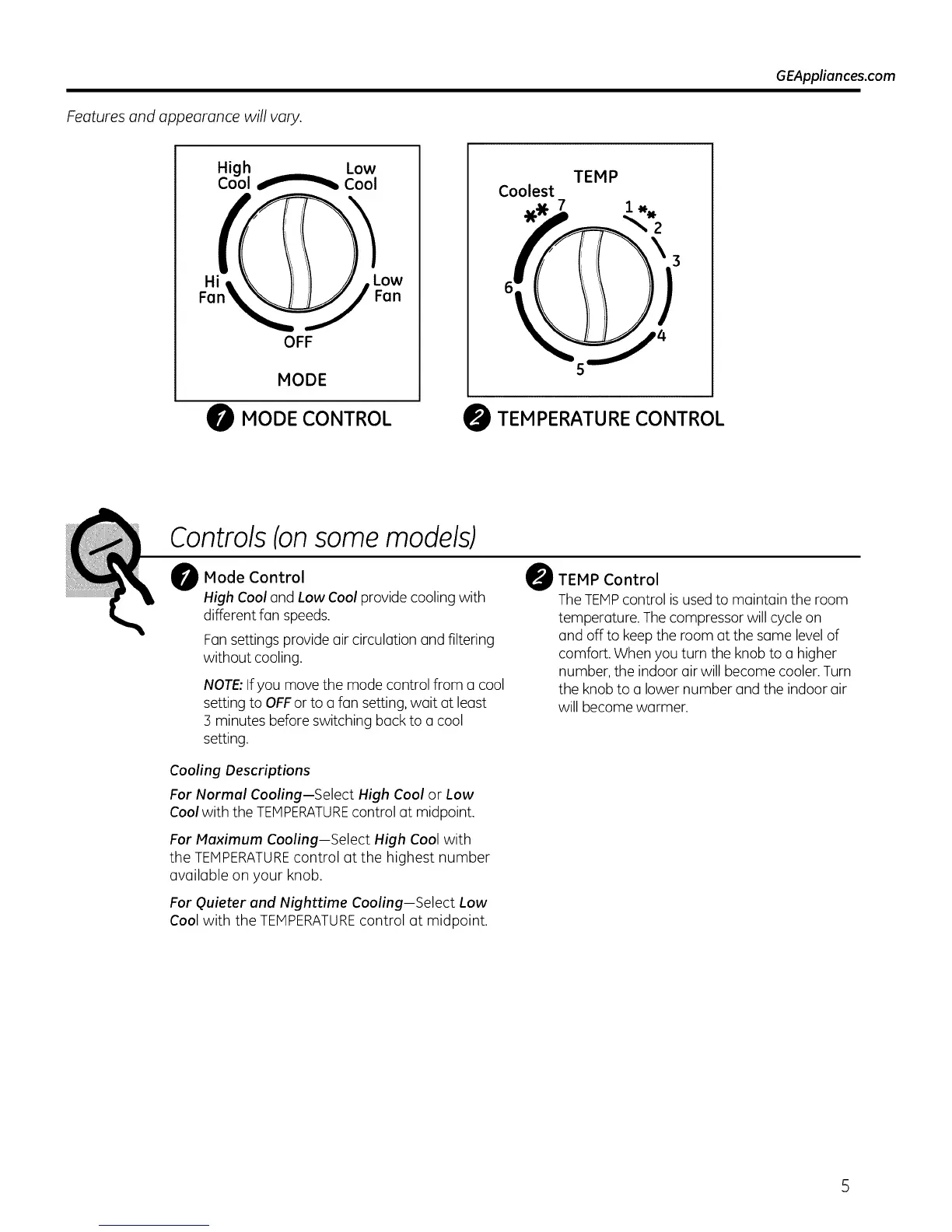Features and appearance will vary.
GEAppliances.com
High Low
Cool _ Cool
Low
Fan
O
OFF
MODE
MODE CONTROL
O
Coolest
7
TEMP
2
5
TEM PERATURE CONTROL
Controls (on some models)
0
Mode Control
High Cool and Low Cool provide coolingwith
different fan speeds.
Fansettings provide air circulation and filtering
without cooling.
NOTE:If you move the mode control from a cool
setting to OFFor to a fan setting,wait at least
3 minutes before switching back to a cool
setting.
O TEMP Control
TheTEMPcontrol is usedto maintain the room
temperature. Thecompressor will cycle on
and off to keepthe room at the same level of
comfort. When you turn the knob to a higher
number, the indoor air will become cooler.Turn
the knob to a lower number and the indoor air
will become warmer.
Cooling Descriptions
For Normal Cooling-Select High Cool or Low
Cool with the TEMPERATURE control at midpoint.
For Maximum Cooling--Select High Cool with
the TEMPERATUREcontrol at the highest number
available on your knob.
For Quieter and Nighttime Cooling-Select Low
Cool with the TEMPERATUREcontrol at midpoint.