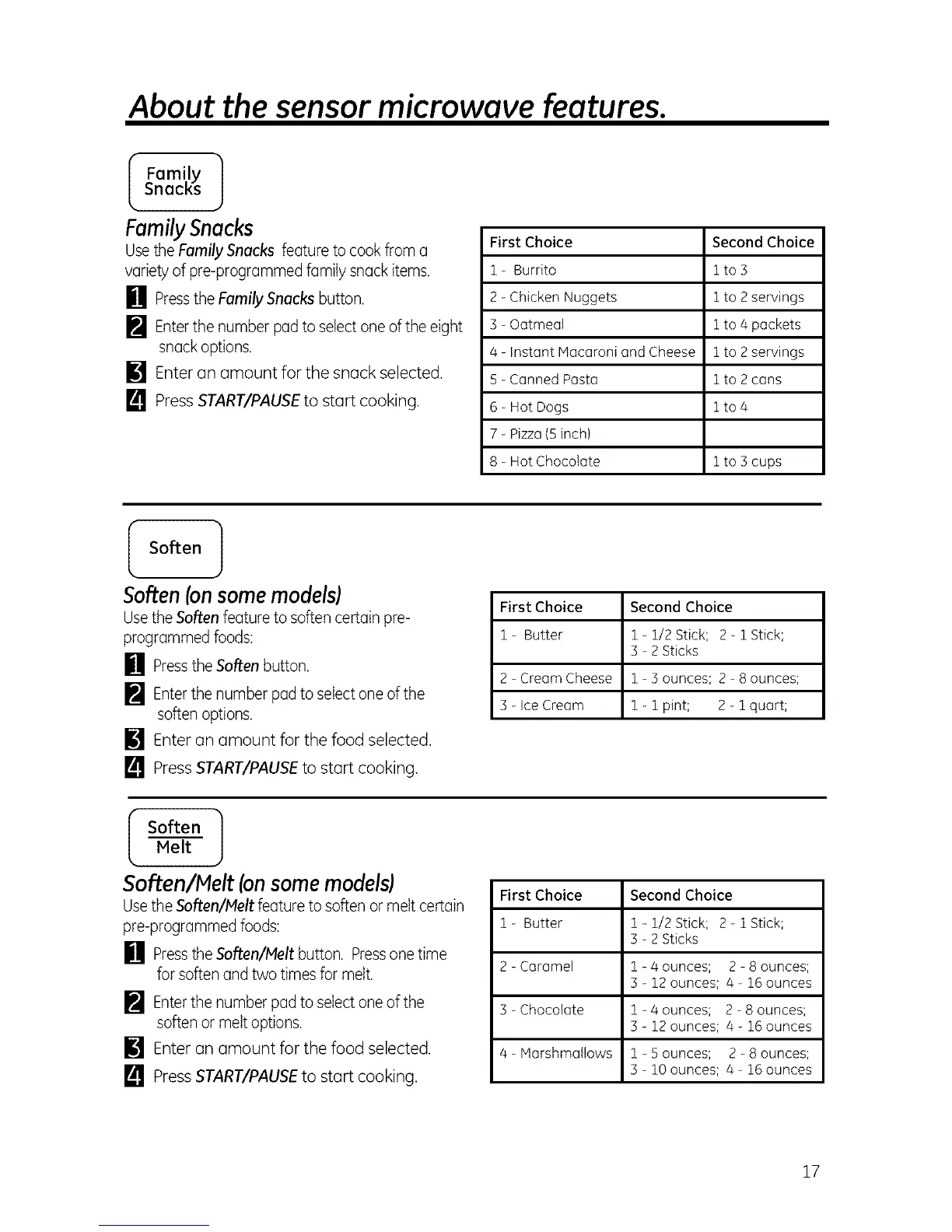About the sensor microwave features.
[ 1
Family Snacks
UsetheFamilySnacks featureto cookfroma
varietyof pre-programmedfamilysnackitems.
[] PresstheFamilySnacksbutton.
[] Enterthe numberpad toselectoneof theeight
snackoptions.
[] Enter an amount for the snack selected.
[] PressSTART/PAUSEto start cooking.
First Choice Second Choice
1 - Burrito 1 to 3
2 - Chicken Nuggets 1 to 2 servings
3 - Oatmeal i to 4 packets
4 - Instant Macaroni and Cheese i to 2 servings
5 - Canned Pasta i to 2 cans
6 - Hot Dogs i to 4
7 - Pizza (5 inch)
8 - Hot Chocolate 1 to 3 cups
Soften ]
Soften (on some models_
Use the Soften feature to soften certain pre-
programmed foods:
[] Press the Soften button.
[] Enter the number pad to select one of the
soften options.
[] Enter an amount for the food selected.
[] Press START/PAUSE to start cooking.
First Choice Second Choice
1 - Butter 1 - 1/2 Stick; 2 - 1 Stick;
3 - 2 Sticks
2-CreamCheese 1-3ounces; 2-8ounces;
3 - Ice Cream 1 - 1 pint; 2 - i quart;
Soften ]
Melt
Soften/Melt (on some models)
Usethe Soften/Meltfeaturetosoftenor mettcertain
pre-programmedfoods:
[] PresstheSoften/Meltbutton. Pressonetime
for softenand two timesfor mett.
[] Enterthe numberpad toselectoneof the
softenor mettoptions.
[] Enter an amount for the food selected.
[] PressSTART/PAUSEto start cooking.
First Choice Second Choice
1 - Butter 1 - 1/2 Stick; 2 - 1 Stick;
3 - 2 Sticks
2- Caramel 1- 4 ounces; 2- 8 ounces;
3 - 12 ounces; 4 - 16 ounces
3 - Chocolate 1 - 4 ounces; 2 - 8 ounces;
3 - 12 ounces; 4 - 16 ounces
4- Marshmallows 1- S ounces; 2- 8 ounces;
3 - 10 ounces; 4 - 16 ounces
17
