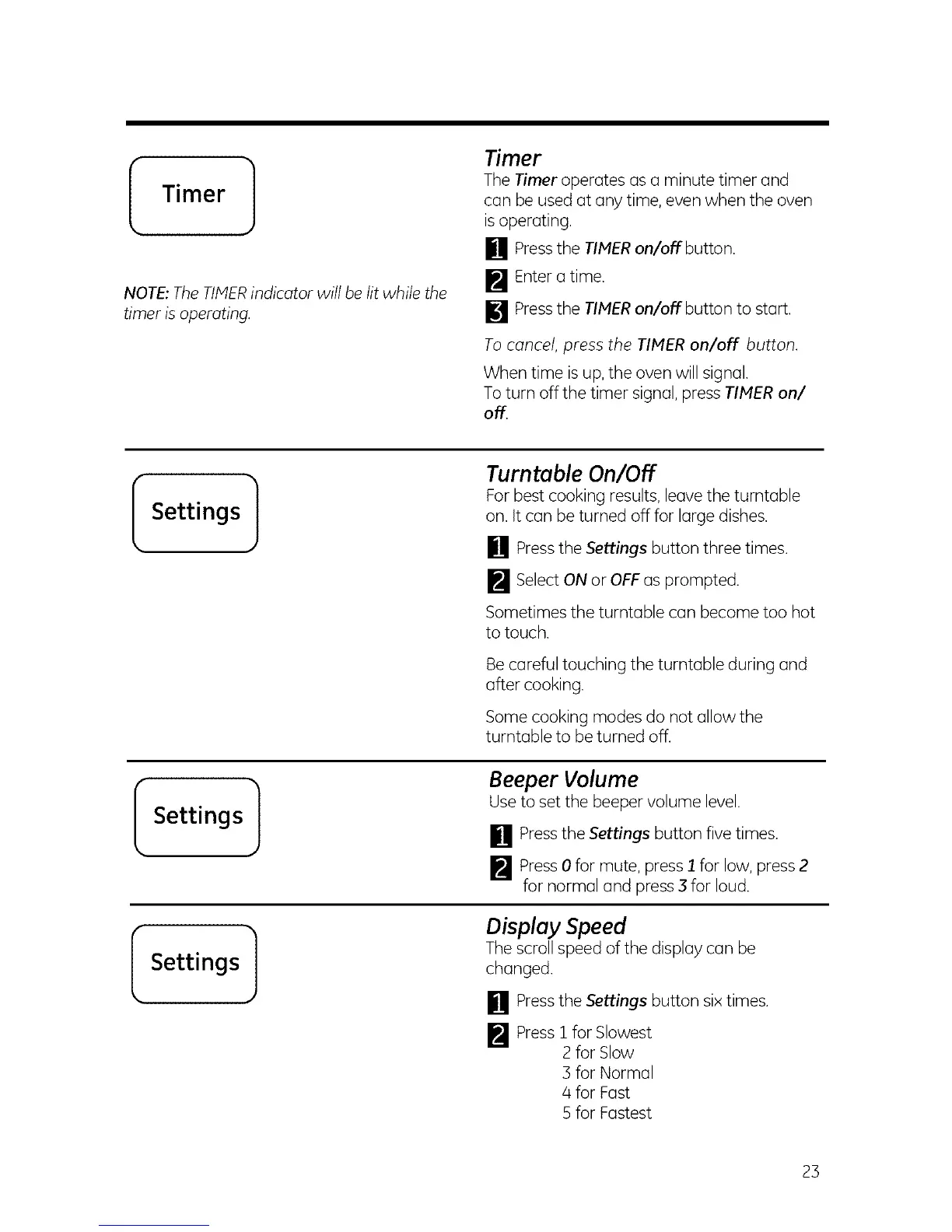Timer ]
NOTE:TheTIMERindicator will be lit while the
timer is operating.
Timer
The Timer operates as a minute timer and
can be used at an}/time, even when the oven
isoperating.
[] Pressthe TIMERon/off button.
[] Entera time.
[] Pressthe TIMERon/offbutton to start.
To cancel, press the TIMERon/off button.
When time is up,the oven will signal.
To turn offthe timer signal, press TIMERon/
off
Settings ]
Turntable On/Off
Forbest cooking results,leave the turntable
on. It can beturned offfor large dishes.
[] Pressthe Settings button three times.
[] Select ON or OFFas prompted.
Sometimes the turntable can become too hot
to touch.
Becareful touching the turntable during and
after cooking.
Some cooking modes do not allow the
turntable to beturned off.
Settings ]
I Settings I
Beeper Volume
Useto set the beepervolume level.
[] Pressthe Settings button five times.
[] Press0 for mute, press I for low, press 2
for normal and press 3 for loud.
Display Speed
Thescroll speed of the display can be
changed.
[] Pressthe Settings button sixtimes.
Pressi for Slowest
2 for Slow
3 for Normal
4 for Fast
5 for Fastest
23
