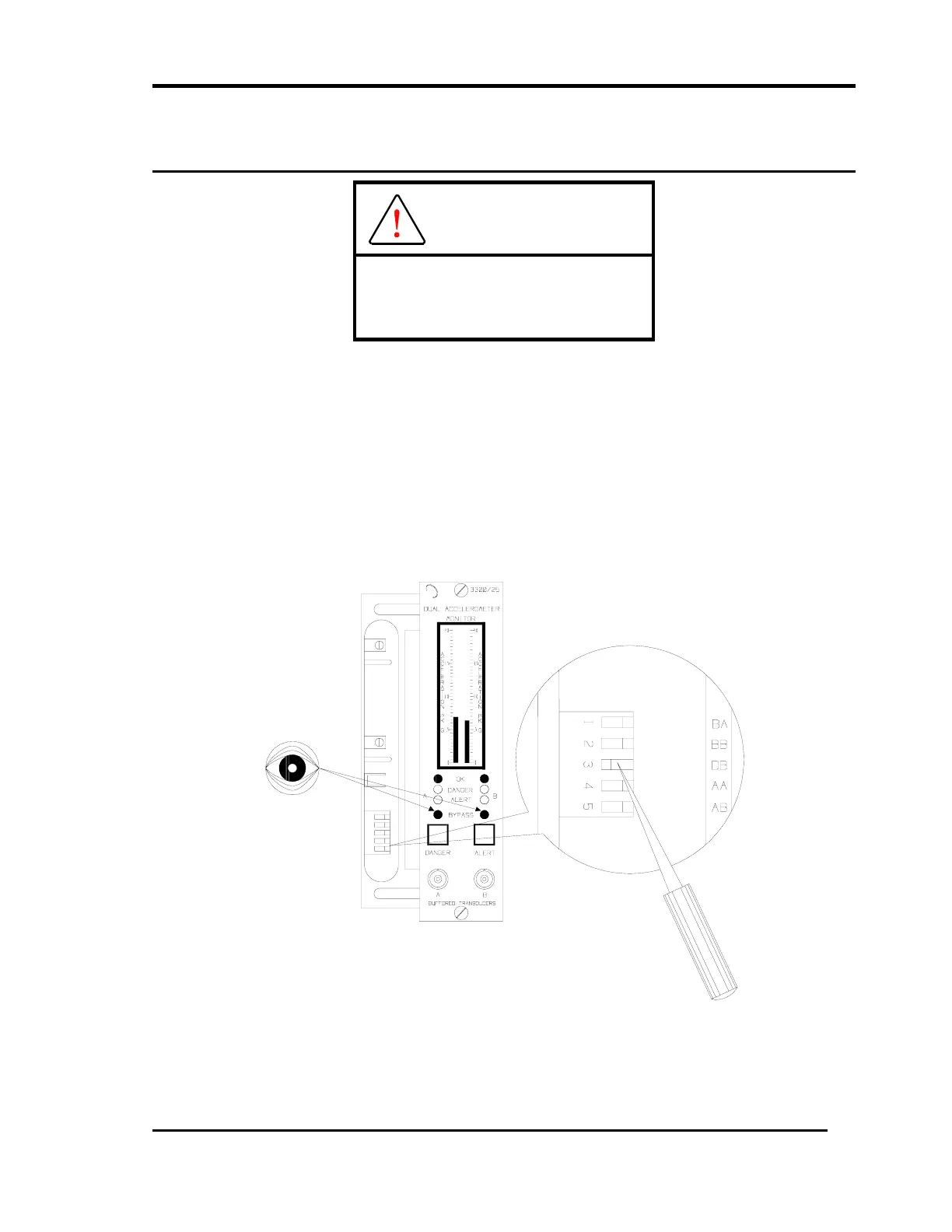Section 12 - Danger Bypass
27
12. Danger Bypass
1. Open the front panel by loosening the two monitor retaining screws and sliding
the front panel to the right.
2. Set DB (Danger Bypass) switch to the left (ON). Both channel BYPASS LEDs come
on. The DANGER LEDs on the front panel can come on, but the danger relay drive
will not be activated if a Danger setpoint is exceeded. The Danger Bypass switch
can only be turned on if Danger Bypass is enabled. To enable the Danger Bypass
switch refer to the Setting Field Programmable Options section of this manual.
3. Close the front panel.
Caution
Machine protection provided by
this monitor will be lost while
Danger Bypass is on.
