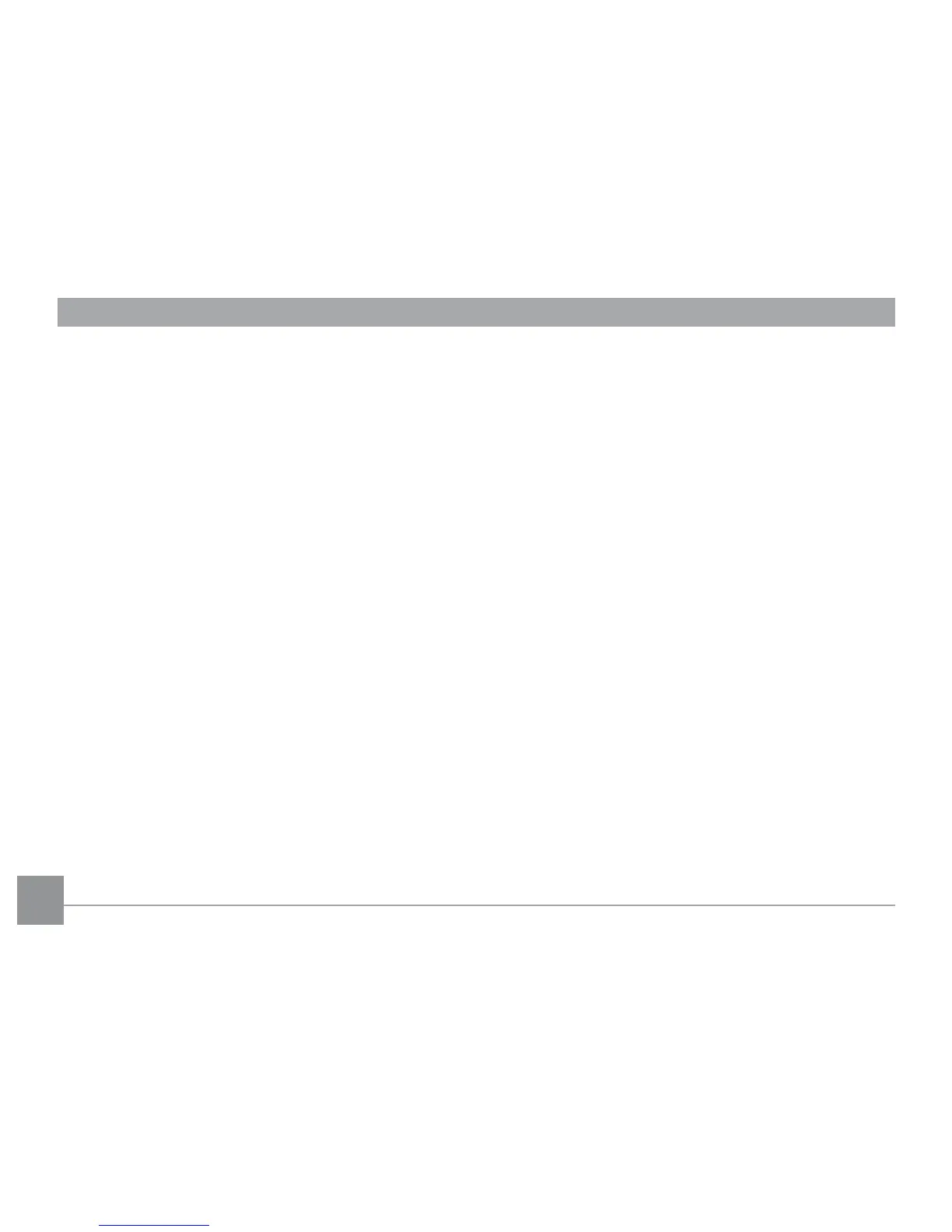6 76 7
Conguration du mode USB ......................................... 59
Transférer des chiers sur votre ordinateur ............ 59
Connexion à une imprimante compatible PictBridge ..... 61
Conguration du mode USB ......................................... 61
Connexion de l’appareil photo à l’imprimante ......... 62
Utilisation du menu PictBridge ............................................ 63
Imprimer la date ............................................................. 63
Imprimer sans date ........................................................ 64
Imprimer tous les index ................................................. 65
DPOF (Format de commande d’
impression numérique) .................................................. 66
Quitter ............................................................................... 66
APPENDICES ...............................................................67
Caractéristiques techniques: C1033 / C1233 .................... 67
Messages d’erreur ................................................................... 71
Guide de dépannage ............................................................... 73
