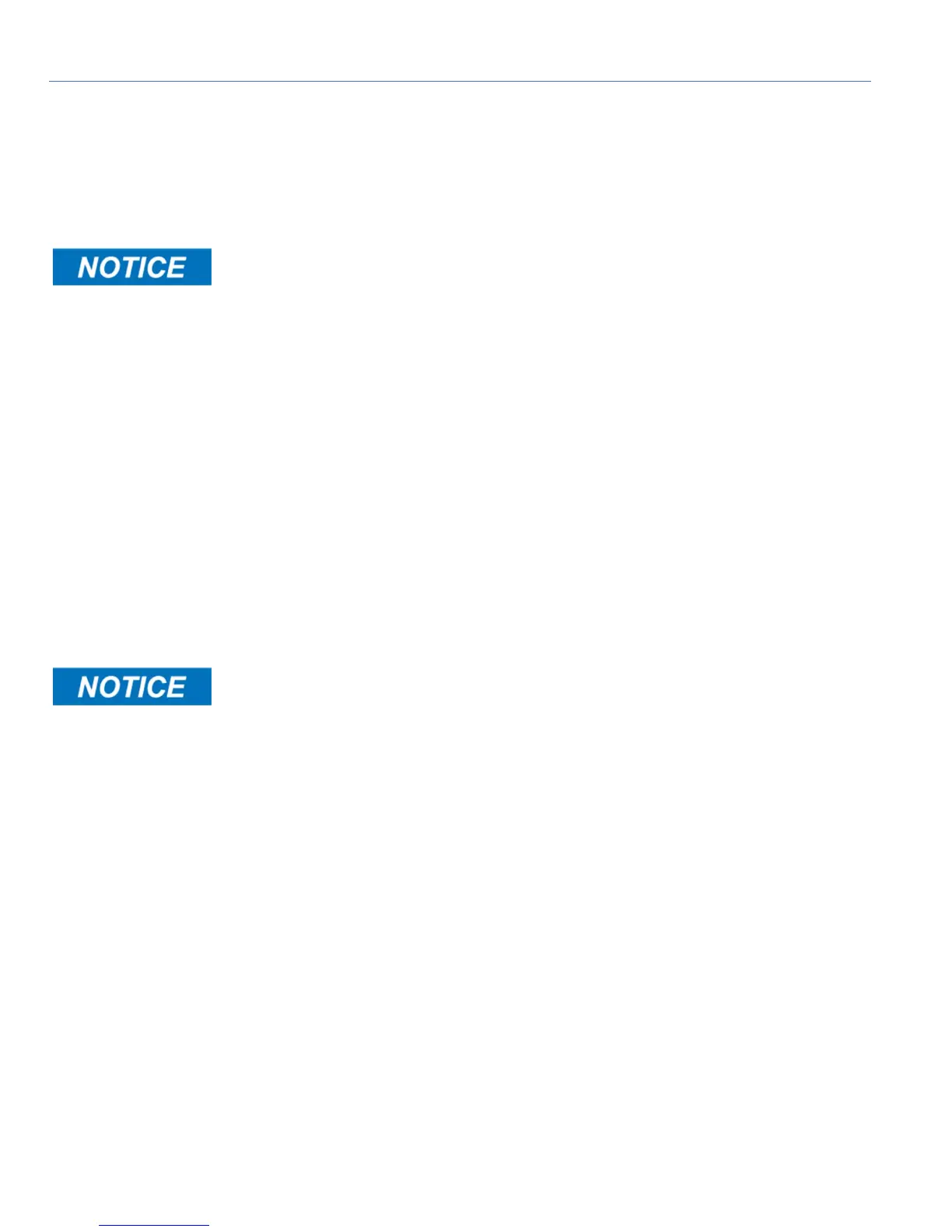D400 Substation Gateway, Quick Start Guide
Task 3: Change the Root Password
1. At the D400#>> prompt, type d400cfg and press Enter.
2. Enter 1. Configure Authentication.
3. Enter 3. Root Administrator Settings.
4. Enter 1. Change Root Password.
5. Follow the instructions to enter a new password for the root user.
Do not share the root user’s password and do not forget it; this is crucial information. No method
is available to regenerate this password.
Task 4: Set the IP Address
1. At the D400#>> prompt, type d400cfg and press Enter.
2. Enter 3. Configure Network Interface.
3. Enter 1. Net1 (or optionally 2. Net1 or optionally 2 to select Net2 D400 Network Interface.
4. Enter 2. Static IP Address.
5. Type the IP address of the D400 and press Enter. The default Subnet Mask is 255.255.255.0.
6. Navigate to the main menu and exit.
7. Enter 17. Reboot D400.
Result: It takes about two minutes for the reboot to complete.
Task 5: Create a Supervisor Password
1. At the D400#>> prompt, type d400cfg and press Enter.
2. Enter 1. Configure Authentication.
3. Enter 4. HMI Supervisor Settings.
4. Enter 1. Change HMI Supervisor Password.
5. Follow the instructions to enter a new password for the root user.
Do not share the supervisor user’s password. The Supervisor user’s password can be changed in
future if required. This operation can only be performed using root credentials.
Task 6: Access the D400 HMI
1. Open a Web browser.
2. Enter the IP address (assigned in Task 4) of the D400.
Result: The Log-In screen appears.
3. Enter your user name as supervisor and the newly created password.
4. Click Log In.
Result: The D400 HMI (Human Machine Interface) appears.
Note: Multiple D400 HMI users can be created. Each user can be assigned with different access levels.
