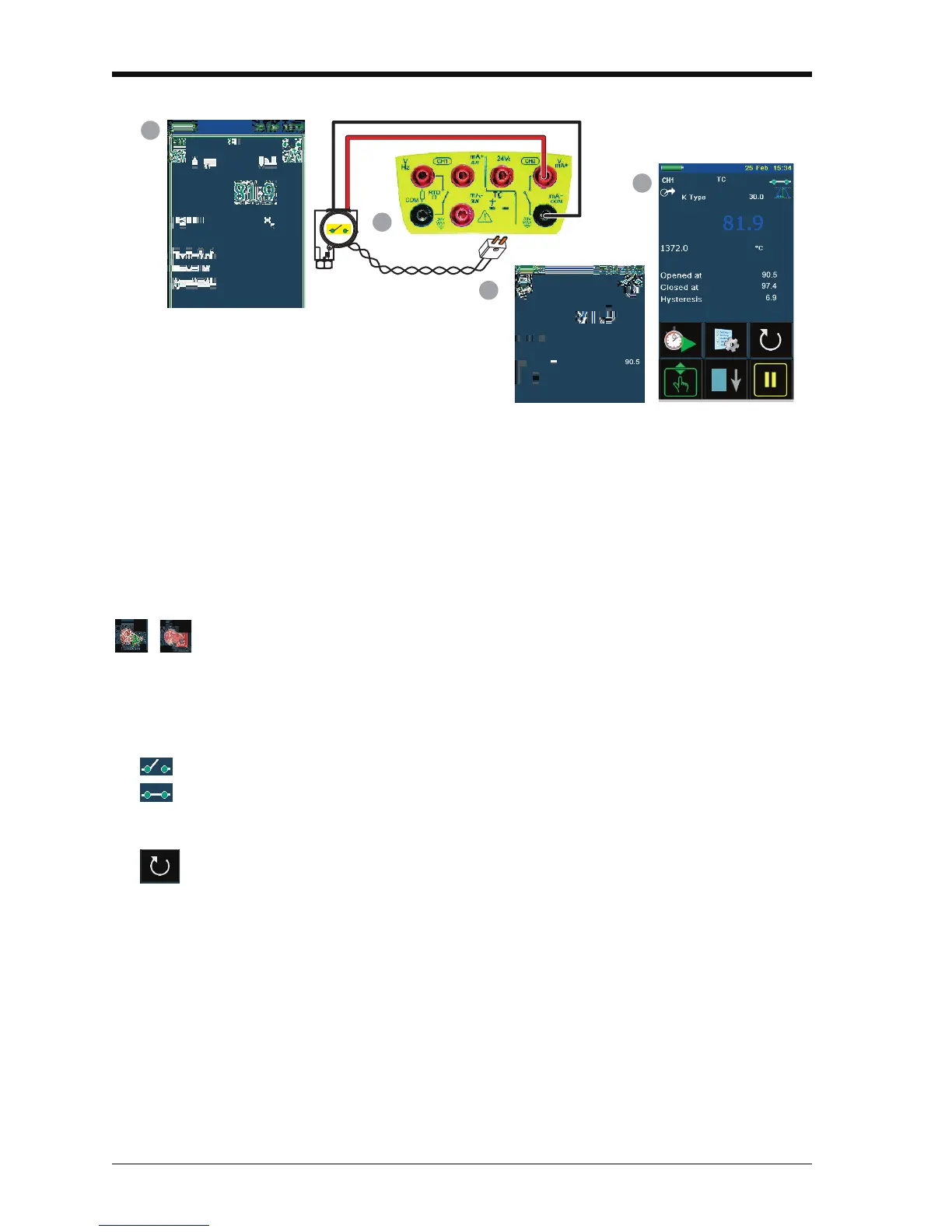[EN] English - K0460 Electrical operations 3-9
Issue 1
1. Set the applicable software options; see Section 3.2.1
(Procedure overview). This example shows one function:
• Thermocouple (TC) is set to source a temperature. The
Utility is set to Switch Test. The Automation is set to Ramp;
see Section 2.9.2.
2. Complete the electrical connections. Because it is a
Channel 1 function (TC), Channel 2 (CH2) must have the
switch connections.
3. For the Ramp process, set “High” and “Low” values that are
applicable to the switch value. Then, to get an accurate
switch value, set a long “Travel” period.
Use Start/Stop to start and stop the “Ramp” cycle. If
necessary, supply the output values in the opposite direction
until the switch changes condition again.
4. The display shows:
• the values to open and close the switch
• the hysteresis value
5. To do the test again, use the reset button.
