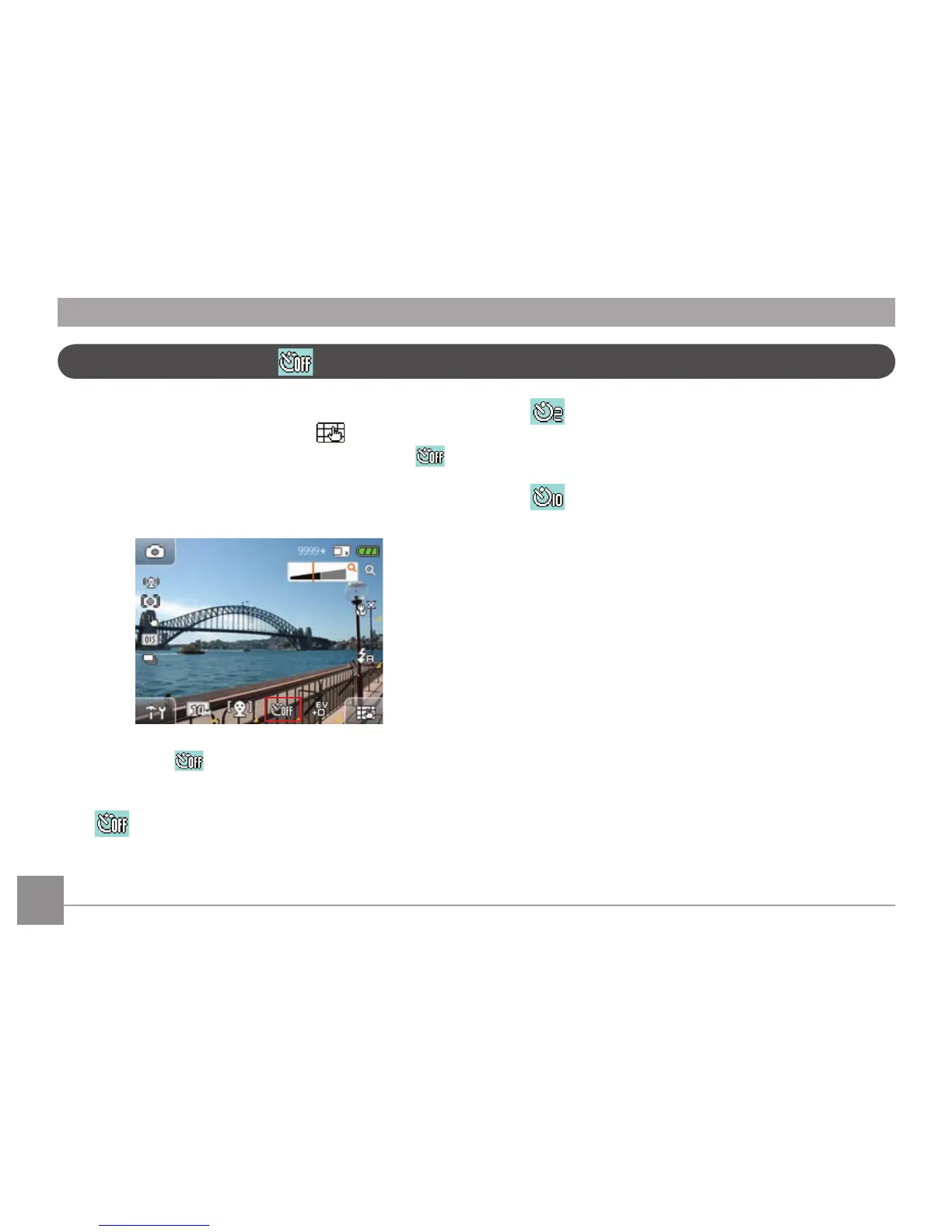• Temporizador: 2 seg
Étiradaumaúnicafotograa2segundosapóso
botão do obturador ter sido premido.
• Temporizador: 10 seg
Étiradaumaúnicafotograa10segundosapóso
botão do obturador ter sido premido.
Modo do temporizador
Para usar o temporizador do modo de auto retrato:
1. No modo de captura, toque no botão
no canto inferior
direito do ecrã até o botão da função de auto retrato
aparecer.
2. Prima o botão para seleccionar uma das três opções
disponíveis:
• Auto retrato desactivado
