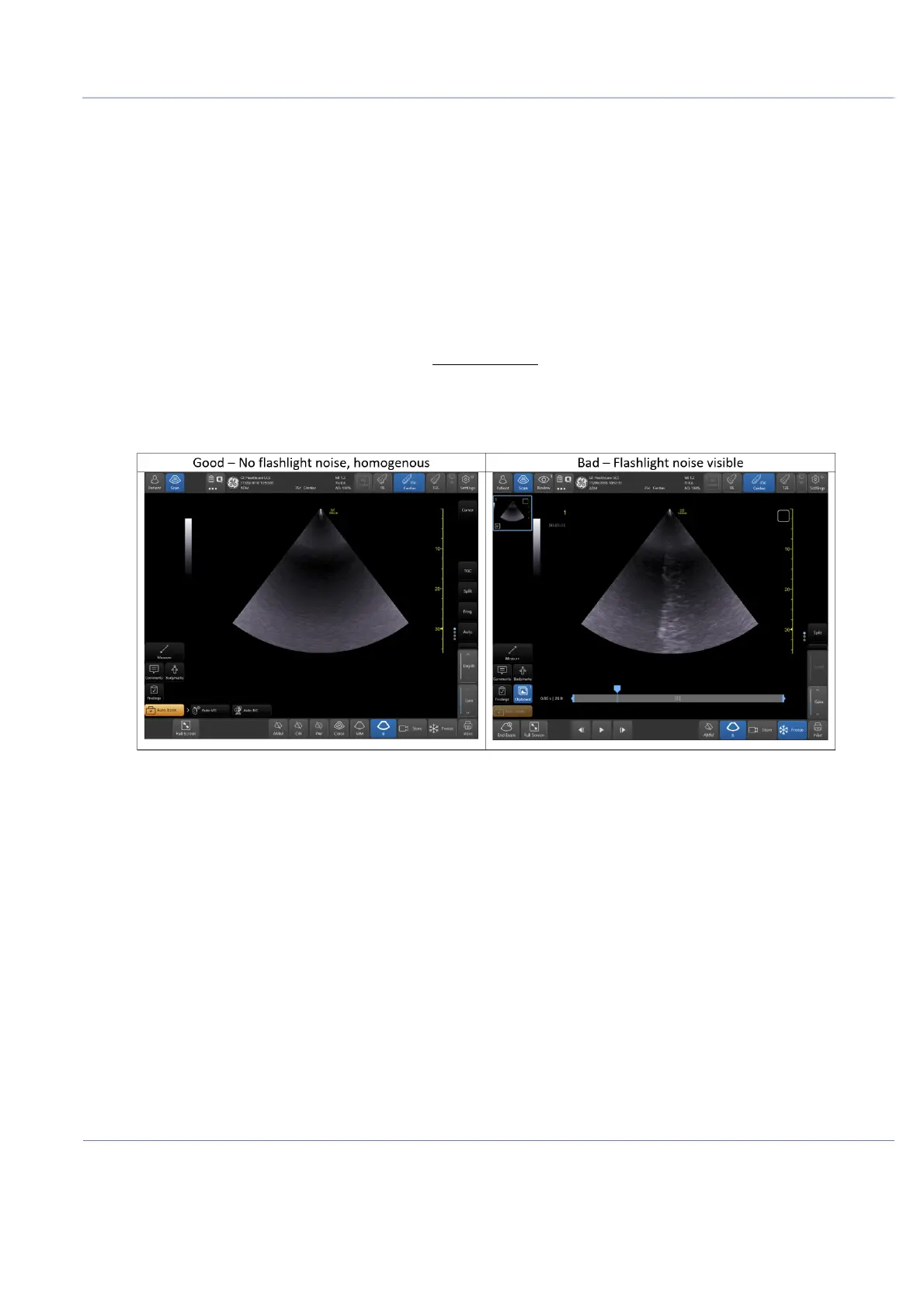D
IRECTION 5813707-100, REVISION 2 VENUE GO™ SERVICE MANUAL
Chapter 4 - General Procedures and Functional Checks 4-11
PRELIMINARY
4-3-4 Image Quality Tests
4-3-4-1 2D Mode (B Mode) Checks
4-3-4-1-1 Introduction
The 2D Mode is the system’s default mode.
4-3-4-1-2 Preparations - 3SC-RS Probe
1) Turn ON the Venue Go™ .
2) Connect 3SC-RS probe
4-3-4-1-3 Flashlight Noise Test (3SC-RS Probe)
3) Select Cardiac preset and run scanning on air
4.) Scan in B mode, increase depth to max, increase gain till image is visible
5) Verify image is homogeneous and no flashlight noise appear
6.) Decrease depth step by step till minimum
Figure 4-49 2D B-Mode Image Test
