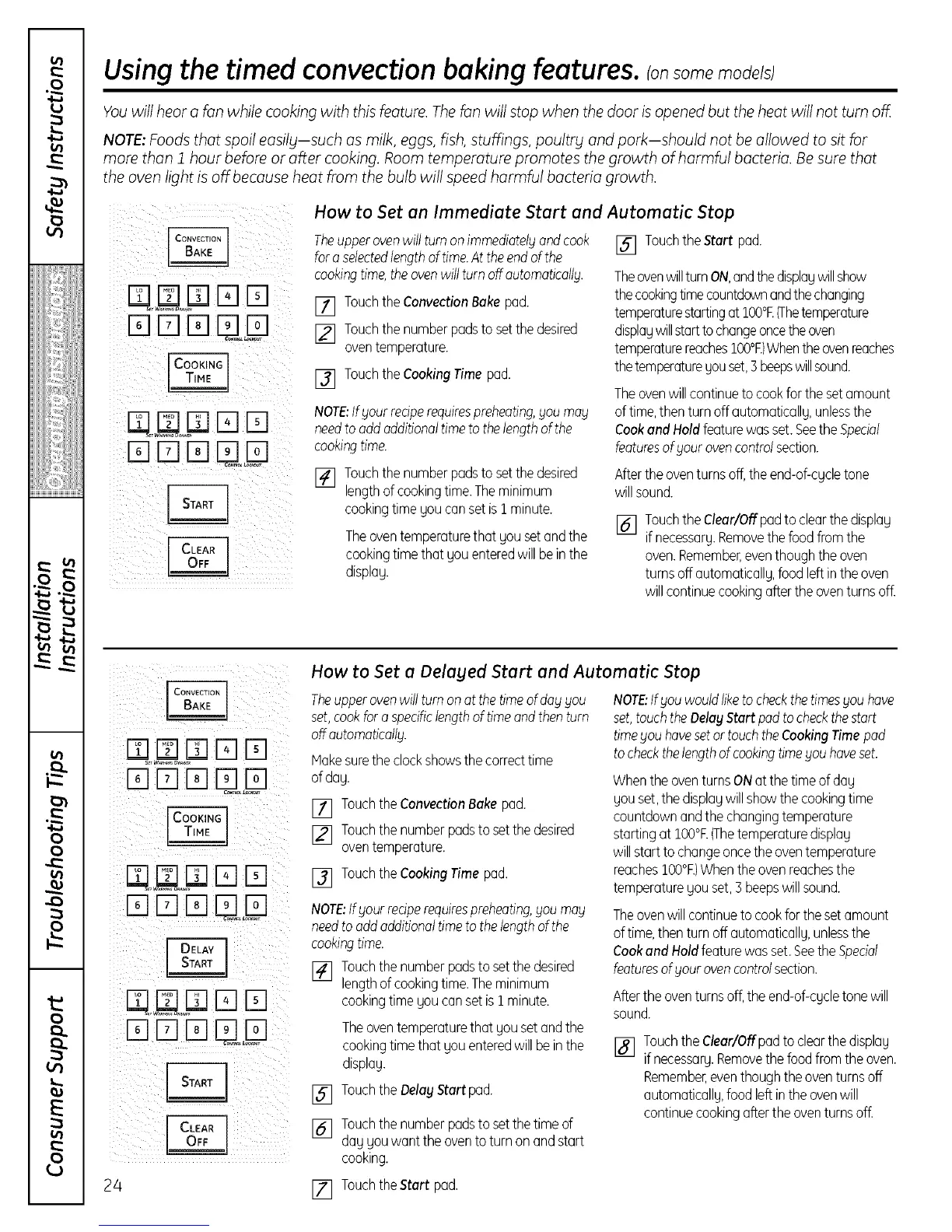Usingthe timed convectionbaking features, consomemode s
You will hear a fan while cooking with this feature. The fan will stop when the door is opened but the heat will not turn off
NOTE: Foods that spoil easily-such as milk, eggs, fish, stuffings, poultry and pork-should not be allowed to sit for
more than 1 hour before or after cooking. Room temperature promotes the growth of harmful bacteria. Be sure that
the oven light is off because heat from the bulb will speed harmful bacteria growth.
ii i i
[] [] L,D
[] []
[] [] o:D
How to Set an Immediate Start and Automatic Stop
Theupperovenwill turn onimmediatelyandcook
fora selectedlengthoftime.At theendofthe
cookingtime,theovenwillturn offautomatically.
[] TouchtheConvectionBake pad.
[] Touchthenumberpadsto setthedesired
oventemperature.
[] TouchtheCookingTime pad.
NOTE:Ifyourreciperequirespreheating,youmay
needtoaddadditionaltimeto thelengthofthe
cookingtime.
[] Touch the Start pad.
TheovenwillturnON,andthedisplaywillshow
thecookingtimecountdownandthechanging
temperaturestartingat lO0°E(Thetemperature
displaywillstarttochangeoncetheoven
temperaturereacheslO0°E)Whentheovenreaches
thetemperatureyouset,3beepswillsound.
Theovenwill continueto cookfor the setamount
oftime,thenturn off automatically,unlessthe
Cookand Holdfeaturewasset.Seethe Special
featuresofyourovencontrolsection.
[] Touchthenumberpadsto setthedesired
lengthof cookingtime.Theminimum
cookingtime youcansetisI minute.
Theoventemperaturethat yousetandthe
cookingtimethat you enteredwill beinthe
display.
Aftertheoventurnsoff,the end-of-cycletone
willsound.
[] TouchtheClear/Offpadto clearthe display
ifnecessary.Removethefoodfromthe
oven.Remember,eventhoughthe oven
turnsoffautomatically,food leftinthe oven
willcontinuecookingafterthe oventurnsoff.
[] []
rqrq[] Go,B
[] []
[] []
24
How to Set a Delayed Start and Automatic Stop
Theupperovenwill turn onat thetimeof dayyou
set,cookfor aspecificlengthoftimeandthenturn
offautomaticdly.
Hakesurethe clockshowsthecorrecttime
ofday.
[] TouchtheConvectionBake pad.
[] Touchthenumberpadsto setthedesired
oventemperature.
[] TouchtheCookingTime pad.
NOTE:Ifyourreciperequirespreheating,youmay
needtoaddadditionaltimeto thelengthofthe
cookingtime.
[] Touchthenumberpadsto setthedesired
lengthof cookingtime.Theminimum
cookingtime youcansetisI minute.
[]
[]
Theoven temperature that you set and the
cooking time that you entered will be in the
display.
TouchtheDelayStart pad.
Touchthenumberpadsto setthetime of
dayyouwantthe ovento turnonandstart
cooking.
NOTE:Ifyou wouldliketo checkthetimesyou have
set,touchtheDelay Start padto checkthestart
timeyouhovesetortouchtheCookingTimepad
tocheckthelengthof cookingtimeyouhaveset.
WhentheoventurnsONatthetimeof day
youset,the displaywillshowthe cookingtime
countdownandthe changingtemperature
startingat IO0°R(Thetemperaturedisplay
willstartto changeoncetheoventemperature
reaches100%.)Whenthe ovenreachesthe
temperatureyou set,5 beepswill sound.
Theovenwill continueto cookfor the setamount
oftime,thenturnoff automatically,unlessthe
Cookand Holdfeaturewasset.SeetheSpecial
featuresofyourovencontrolsection.
Afterthe oventurnsoff,the end-of-cycletonewill
sound.
[] TouchtheClear/Offpadto clearthe display
if necessary.Removethefoodfromthe oven.
Remember,eventhoughthe oventurnsoff
automatically,food leftinthe ovenwill
continuecookingafterthe oventurnsoff.
[] TouchtheStart pad.