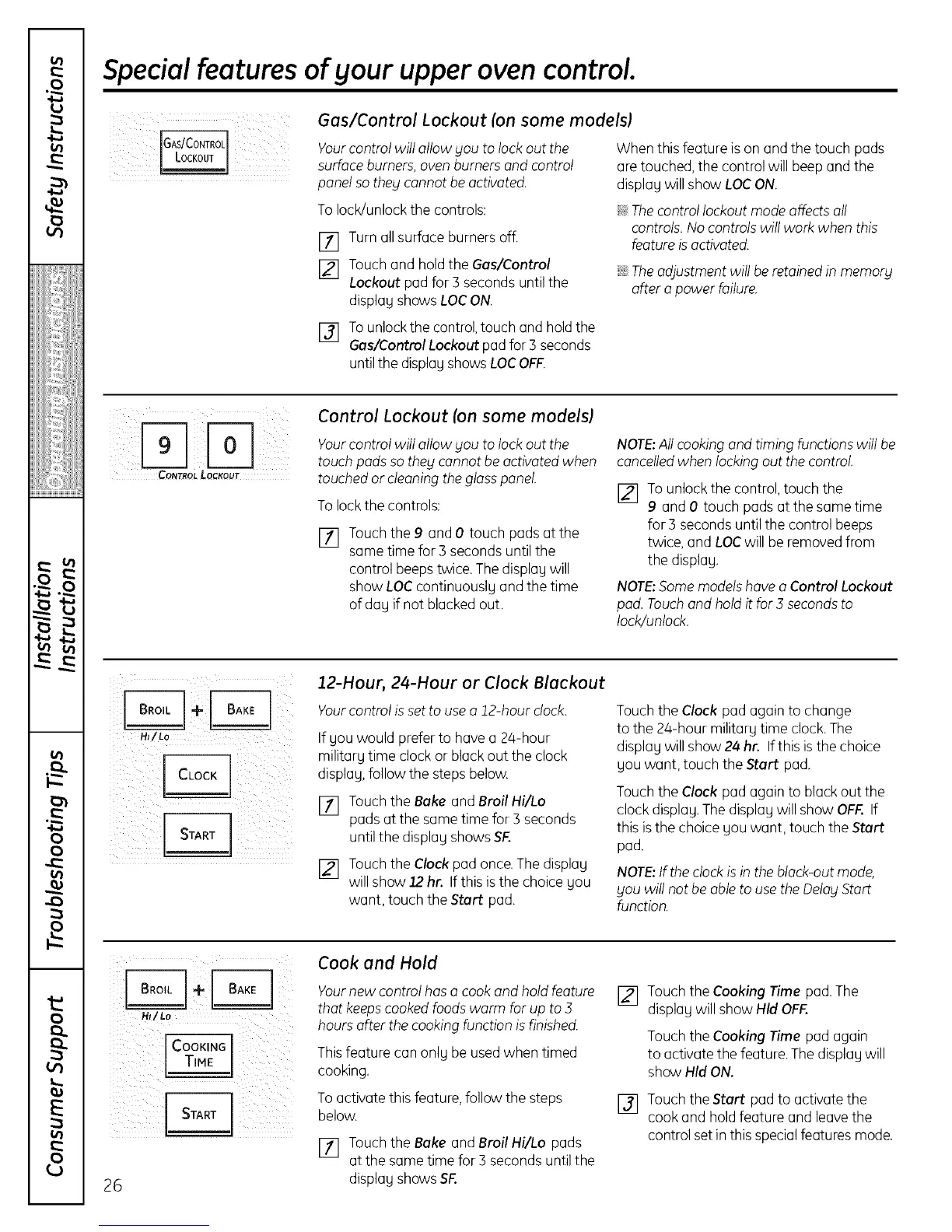Special features of your upper oven control.
Gas/Control Lockout (on some models)
Yourcontrol will allow you to lock out the
surfaceburners, ovenburnersand control
panel sotheg cannot be activated.
To lock/unlock the controls:
[]
[]
[]
Turnall surface burners off.
Touch and hold the Gas/Control
Lockoutpad for 3 seconds until the
displag shows LOCON.
Tounlockthe control,touch and holdthe
Gas/Control Lockout pad for 3 seconds
untilthe displayshows LOCOFF.
When this feature is on and the touch pads
are touched, the control will beep and the
display will show LOCON.
_: Thecontrol lockout mode affectsall
controls.No controls will work when this
feature isactivated.
ij_:,Theadjustment will be retained in memory]
after a power failure.
CONTROLLOCKOUT
Control Lockout (on some models)
Yourcontrol will allow Sou to lock out the
touch pods so thegcannot be activated when
touched or cleaning the gloss panel.
To lock the controls:
[] Touchthe 9 and 0 touch pads at the
same time for 5 seconds until the
control beeps twice, The display will
show LOCcontinuously and the time
of day if not blacked out.
NOTE:All cookingand timing functions will be
cancelledwhen locking out the control,
[] To unlock the control,touch the
9 and 0 touch pads at the same time
for 3 seconds until the control beeps
twice, and LOCwill be removed from
the display,
NOTE:Some modelshave o Control Lockout
pod. Touchand hold it for 3 seconds to
lock/unlock.
12-Hour, 24-Hour or Clock Blackout
H,/Lo If you would preferto have a 24-hour
military time clock or black out the clock
CLOCK
display,follow the steps below,
[] Touchthe Bake and Broil Hi/Lo
pads at the same time for 3 seconds
until the display shows SF.
[] Touchthe Clock pad once.The display
will show 12 hr. If this isthe choice you
want, touch the Start pad.
Touch the Clock pad again to change
to the 24-hour military time clock.The
display will show 24 hr. Ifthis is the choice
you want, touch the Start pad.
Touch the Clock pad again to black out the
clock display.Thedisplay will show OFF. If
this isthe choice you want, touch the Start
pad.
NOTE:If the clock is in the black-out mode,
Sou will not be able to usethe DelosStart
function.
HIILo
CooK,NG1
26
Cook and Hold
Your new control has a cook and hold feature []
that keeps cooked foods warm for up to 3
hours after the cooking function is finished.
This feature can only be used when timed
cooking.
To activate this feature, follow the steps []
below.
[] Touchthe Bake and Broil Hi/Lo pads
at the same time for 3 seconds until the
display shows SF.
Touch the Cooking Time pad. The
display will show Hid OFF.
Touch the Cooking Time pad again
to activate the feature. The display will
show Hid ON.
Touch the Start pad to activate the
cook and hold feature and leavethe
control setin this specialfeatures mode.