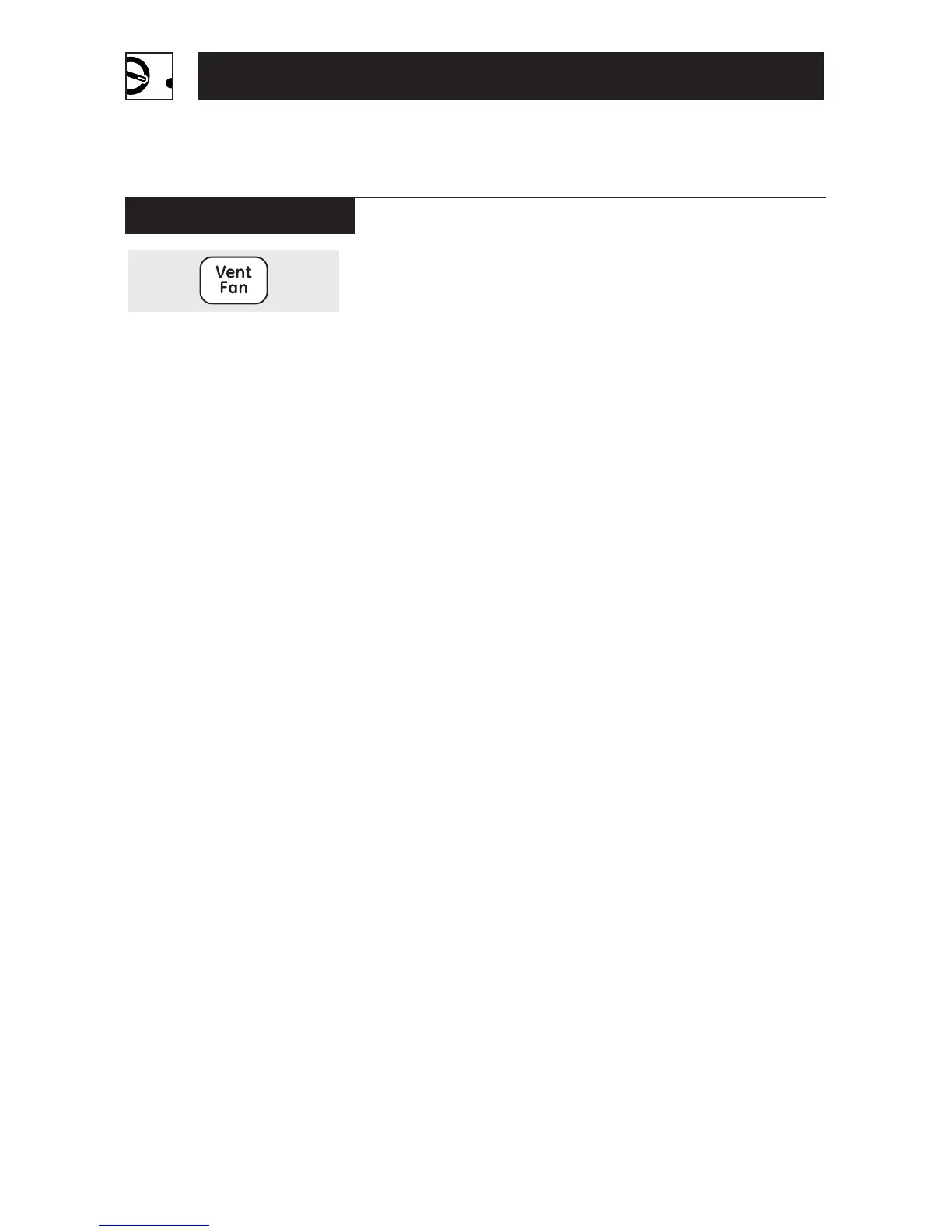When the microwave oven
is off, you may operate the
vent fan:
1
Press the Vent Fan pad
once for high fan speed.
2
Press the Vent Fan pad a
second time for low fan
speed.
3
Press the Vent Fan pad
a third time to turn the
fan off.
When the microwave
is on, the vent fan will
automatically turn on at
low fan speed, stay on while
the microwave is operating
and automatically turn off
after the microwave goes
off if the Vent Fan pad is
not pressed.
When the microwave oven
is on you may also:
1
Press the Vent Fan pad
once for high fan speed.
2
Press the Vent Fan pad a
second time for low fan
speed.
3
Press the Vent Fan pad
a third time to set the fan
to turn off automatically
after the microwave
goes off.
If the vent fan is still
operating after the
microwave goes off, press
the Vent Fan pad until it
turns off.
NOTE: The vent fan cannot
be turned off while the
microwave is operating.
Vent Fan
Operating Instructions
Other Features Your Model May Have
28
