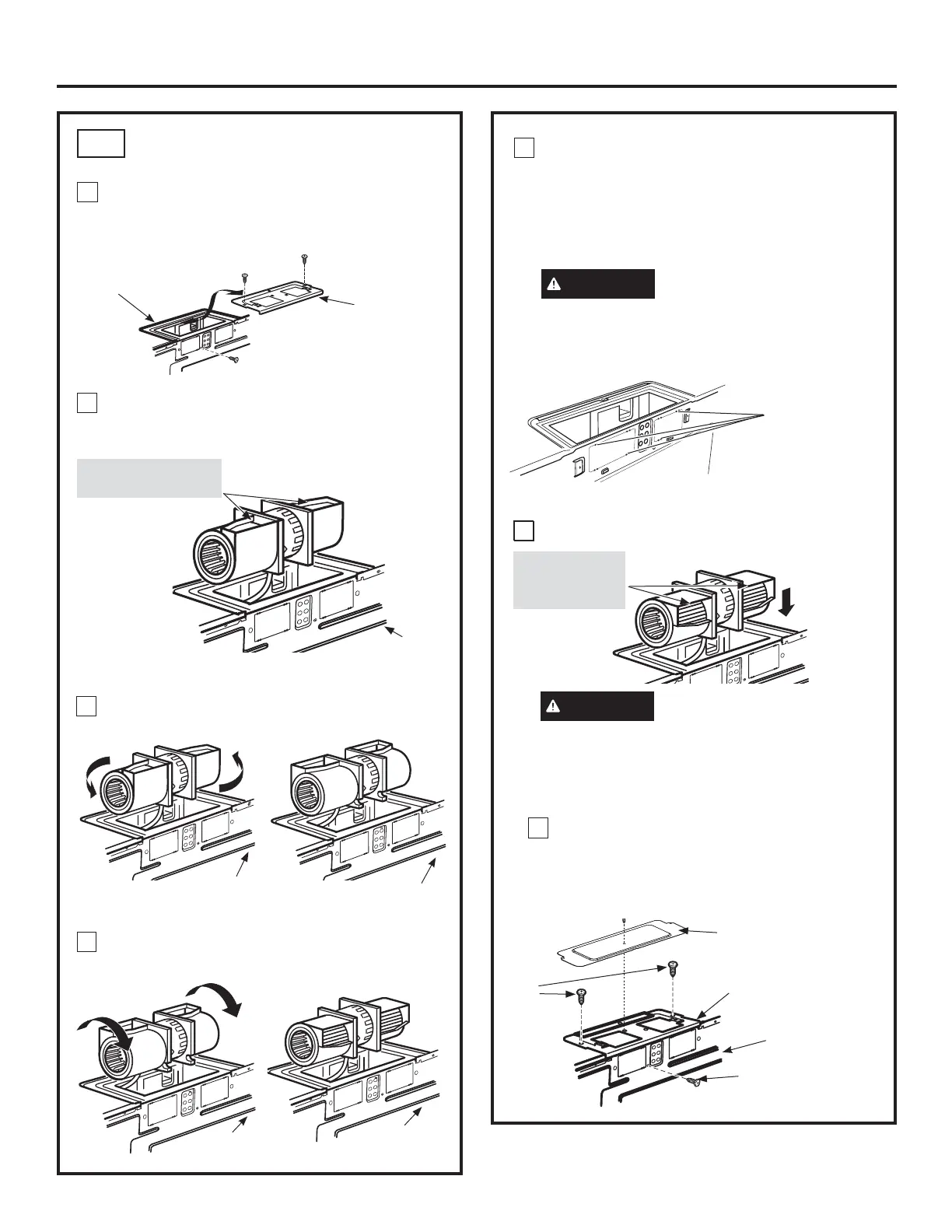31-7000173 Rev. 0 35
Locate the two “knockout” plates, on the rear
oven panel, near the top of the oven.
Using tin snips, carefully cut the web area from
the two holes side-by-side (that secure the
knockouts to the oven). Cut all four webs on both
rear knockouts; this will allow the ventilation fan
airflow to exhaust out the rear of the oven.
CAUTION
Be sure to trim the sharp
edges from the openings after removing the
knockout plates.
Place the blower unit back into the opening.
Roll the blower unit 90° so that fan blade
openings are facing out the back of the
oven.
4
BEFORE: Fan Blade
Openings Facing Up
AFTER: Fan
Blade Openings
Facing Back
2
1
Remove the two screws that hold the blower
plate and remove the screw holding the blower
motor to the oven. Slide blower plate from under
its retaining flange.
ADAPTING BLOWER FOR
OUTSIDE BACK EXHAUST
B5.
Carefully pull out the blower unit. The wires
will extend far enough to allow you to adjust
the blower unit.
Blower
Plate
Replace the blower plate in the same
position as before and replace the screws for
the blower plate and blower motor.Attach the
cover on the blower plate with screw.
Before Rolling
After Rolling
Back of
Oven
Back of
Oven
CAUTION
Do not pull or stretch
the blower unit wiring. Make sure the
wires are not pinched.
NOTE: The blower unit exhaust openings
should match exhaust openings on rear of oven.
Installation Instructions
Retaining
Flange
Back of
Oven
3
Rotate blower unit counterclockwise 180°.
Before Rotation After Rotation
Back of
Oven
Back of
Oven
6
7
Blower Plate
Back of Oven
Blower
Plate
Screws
Blower Motor Screw
Snip all 4 webs
on each knockout
panel and remove
the metal
knockouts for rear
airflow.
Oven Rear Panel
5
Cover Plate