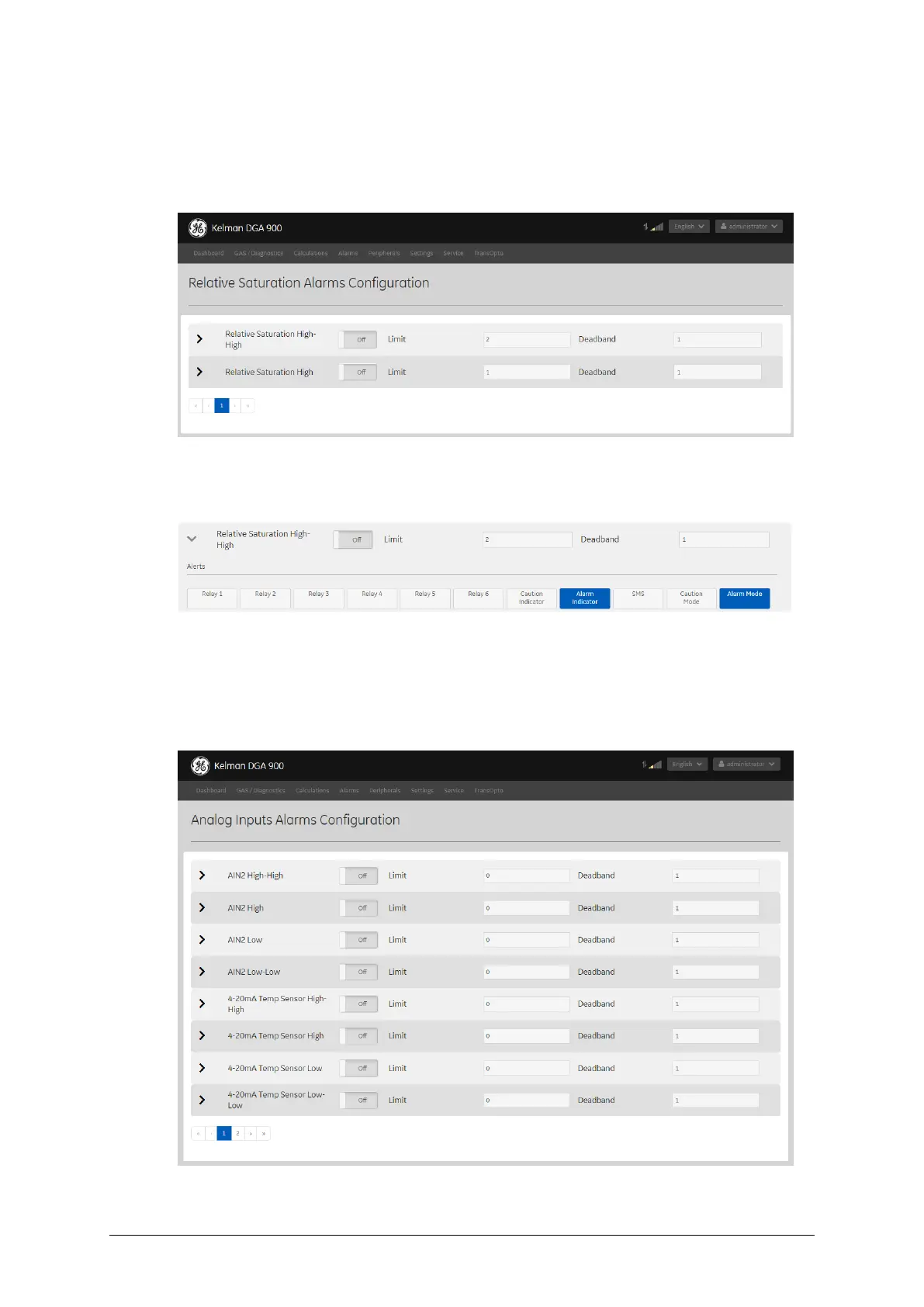MA-025 – DGA 900 Operator Guide – Rev 2.0 12-Apr-19 Page 32 of 92
6.8.4 Relative Saturation
Select Alarms > Relative Saturation to open the Relative Saturation Alarms
Configuration page as shown in Figure 6-23.
Figure 6-23: Relative Saturation Alarms Configuration
Click on a Relative Saturation icon > e.g. High-High to expand the relative saturation
definition as shown in Figure 6-24.
Figure 6-24: Relative Saturation Alarms Configuration – High-High
6.8.5 Analog Inputs
Select Alarms > Analog Inputs to open the Analog Inputs Alarms Configuration page as
shown in Figure 6-25.
Figure 6-25: Analog Inputs Alarms Configuration
