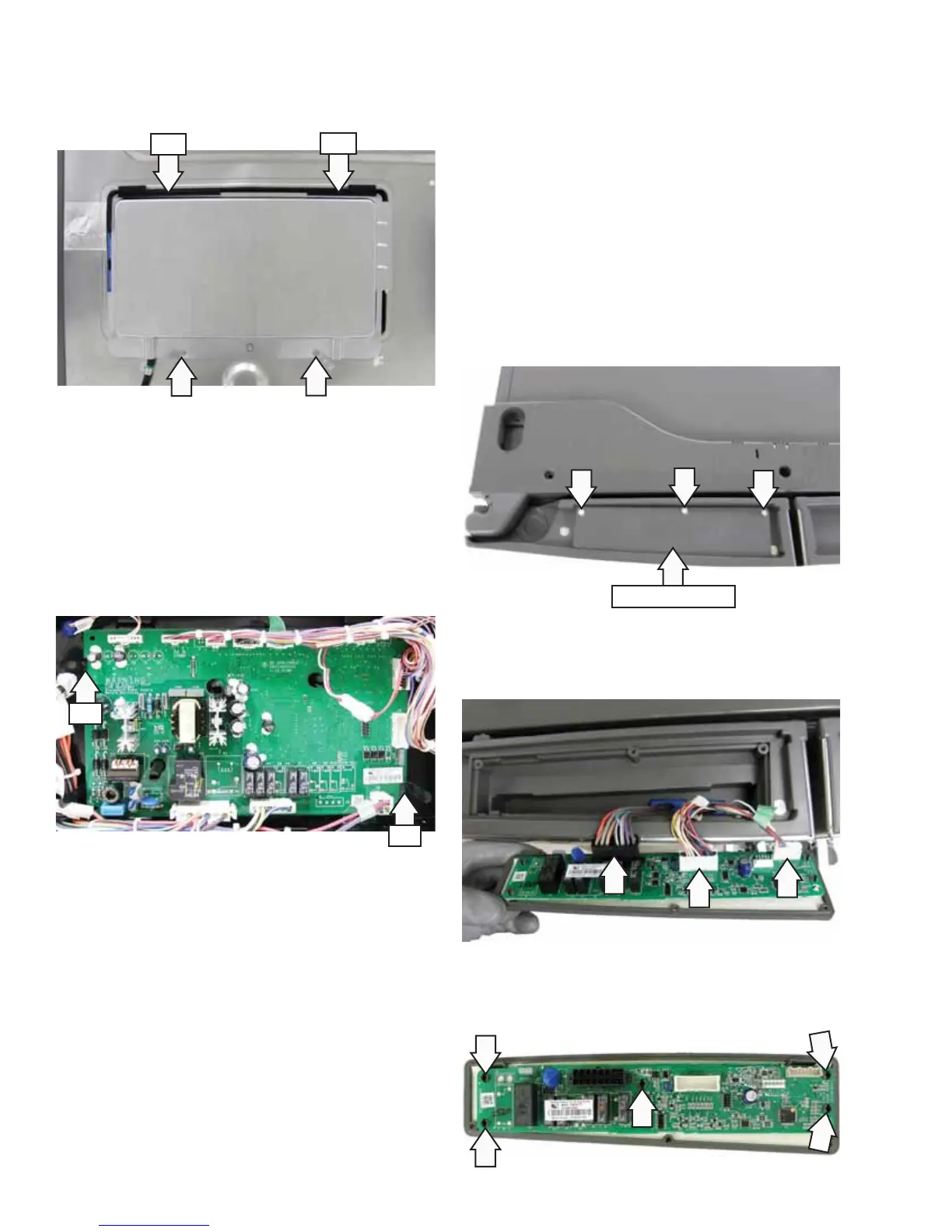– 82 –
Door Control Board
The door control board controls all AC and DC
functions of the left side fresh food door.
The door control board is attached to the bottom
of the door board cover. The door board cover is
attached to the top of the left side fresh food door
with 3 screws and 2 tabs located inside the door
board cavity.
To remove the door board:
1. Remove the three T-15 Torx screws that attach
the door board cover to the top of the left side
fresh food door.
2. Lift the back of the cover and disconnect the 3
wire harnesses from the door board.
3. Compress each of the 5 pins that attach the
door board to the cover.
Door Board Cover
To access the main control board, it is necessary to
remove the two 1/4-in. hex head screws then slide
the cover down from the 2 tabs.
The main control board is attached to the recess
with 2 tabs, 1 on each side. Some models may have
2 screws or 2 compression pins.
The board is connected to the refrigerator with 11
wire harnesses. To remove the board, it is necessary
to disconnect the wire harnesses, and push each
tab outward.
Tab
Tab
Tab
Tab