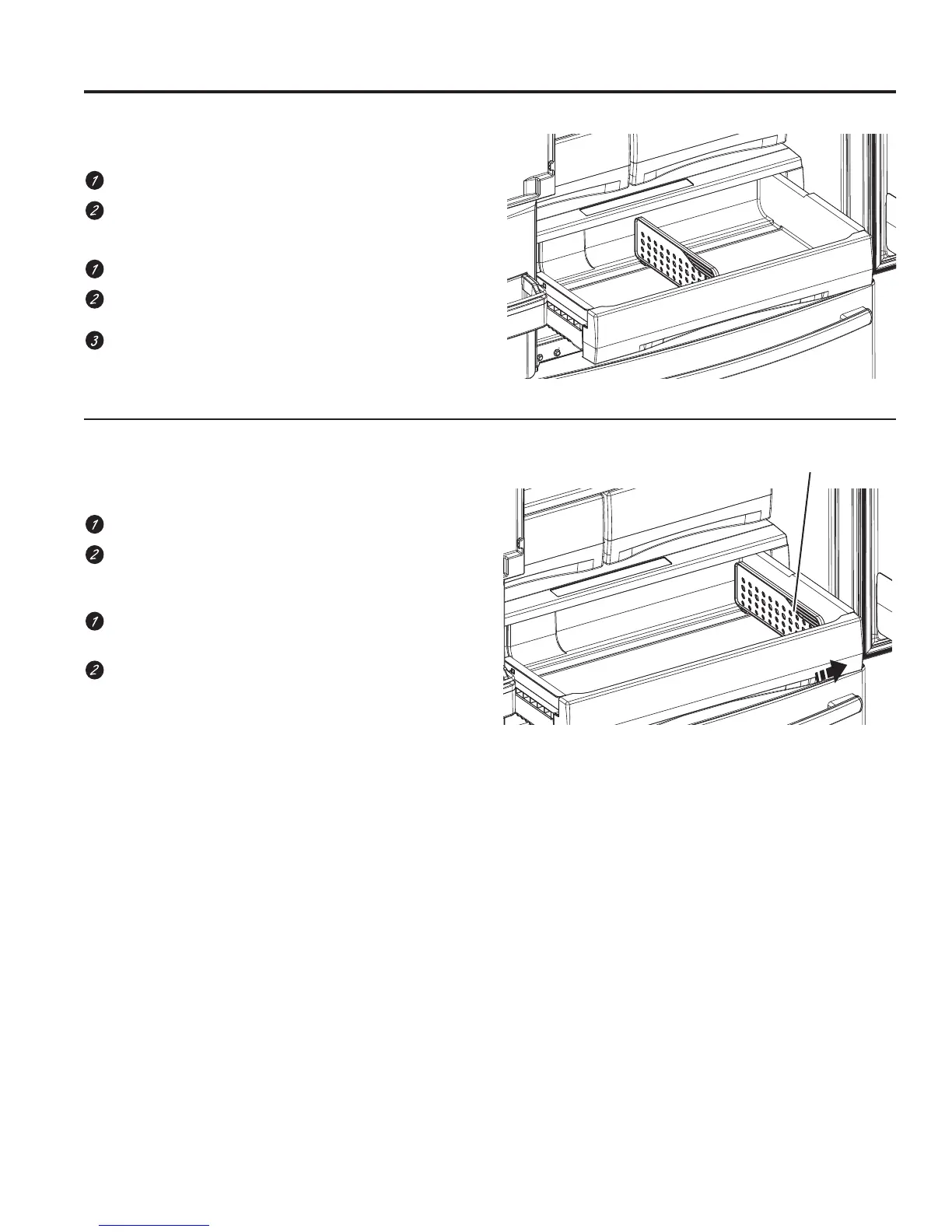49-60748-3
'LYLGHU
*Select Models Only
Climate Zone & Temperature Controlled Drawer
USING THE REFRIGERATOR: &OLPDWH=RQH7HPSHUDWXUH&RQWUROOHG'UDZHU
How to Remove and Replace Drawer
To remove:
Pull the drawer out to the stop position.
/LIWWKHIURQWRIWKHGUDZHUXSDQGRXW
To replace:
Pull left and right slides until fully extended.
Place drawer back in first and rotate drawer front down
to seat on slide.
Push the drawer in to closed position.
How to Remove and Replace Drawer
Divider*
To remove:
Pull the drawer out to the stop position.
Raise the front side of the divider to unhook it from
the rear wall of the drawer.
To replace:
Hook the back of the divider over the rear wall of the
drawer.
Push the divider down.