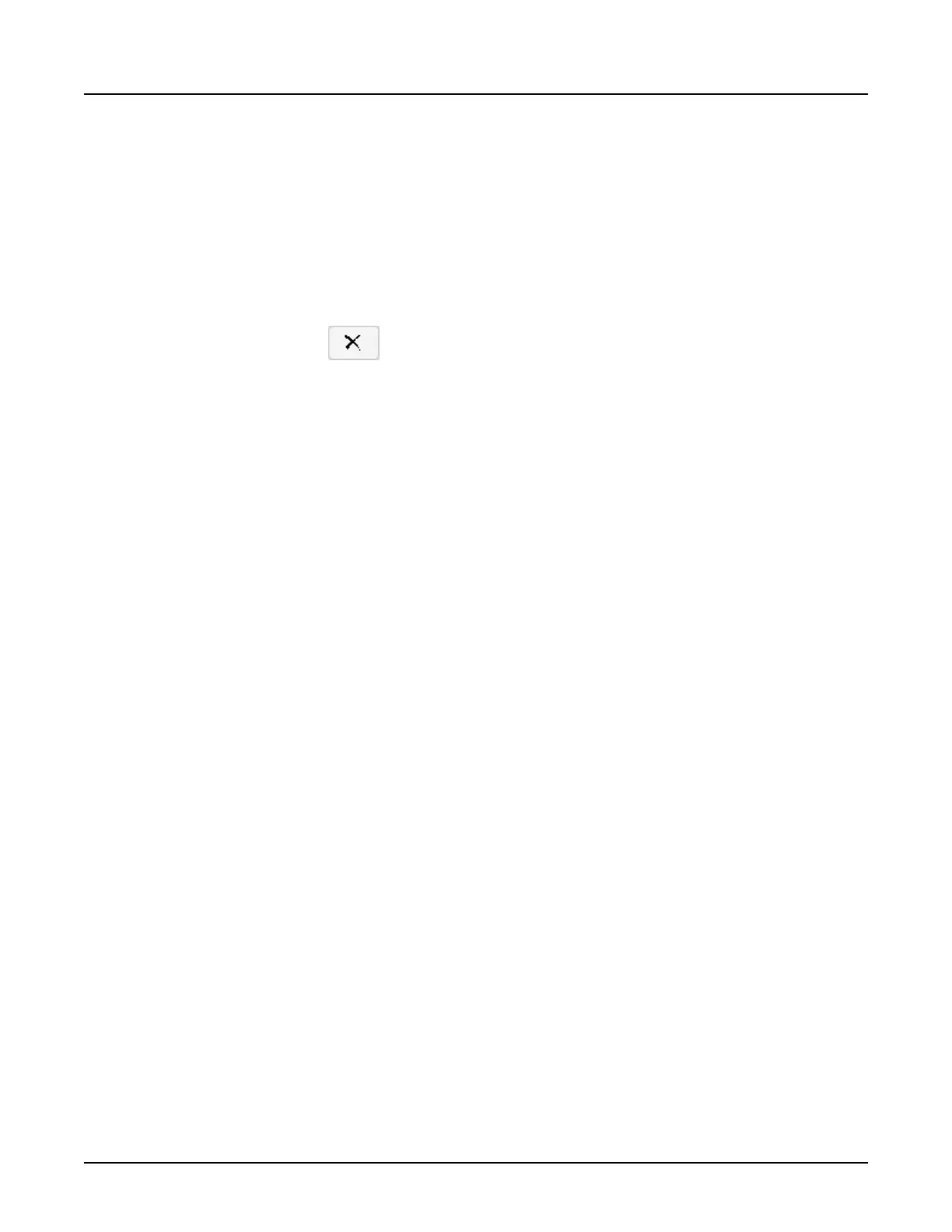○
Click
INDEX
to open the file. The report opens in an Internet browser.
3. 3. When finished, select File > Close.
4.
Remove the CD or USB from the drive.
6.6 Delete Items
1. From the
Data Export
window , click the
Export
tab.
2.
From the Export tab, select an item from Report, Folder, Type, or Image list.
3.
Click the
Delete
icon .
4.
Click [Quit].
Revolution CT User Manual
Direction 5480385-1EN, Revision 1
554 6 Data Export
