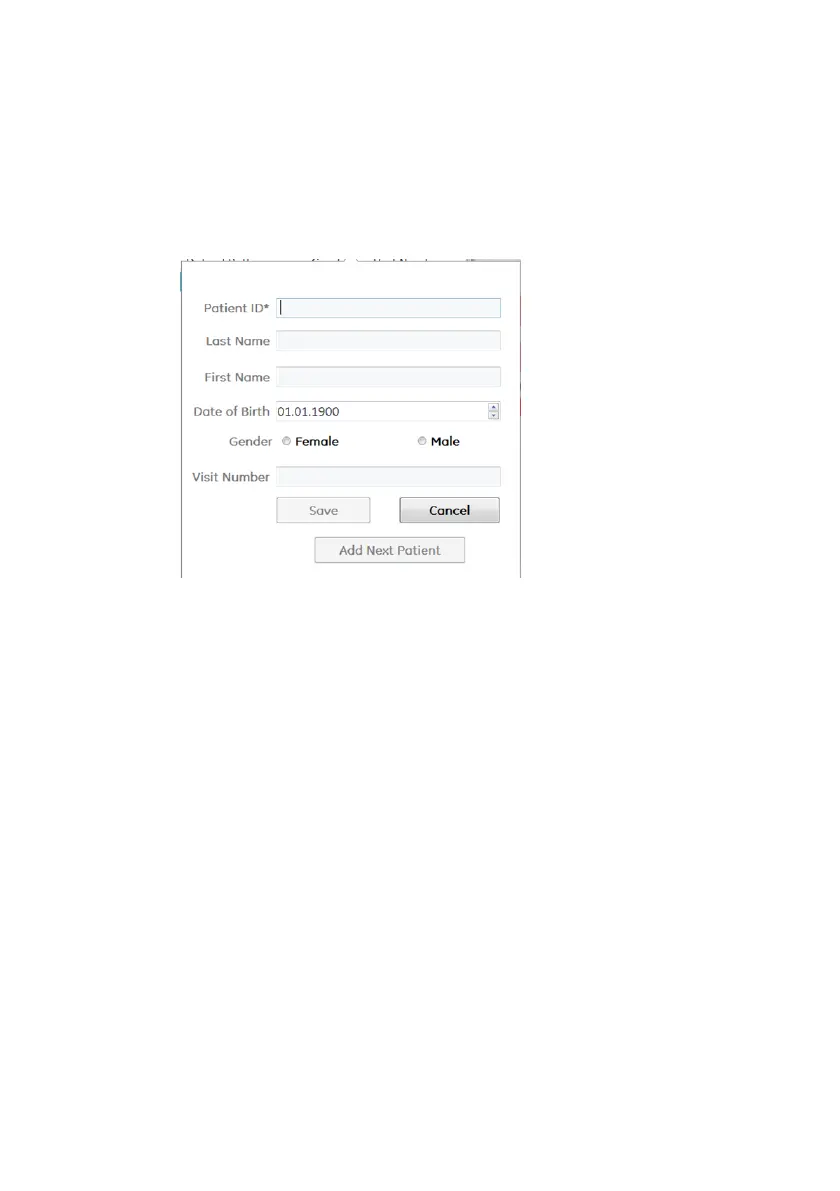Using the Microsoft Windows App
2067634-077 Revision B SEER™ 1000 81
To delete a patient, select the patient and click the ` symbol.
To edit a patient, click the U symbol and enter and save your edits.
You have to enter at least the Patient ID.
To add a patient, click the I symbol and enter the patient demo-
graphic data. Then do one of the following:
o Click Save to save and go back to the patient list.
o Click Add Next Patient to add more patients to the list.
Devices Tab
In the Devices tab, you can connect to a recorder while it is recording or
after having finished.
NOTE
If the recorder is already recording, you need to activate the re-
corder’s Bluetooth module by pressing the Event Button of the re-
corder for more than three seconds until a multi-beep sounds.
NOTE
The device information Serial Number and Maximum Duration as
well as the firmware and hardware versions are not displayed before
the recorder and the app have been paired for the first time.
