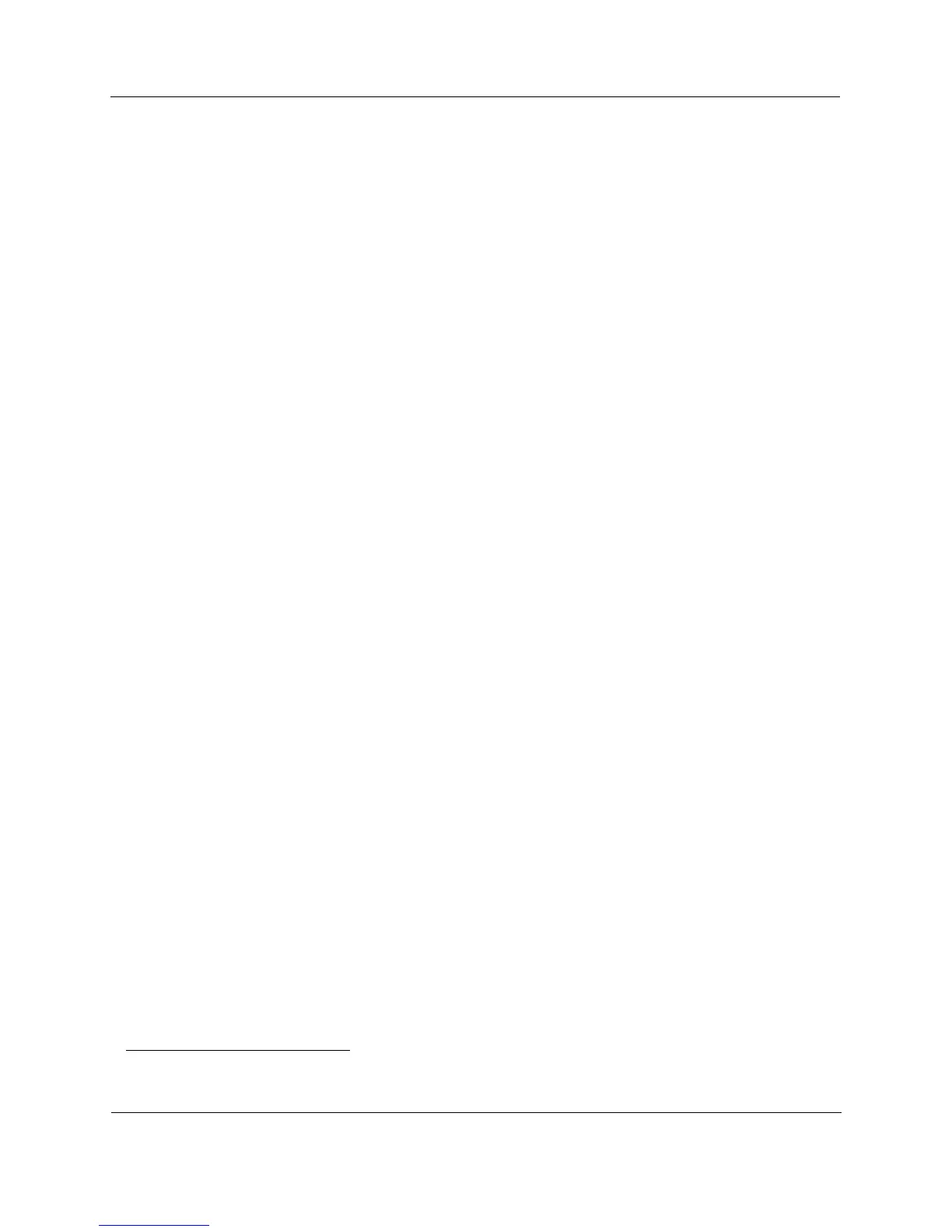GE Analytical Instruments ©2010 131 of 226 DLM 74001-04 Rev. A
Chapter 6: Calibration and System Protocols
• (Optional, only if the pharmacopeia is set to include JP TOC and Conductivity) Remove the SDBS
standard, and insert the KCl standard into the iOS system, and press Next.
• When the measurements are completed, remove the vial from the iOS System, and slide the door
closed.
9. After the last standard has been analyzed, the JP Protocol screen appears. The Analyzer indicates
whether the JP TOC protocol passed
*
or failed based on the following criteria:
TOC Blank Average
250 ppb
Blank-Corrected Average
450 ppb
where,
SDBS Average– TOC Blank Average = Blank-Corrected Average
The Analyzer will also report separately (only if JP Conductivity pharmacopeia is active)
whether the JP TOC and Conductivity Protocol passed or failed based on the following criteria:
TOC Blank Average
250 ppb
Blank-Corrected Average
450 ppb
Conductivity Difference
±
RSD 2%
Sample temperature is between15⁰C to 30⁰C
10. Complete the JP Protocol Worksheet with the pass or fail information.
11. Press the Exit button.
12. If you have a Super iOS system, and selected the After or the Before and After option, the Analyzer will
prompt you to remove the standards, and to insert the rinse cartridge or vials into the Super iOS system
to continue the Rinse activity. Take out the rinse cartridge or vials when completed.
13. If you have a standard iOS System, remove the standards and slide the iOS door closed.
*. The Pass/Fail test uses rounded values.
