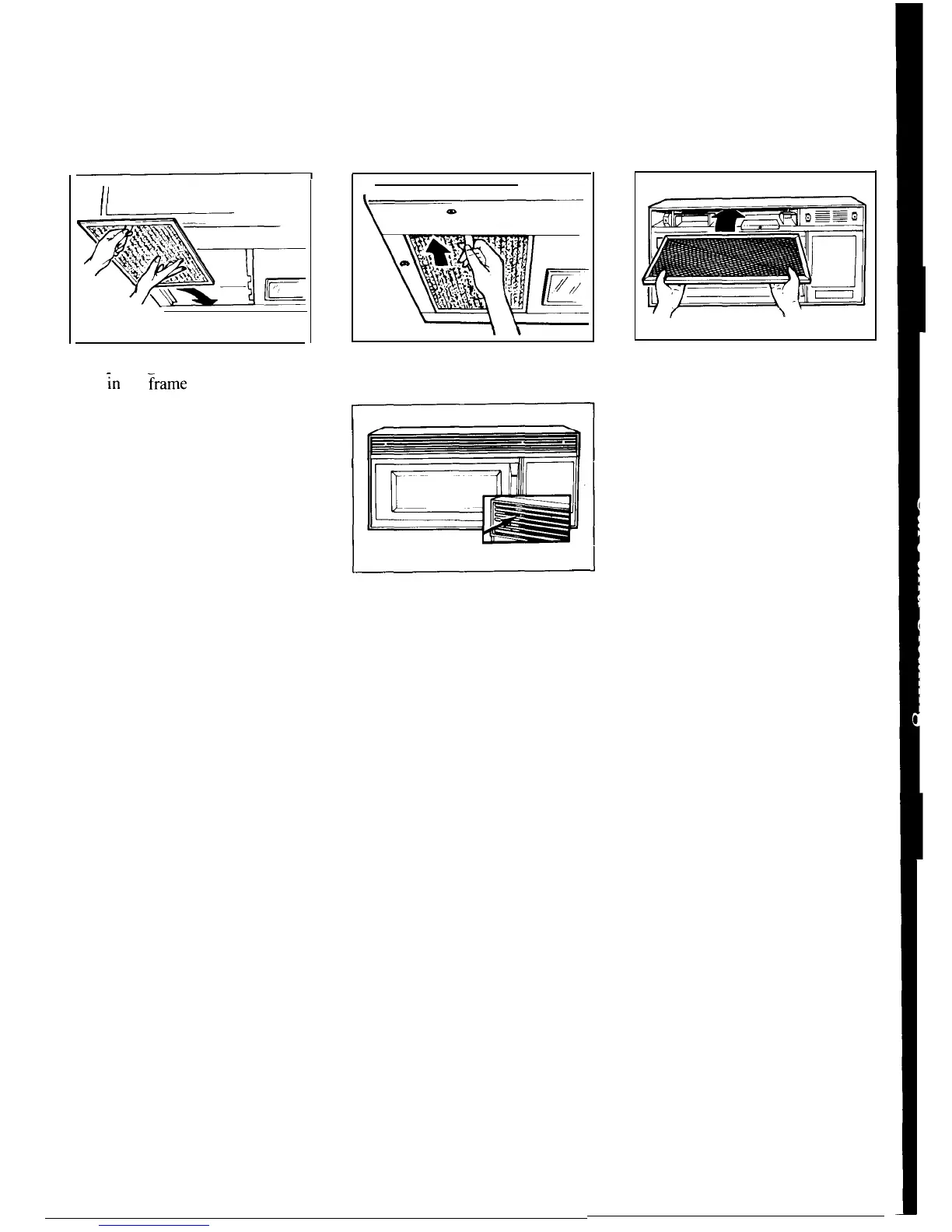II
To replace grease filter, slide the
filter
in
the
~rame
slot on the back
of the opening.
Pull filter upward and to the front
to lock into place.
To remove the charcoal filter,
disconnect power at main fuse or
circuit breaker or pull plug.
Remove the top grill by taking off
3 screws which hold it in place.
Grasp filter and slide toward front
of oven. It will slide right out.
17
To install a new filter, remove
plastic and other outer wrapping
from the new filter. Insert filter into
top opening of oven as shown. It
will rest at an angle on two side
support tabs and in front of right
rear tab.
Replace grill and secure with
3 screws.
