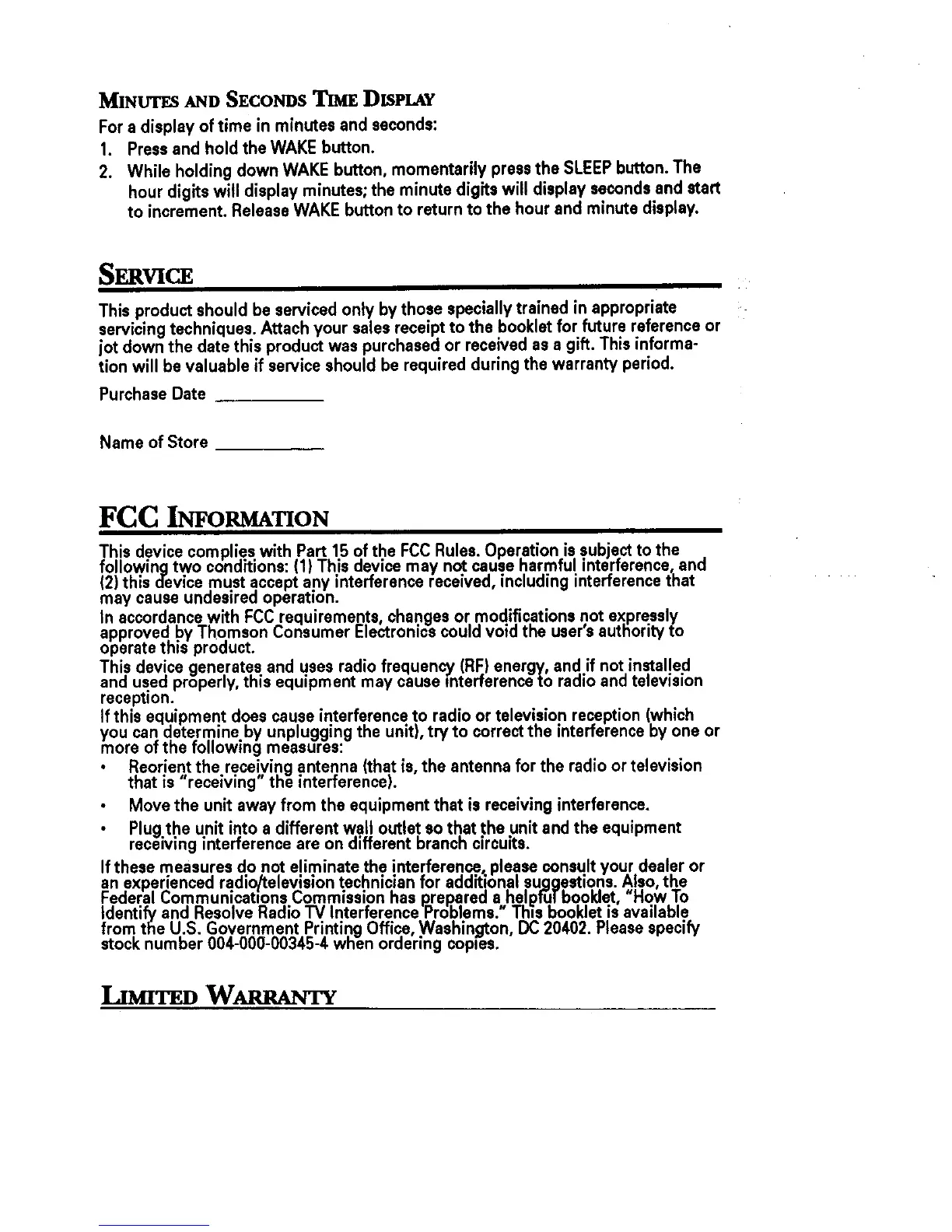I_{INUTES AND SECONDS TIME DIsPI_Y
For a display of time in minutes and seconds:
1. Press and hold the WAKEbutton•
2• While holding down WAKE button, momentarily pressthe SLEEPbutton•The
hour digits will display minutes; the minute digits will displayseconds and start
to increment. ReleaseWAKE button to return to the hour and minute display.
SKRVICE
This product should be serviced only by those specially trained in appropriate
servicing techniques. Attach your sales receipt to the booklet for future reference or
jot down the date this product was purchased or received as a gift• This informa-
tion will be valuable if service should be required during the warranty period•
Purchase Date
Name of Store
FCC I_ OP ,ATION
oh,is dev ce comp .e.swith Pa_15 of the FCC Rules• Oper.ation,is. subject to the
qwing two conditions: In lnia de.vice may not cause harmrul interference_ and
(2) this device ,must accept any interference received, including interference that
may cause unaesirea operation.
n accordance w th FCC requirements, changes or modifications not ex.pressly
approved by Thomson Consumer Electronics could void the user's authority to
operate this proauct•
Th ,sdevice generates and uses radio frequency (RF,) energy, and. if not.instal!e.d
ana uses properly this equipment may cause interference to radio and television
recept on.
If this equipment does cause interference to radio or television reception (which
you can determine by unplugging the umt}, try to correct the interference by one or
more ot the following measures:
Reorient the receiving antenna (that is, the antenna for the radio or television
that is "receiving the interference)•
Move the unit away from the equipment that is receiving interference.
• Plug the unit into a different wall outlet so that the unit and the equipment
• " interference are on different branch circuits.
receiving
If these measures do not eliminate the interference, please consult your dealer or
an expe_enced radio/tele_sion technician for additional ,suggestions. A!so, the
reaeral L,ommuniceuons L,ommisaion nas p_rep.areoa nell._ru!ooovJet, How IO
Identify and Resolve Radio TV Interference Problems." This booklet is available
from t[_e U.S. GovernmentPrinting Office, .Washington, DC 20402• Please specify
stock numoer uu4-uuu-uu,_4_-4 wnen oroerlng copies.
LIMITEDW UO_N
