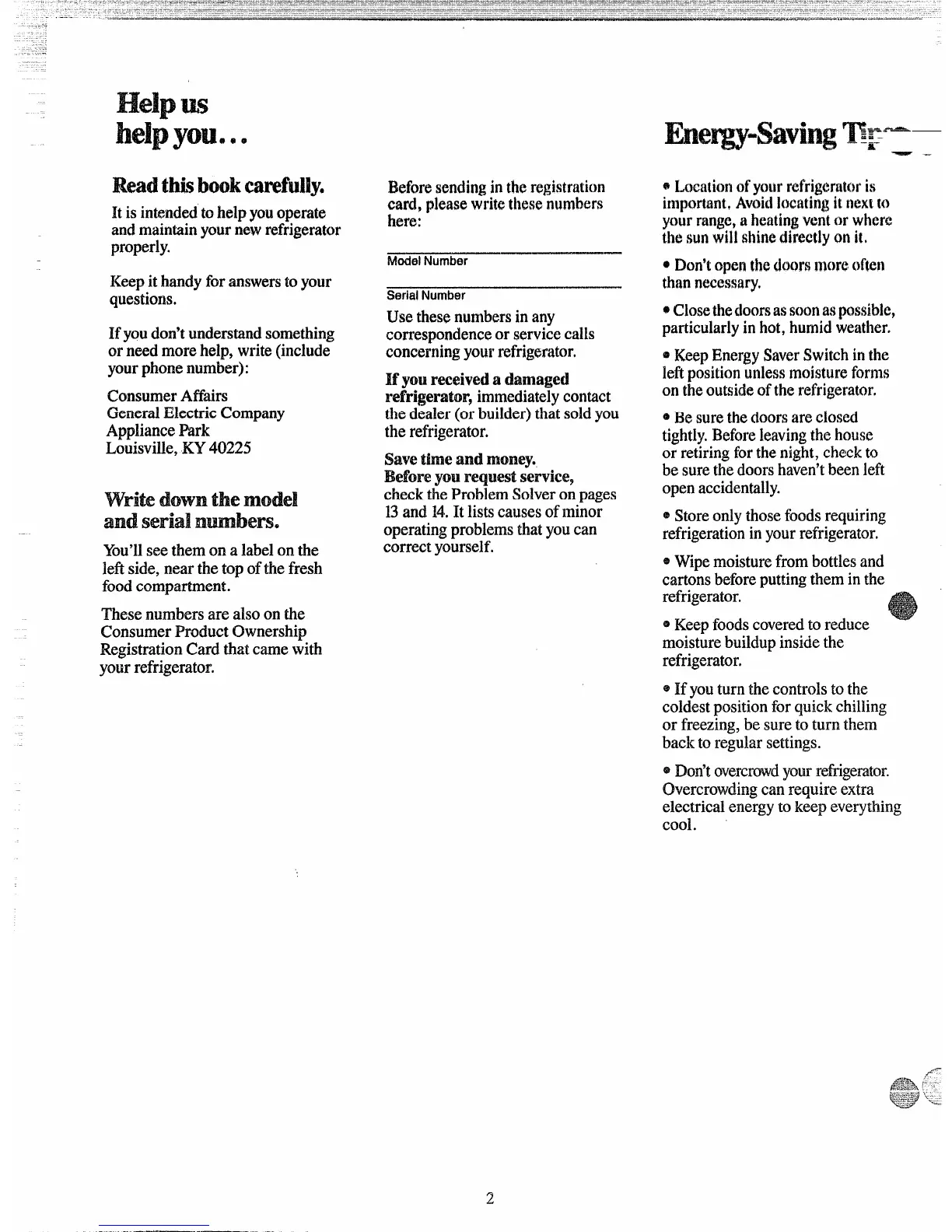Red thisbookCa’’efuuy.
It isintendedtohelpyouoperate
andmaintainyournewrefrigerator
properly.
Keepithandyforanswerstoyour
questions.
Myoudon’tunderstandsomething
orneedmorehelp,write(include
yourphonenumber):
ConsumerAffairs
GeneralElectricCompany
AppliancePark
Louisville,KY40225
Wrikdownthemodel
andserialXnmberse
You’llseethemona labelonthe
leftside,nearthetopofthefresh
foodcompartment.
Thesenumbersare alsoonthe
ConsumerProductOwnership
RegistrationCardthatcamewith
yourrefrigerator.
Beforesendingintheregistration
card?pleasewritethesenumbers
here:
ModelNumber
SerialNumber
Usethesenumbersinany
correspondenceorservicecalls
concerningyourrefrigmatoro
If youreceiveda damaged
refrigerator,immediatelycontact
thedealer(orbuilder)thatsoldyou
therefrigerator.
Savetimeand money.
Beforeyourequest servhx$
checktheProblemSolveronpages
13and M,It listscausesofminor
operatingproblemsthatyoucan
correctyourself.
*Locationofyourrefrigeratoris
important,Avoidlocatingk nextto
yourmngc,aheatingventor where
thesunwillshinedirectlyonit.
~Doritqxm m dtwf!imomQfk?n
thannecessary,
@Ckw thedoorsassoonaspossible,
particularlyinhot,humidweather.
*KeepEnergySaverSwitchinthe
leftpositionunlessmoistureforms
ontheoutsideoftherefrigerator.
@Besurethedoorsareclosed
tightly.Beforeleavingthehouse
or retiringforthenight,checkto
besurethedoorshaven’tbeenleft
openaccidentally.
@Storeonlythosefoodsrequiring
refrigerationinyourrefrigerator.
@Wipemoisturefrombottlesand
cartonsbeforeputtingtheminthe
refrigerator. -
@Keepfoodscoveredtoreduce
moisturebuildupinsidethe
refrigerator,
@If youturnthecontrolstothe
coldestpositionforquickchilling
or freezing,besuretoturnthem
backtoregularsettings.
@Don’tovercrowdyourrefrigerator.
Overcrowdingcanrequireextra
electricalenergytokeepeverything
cool.
2
