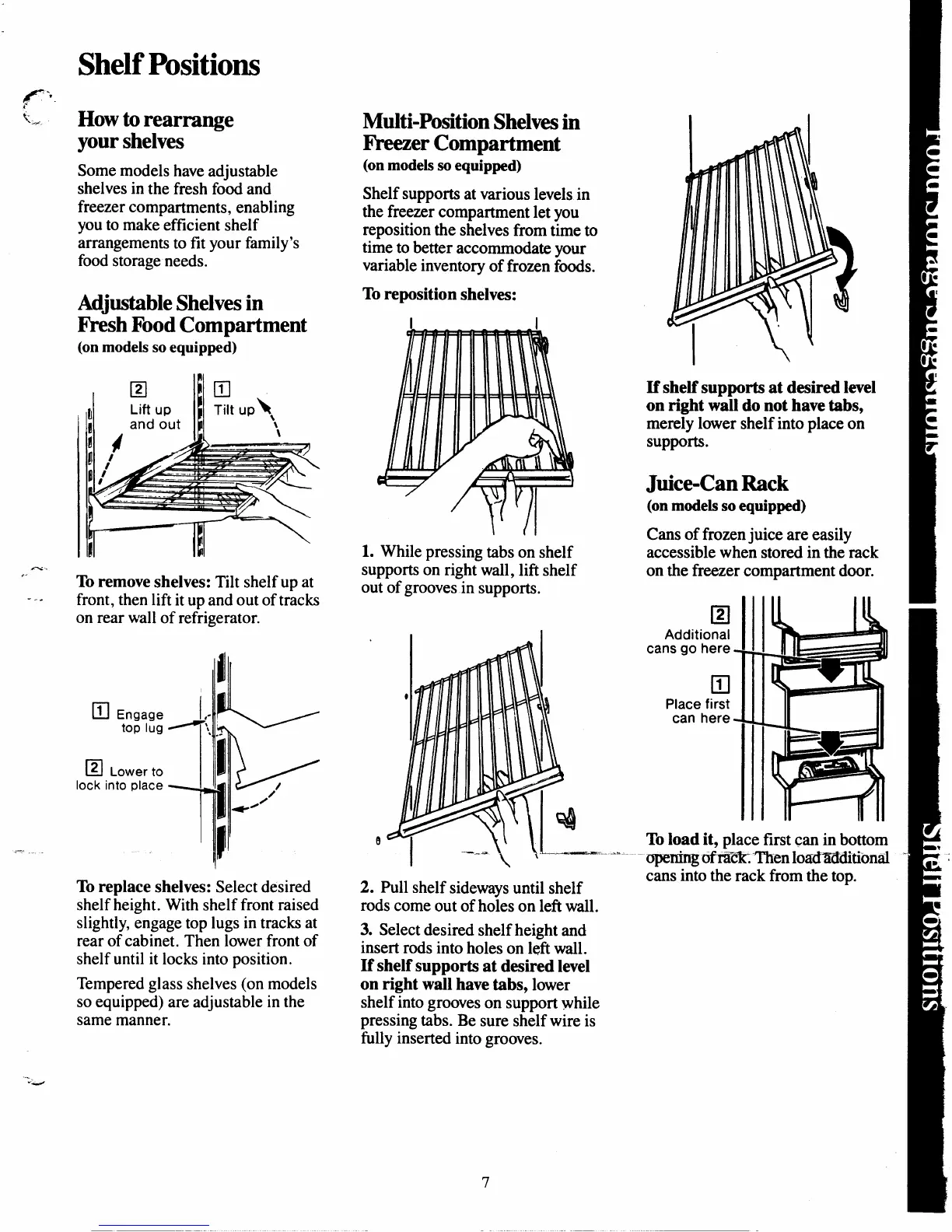Shelf Positions
How to rearrange
your shelves
Some models have adjustable
shelves in the fresh food and
freezer compartments, enabling
you to make efficient shelf
arrangements to fit your family’s
food storage needs.
Adjustable Shelves in
Fresh Food Compartment
(on models so equipped)
I
El
M•1
1
To remove shelves: Tilt shelf up at
front, then lift it up and out of tracks
on rear wall of refrigerator.
❑ Engage
❑ L.vver t.
1
lock into place
To replace shelves: Select desired
shelf height. With shelf front raised
slightly, engage top lugs in tracks at
rear of cabinet. Then lower front of
shelf until it locks into position.
Tempered glass shelves (on models
so equipped) are adjustable in the
same manner.
Multi-Position Shelves in
Iheezer Compartment
(on models so equipped)
Shelf supports at various levels in
the freezer compartment let you
reposition the shelves from time to
time to better accommodate your
variable inventory of frozen foods.
To reposition shelves:
If shelf supports at desired level
on right wall do not have tabs,
merely lower shelf into place on
supports.
Juice-Can Rack
(on modelsso equipped)
1. While pressing tabs on shelf
supports on right wall, lift shelf
out of grooves in supports.
I
‘--- \ \~ ---‘- ------
2. Pull shelf sideways until shelf
rods come out of holes on left wall.
3. Select desired shelf height and
insert rods into holes on left wall.
If shelf supports at desired level
on right wall have tabs, lower
shelf into grooves on support while
pressing tabs. Be sure shelf wire is
fully inserted into grooves.
Cans of frozen juice are easily
accessible when stored in the rack
on the freezer compartment door.
El
Additional
cans go here
❑
Place
first
can here
To load it, place first can in bottom
openingufr%i”&.-ThenkmfZdditional
cans into the rack from the top.
7
