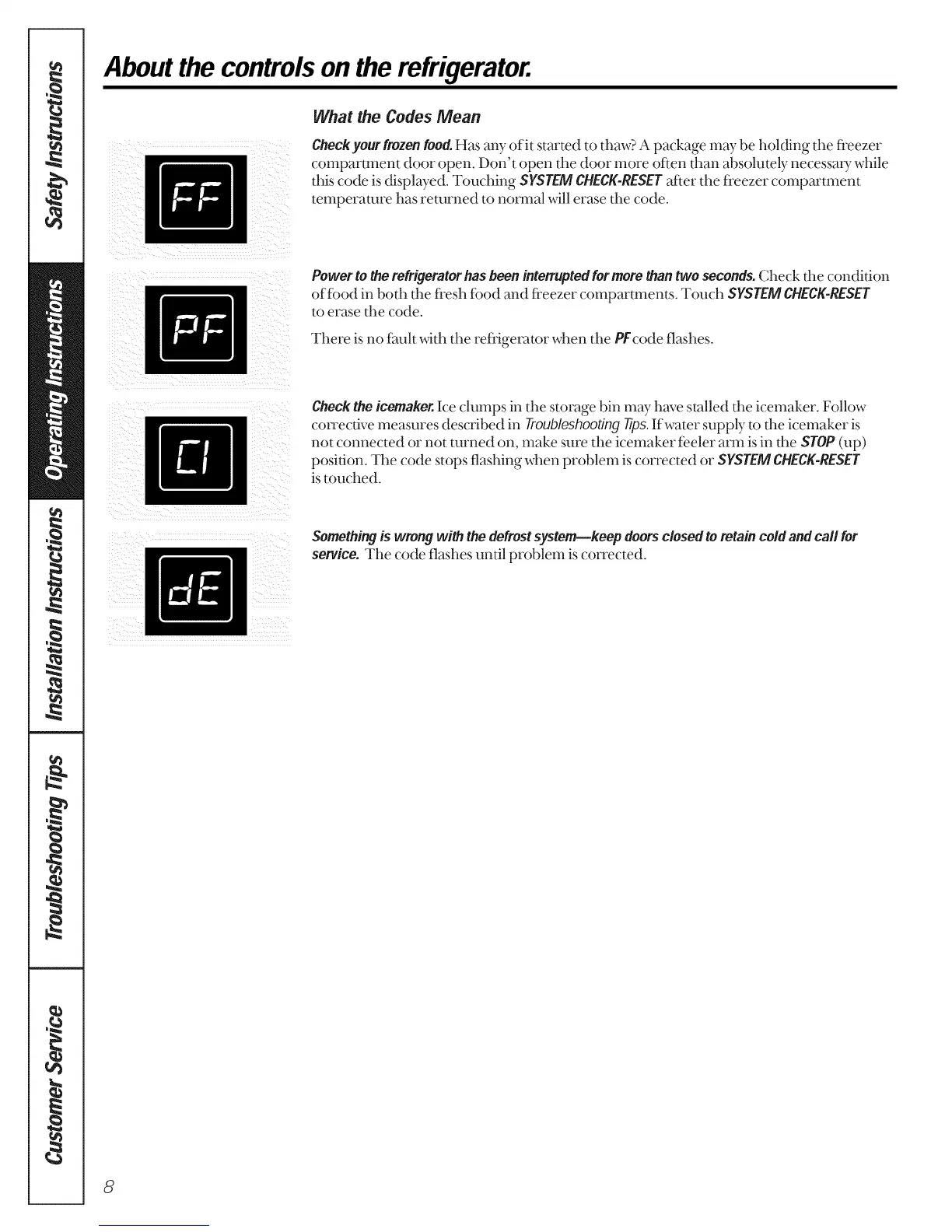Aboutthe controlsonthe refrigerator.
What the Codes Mean
Checkyour frozenfood.Has any of it started to thaw? A package may be holding the freezer
compartment door open. Don't open the door more often than absolutely necessa U while
this code is displayed. Touching SYSTEM CHECK-RESETafter the freezer compartment
temperature has returned to normal will erase the code.
Powertotherefrigeratorhas beeninterruptedformorethantwo seconds.Check the condition
of fi)o(t in both the fresh food and freezer comparunents. Touch SYSTEM CHECK-RESET
to erasethe code.
There is no fmllt with the refiigerator when the PYcode flashes.
Checktheicemaker.Ice clumps in the storage bin may have smiled rt_eicemaker. Follow
con'ective measures described in rroubloshootin9 -tips.If water supply m the icemaker is
not connected or not turned on, make sure the icemaker feeler arm is in the STOP (up)
position. The code stops flashing when problem is corrected or SYSTEM CHECK-RESET
is touched.
Somethingis wrong with the defrostsystem--keep doorsclosed toretaincold and ca//for
service. The code flashes until problem is corrected.
8
