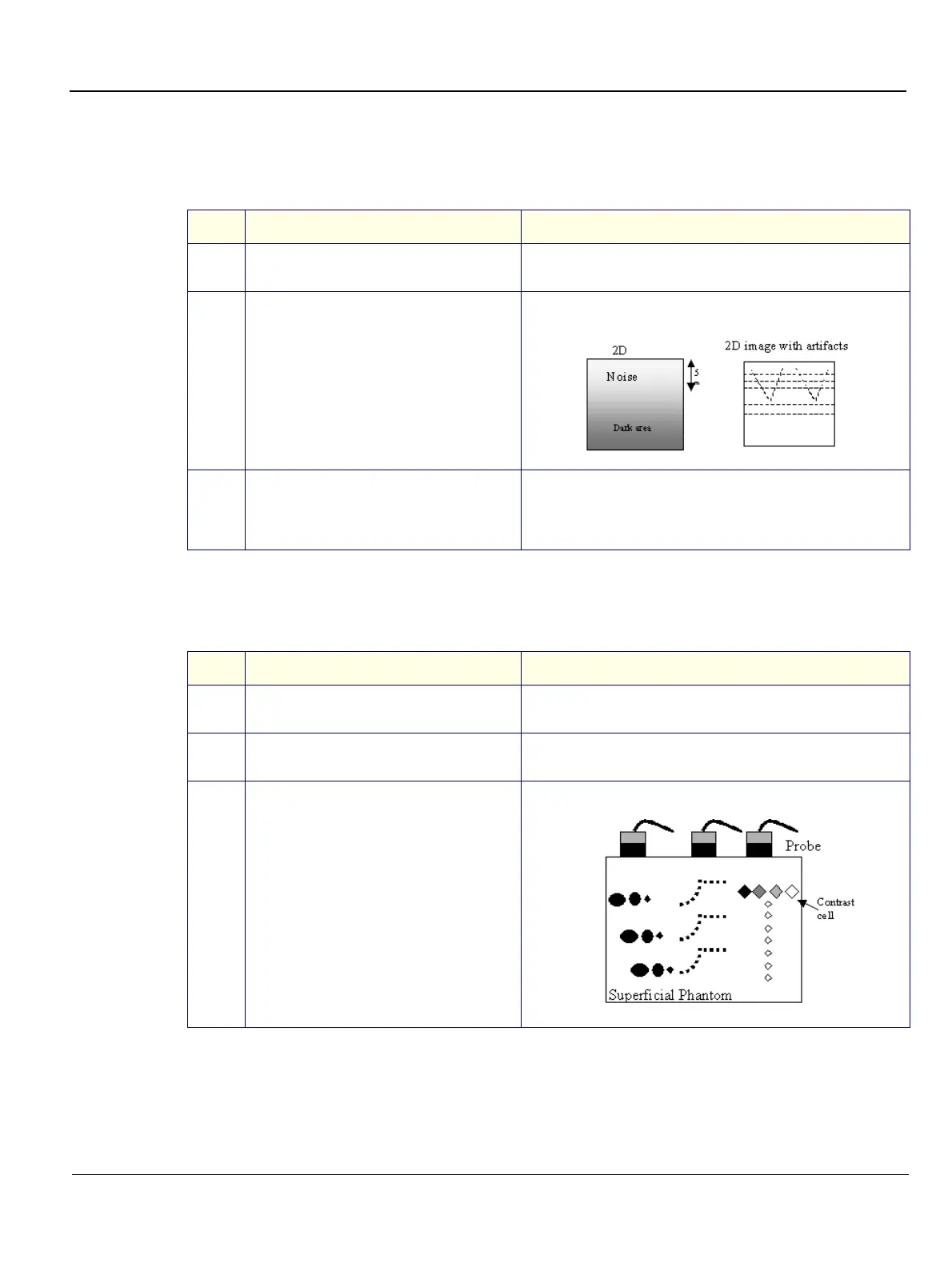GE MEDICAL SYSTEMS
D
IRECTION FK091075, REVISION 04 VIVID 3N PRO/EXPERT SERVICE MANUAL
Chapter 4 Functional Checks 4-21
4-4-4 739L Probe Image Quality Tests
4-4-4-1 2D Noise Uniformity Test
4-4-4-2 2D Performance Test
Table 4-33 2D Noise Uniformity Test (739L)
Step Task Expected Result(s)
1
With a 739L probe in the air, select the Carotid
preset from the Vascular preset options.
2
Set the following parameters:
•2D Gain = Max
• Depth = 2cm
• Gain Sliders= Max
Up to 5mm of white carpet noise should be displayed, as shown in
the left figure above. Ensure that there are no white lines along the
image (down to 2cm) or other artifacts like those shown in the
figure on the right, above.
Table 4-34 2D Performance Test (739L)
Step Task Expected Result(s)
1
Use the Standard Superficial Phantom
RMI404G.
2
Select the Carotid preset from the Vascular
preset options.
3
Set the following parameters:
• Depth: 10cm
• Frame Rate: 2 (single focus)
• Focus Location: 6cm
