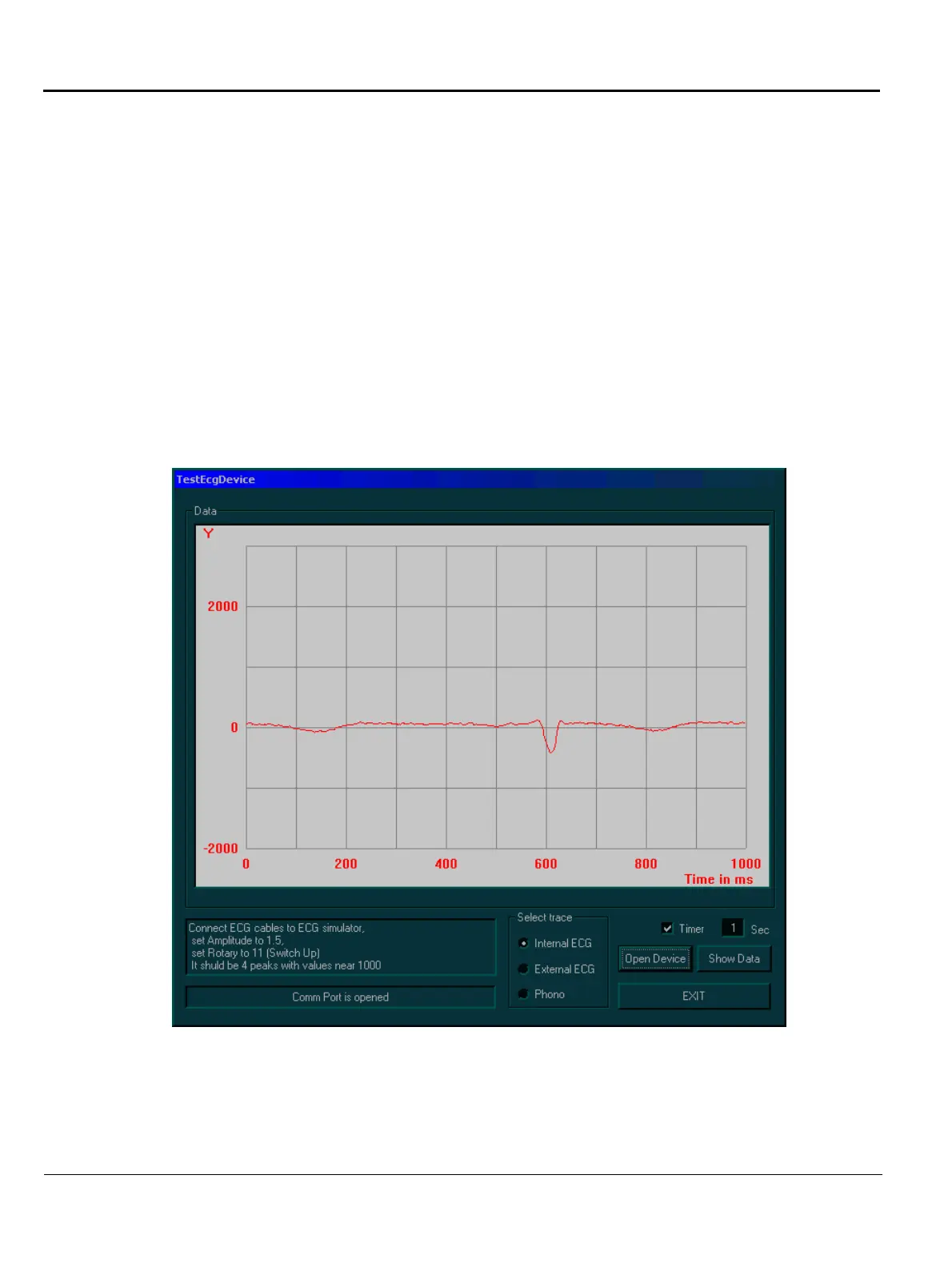GE MEDICAL SYSTEMS
D
IRECTION FK091075, REVISION 04 VIVID 3N PRO/EXPERT SERVICE MANUAL
7-74 Section 7-4 - Performing Back End Diagnostics on the System
7-4-3 ECG/Phono Diagnostic Test
The ECG and Phono tests enable you to check the output of the ECG and Phono options.
7-4-3-1 ECG Diagnostic Test
1) Connect the internal ECG input to yourself or to an appropriate ECG simulator, using the cable set
and electrode pads.
NOTE: The external ECG can also be tested when the electrodes are connected to yourself or to an
appropriate ECG simulator. In this case, select the External ECG radio button in the
TestECGDevice dialog box.
2) Access the HW Diagnostics menu, as described in 7-4-1 "Accessing the Back End Diagnostic
Options" on page 7-71.
3) Trackball to the ECG / Phono button and press Select. The TestECGDevice dialog box is
displayed, as shown below:
Figure 7-48 Test ECG Device Dialog Box
4) In the Select trace area, trackball to the Internal ECG radio button and press Select.
5) Trackball to the Open Device button and press Select. The ECG signal is displayed in the Data
area. Verify that a single, clear QRS signal is displayed.
6) When you are finished, trackball to the EXIT button and press Select.
