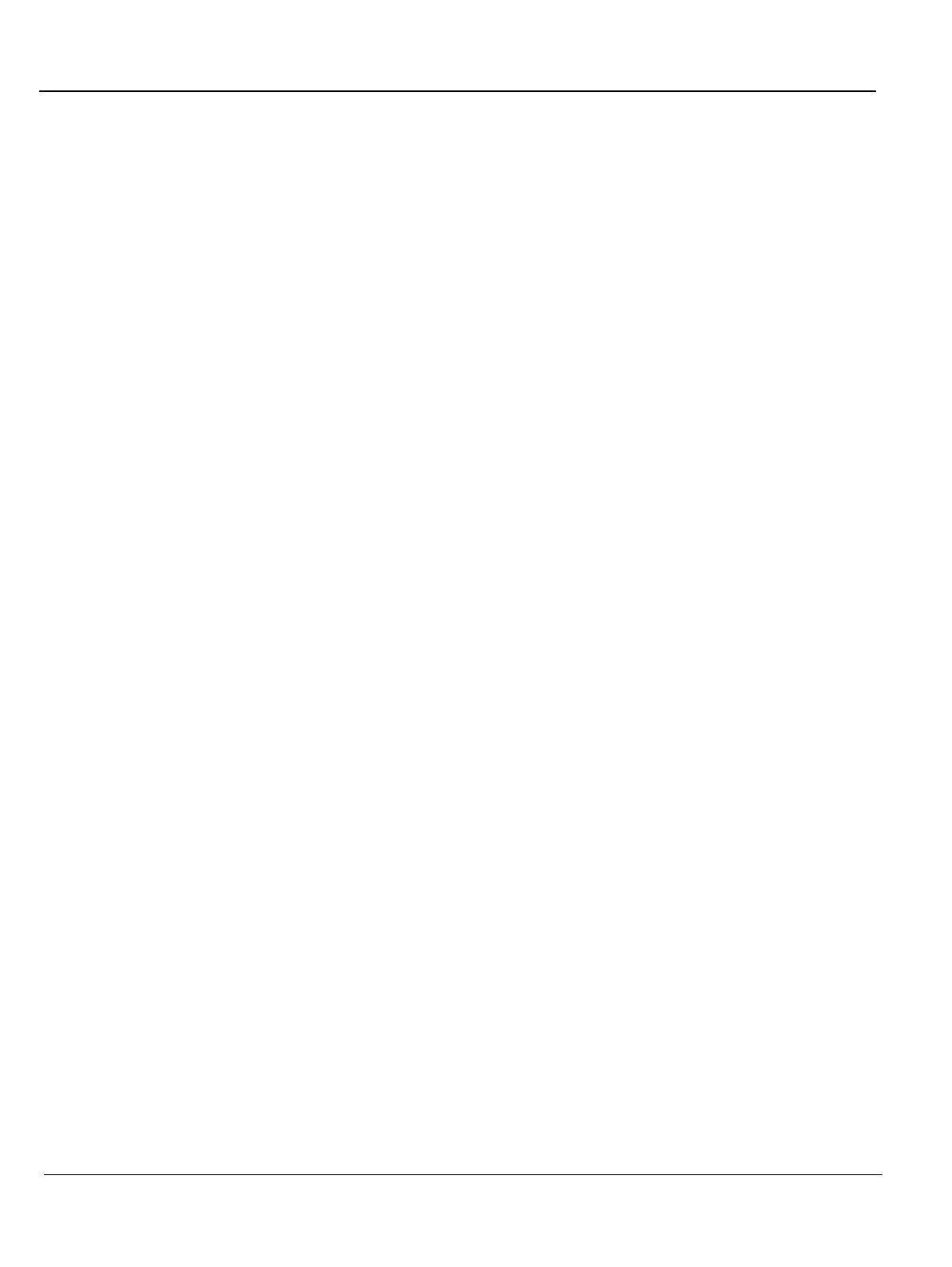GE MEDICAL SYSTEMS
D
IRECTION FK091075, REVISION 04 VIVID 3N PRO/EXPERT SERVICE MANUAL
8-104 Section 8-6 - Lower Section Components Replacement
8-6-6-5 Up/Down Handle Replacement Procedure (cont’d)
5) Test the Up/Down handle to make sure the mechanism is operating properly and that the handle is
fastened securely on the chassis.
6.) Return the front handle to the console and secure in position, as described in 8-2-13-4 "Front
Handle Installation Procedure" on page 8-24
7) Return the right and left probe holders and secure in position, as described in 8-2-12-4 "Right and
Left Probe Holders Installation Procedure" on page 8-23.
8) Return the bottom keyboard cover and secure in position, as described in 8-2-8-4 "Bottom
Keyboard Cover Installation Procedure" on page 8-15.
