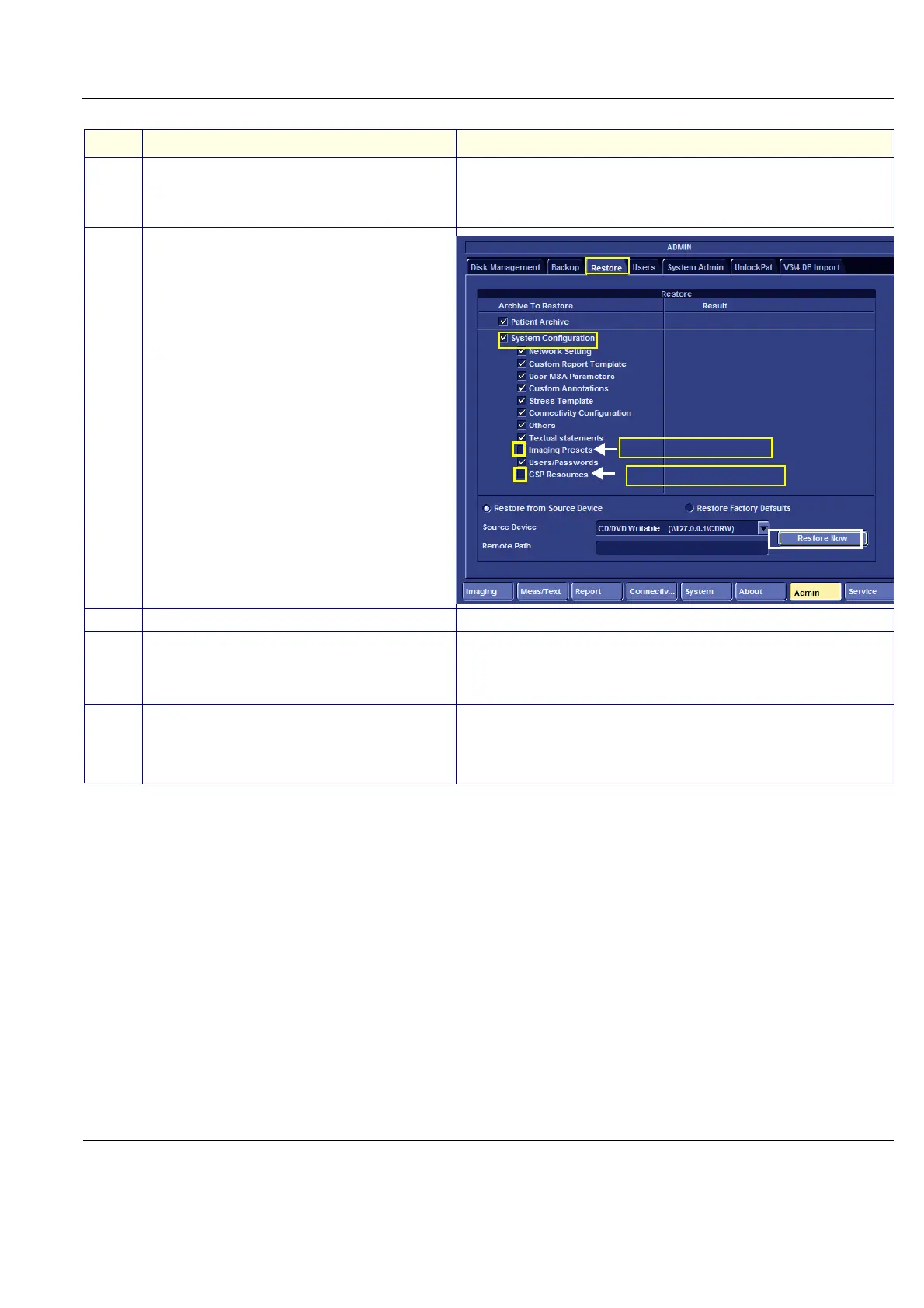GE
P
ART NUMBER FN091065, REVISION 2 VS5 N AND VS6 N SERVICE MANUAL
Chapter 8 - Replacement Procedures 8-221
PRELIMINARY
18. Verify the Application Software version corresponds
with the System Software version you have installed
(check against the label on the USB Flash Drive) and
that it was correctly installed.
19. Restore Patient Archive and System Configuration
as per User Manual.
Note: When performing “Restore”, select “System
Configuration” and then de-select “Imaging Preset” and
“GSP Resources”.
20. Install peripherals.
21. Restore the settings as recorded under Preparation
section 8-8-2 on page 8-209.
Verify proper Connectivity functionality - refer to
“Connectivity Setup” on page 3-96.
22. Proceed to perform the following functionality tests:
- “Software Configuration Checks” on page 4-45
- “Calibration” on page 7-12
- “Full System Test” on page 7-11
Table 8-2 Step-by-Step Software Upgrade/Installation/Reinstallation Procedure (cont’d) 9 of 9
Step Instruction Expected Result
Deselect Imaging Presets
Deselect GSP Resources
