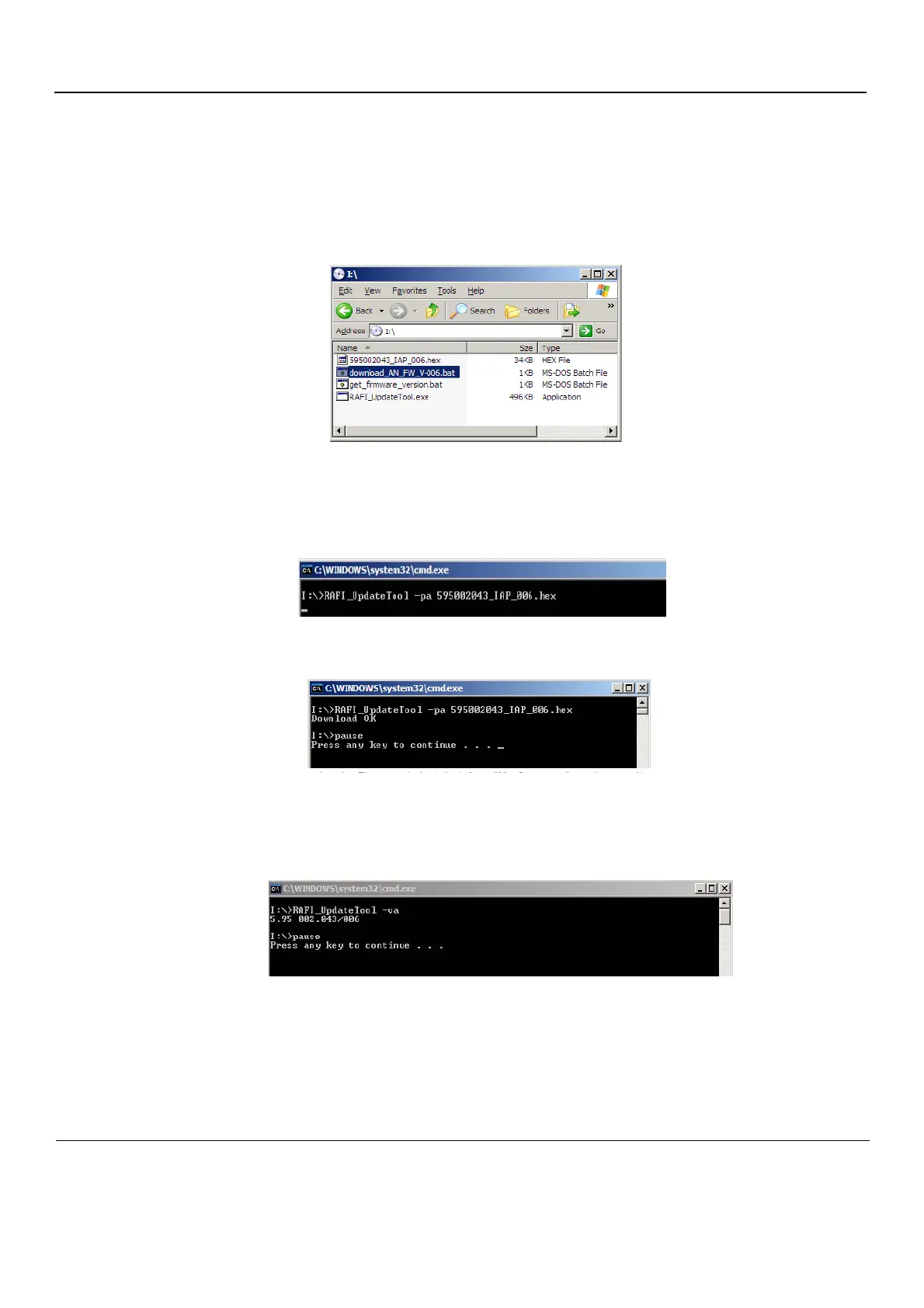GE
P
ART NUMBER FN091065, REVISION 2 VS5 N AND VS6 N SERVICE MANUAL
8-232 Section 8-8 - Software Loading
PRELIMINARY
8-8-8 Alphanumeric Keyboard Firmware Update
1.) Boot up the system into Maintenance mode and exit to the Windows desktop.
2.) Insert the Vivid S5 N / Vivid S6 N KB Firmware software disk (P/N 5402933) into the DVD drive.
3.) Navigate to My Computer, drive I:\ .
The following window opens:
4.) Double click the file named download_AN_FW_V-006.bat
The following screen displays:
5.) Wait a few minutes until the following screen displays:
6.) Verify that the Firmware is installed, as follows:
From My Computer, navigate to I:\ and double-click the file named get_firmware_version.bat.
The following is displayed:
7.) Press Esc to return to Windows desktop.
8.) Reboot the system.
Figure 8-266 Window showing Contents of Disk
