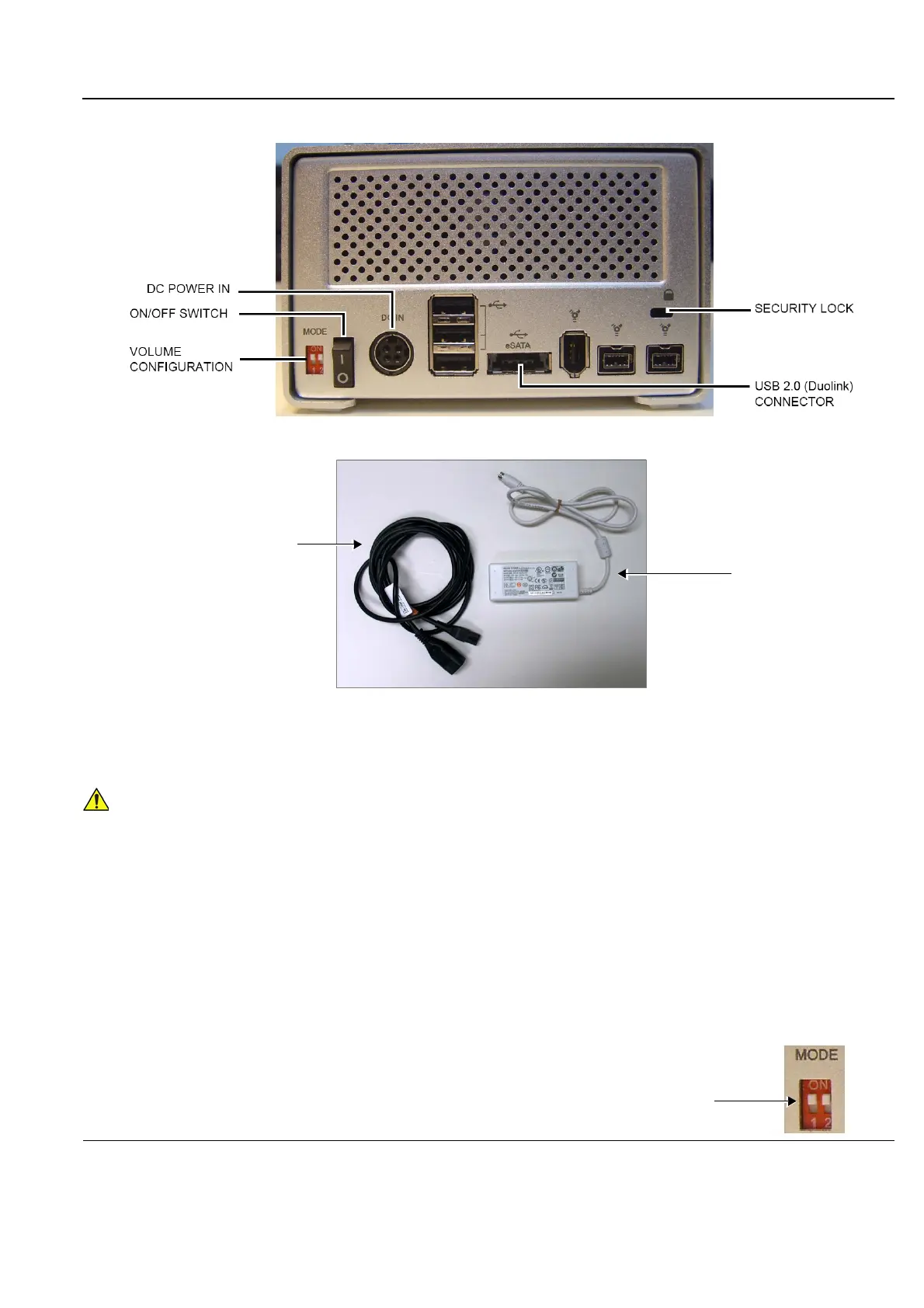GE
P
ART NUMBER FN091065, REVISION 2 VS5 N AND VS6 N SERVICE MANUAL
Chapter 8 - Replacement Procedures 8-243
PRELIMINARY
8-9-4-5 External USB Hard Disk Installation Procedure
1) Connect the USB 2.0 cable to the USB 2.0 socket at the rear of the disk unit.
2) Connect the cable from the power supply to the power connector on the rear of the disk unit.
3) Verify that the volume configuration is set to RAID 1
The External USB Hard Disk is configured as a mirrored volume (RAID 1).
This ensures optimal data integrity and immediate access to the data, even if one disk fails.
4.) Verify that both MODE switches are set to the ON position as illustrated
Figure 8-277 External USB Hard Disk - Rear View and Cables
IN THE EVENT THAT THE AC/DC POWER CONVERTER AND CABLES HAVE BEEN
SUPPLIED WITH THE POWER IN CABLE PART # 066E0661 (COLOR WHITE), DISCARD
THIS CABLE AND DO NOT USE.
Order the correct Power IN Cable Part # 5400905 (color black).
Power IN Cable
Power OUT Cable
AC/DC Power Converter and Cables
External USB Hard Disk - Rear View
