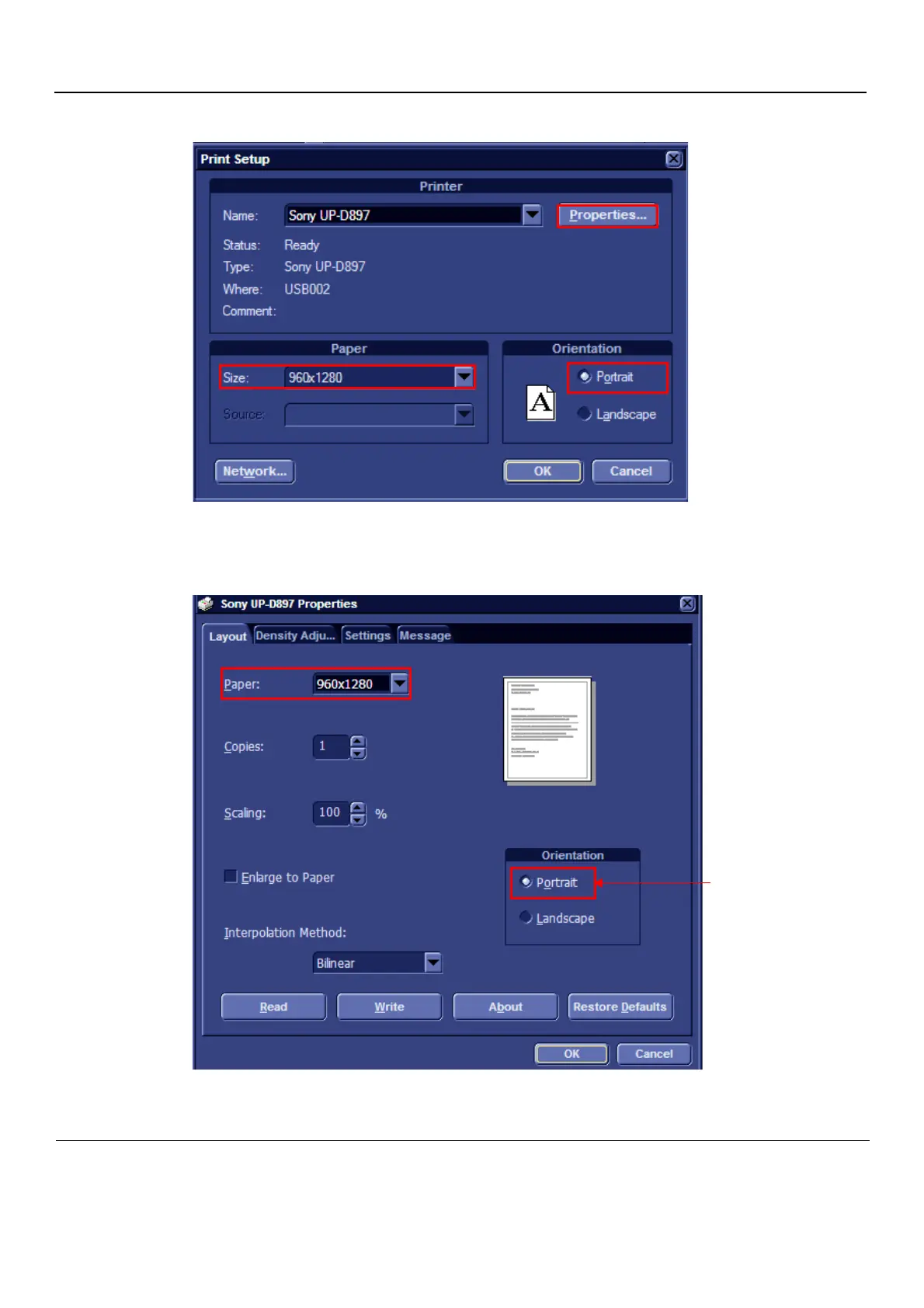GE
P
ART NUMBER FN091065, REVISION 2 VS5 N AND VS6 N SERVICE MANUAL
3-34 Section 3-4 - Preparing for Installation
PRELIMINARY
4.) In the Orientation area, select Portrait or Landscape as needed.
5.) From the Paper Size drop-down list, select the required paper size.
6.) Click Properties. The printer properties screen opens - Figure 3-31.
7.) Verify that the selected orientation and paper size are correct.
8.) Click OK twice, and then once more, to return to the Advanced Outputs tab.
Figure 3-30 Printer Setup
Figure 3-31 Verifying Layout and Orientation Selections
Orientation:
From scroll-down list,
select Portrait
