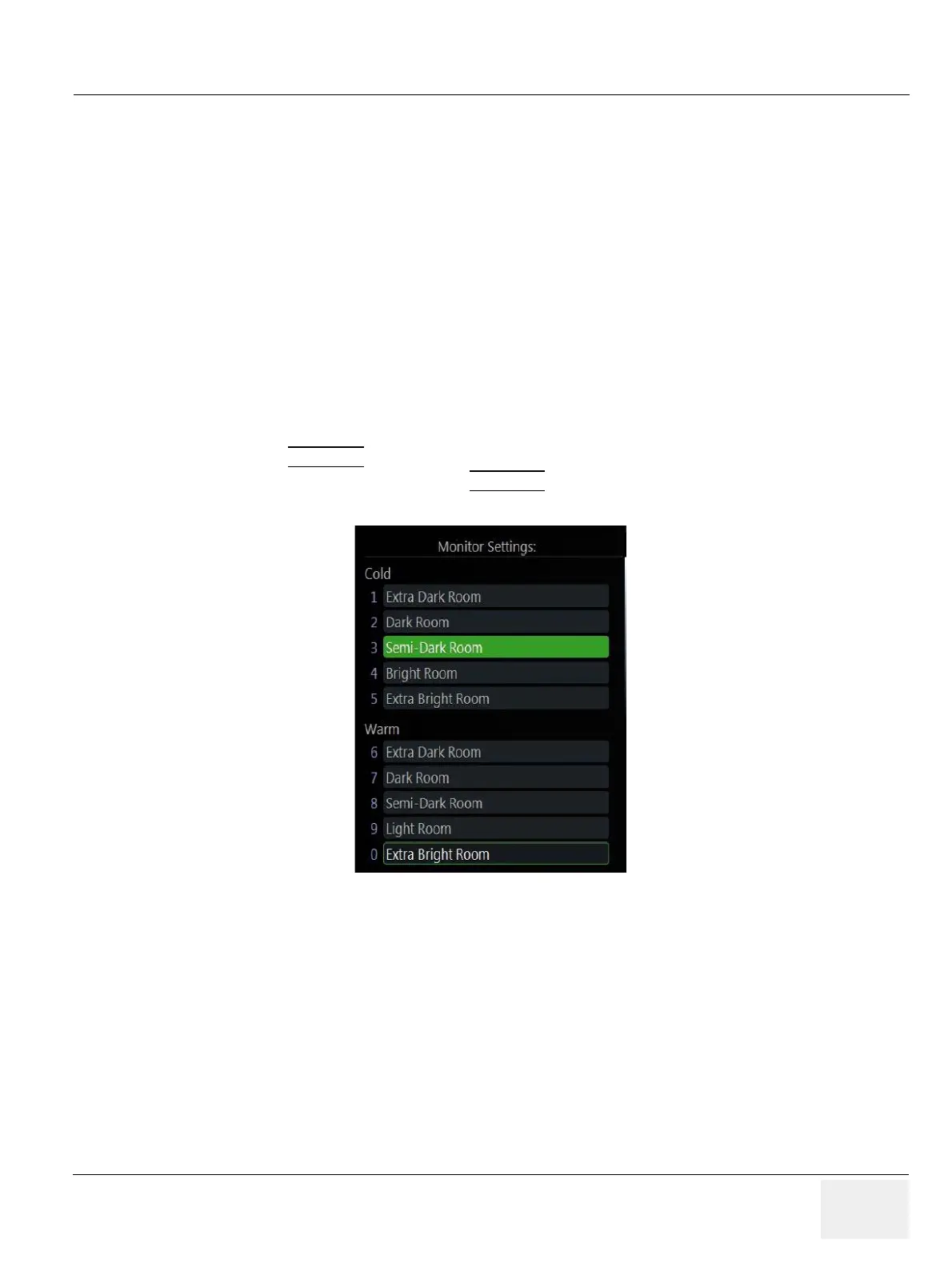GE DRAFT VOLUSON™ P8 / VOLUSON™ P6
DIRECTION 5723243, R
EVISION 6 DRAFT (MAY 23, 2018) BASIC SERVICE MANUAL
Chapter 5 - Components and Functions (Theory) 5-37
Section 5-7
Monitor
NOTE: From Voluson™ P8 / Voluson™ P6 system, it's accessible via not monitor adjustment but monitor menu
on application. Please refer to Section 5-8.
Section 5-8
Monitor setup
NOTE: Changing the monitor settings through the utility page, it takes 1 second to apply the adjusted value to
the monitor.
1.) Press the UTILITIES
key on the control panel.
On the left side of the screen select the MONITOR
.
Figure 5-15 Monitor settings
