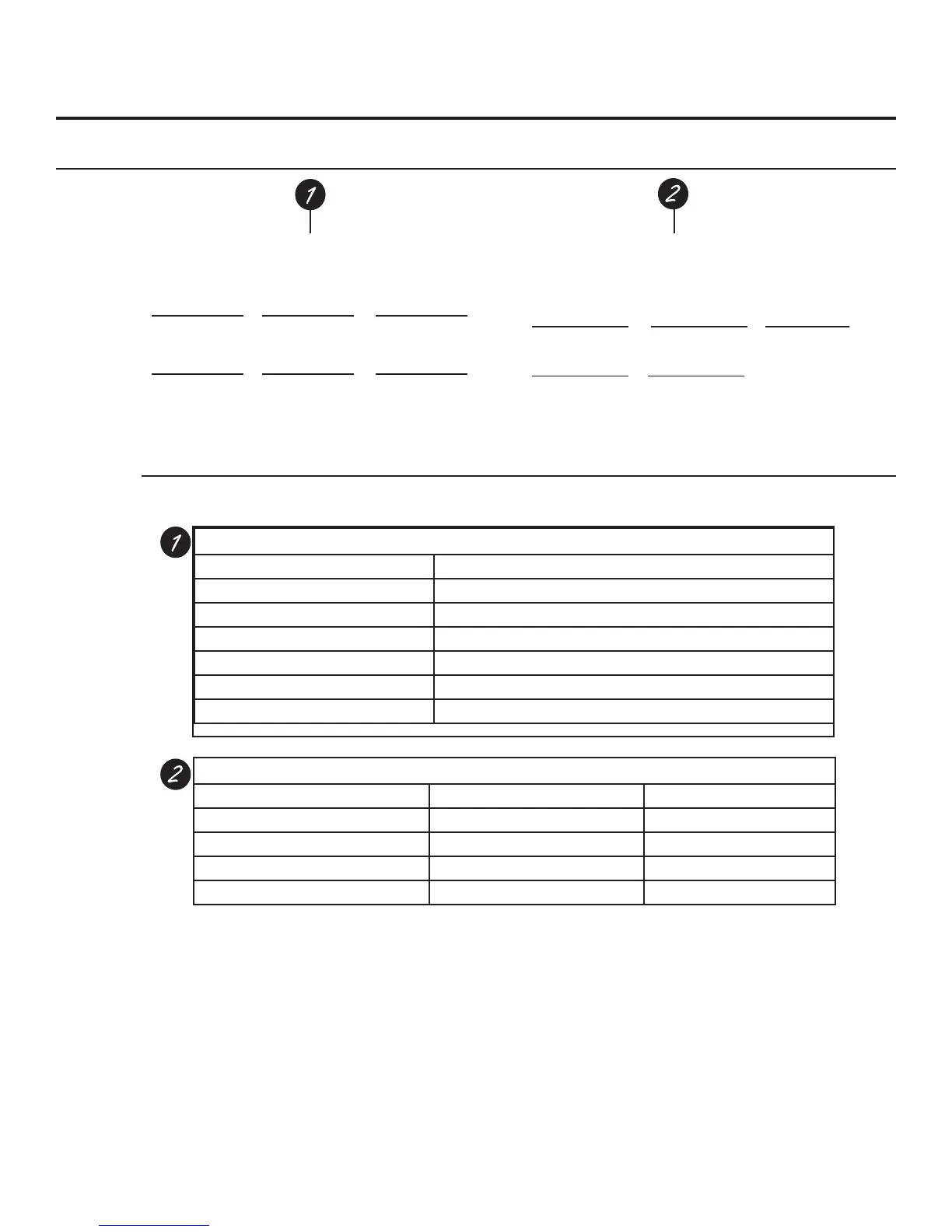You can microwave by time or with the convenience features. Not all features on all models.
Cooking Controls
Check the Convenience Guide before you begin.
10
About the features of your microwave oven.
Time Features
Press Enter
Cook Time Amount of cooking time
Express Cook Starts Immediately!
Add 30 Sec Starts Immediately!
Power Level Power level 1 to 10
Defrost Weight/Time Amount of defrosting weight/time
Melt )RRG
Convenience Features
Press Enter Options
Popcorn Starts immediately! 2.0/2.5/3.0/3.5 oz
Beverage Starts immediately! 4/8/6/16 oz
Reheat )RRG VHUYLQJV
Potato Starts Immediately!
Cook
Time
Timer
On/Off
Add
30 Sec
Lock Control
Hold 3 Sec
Microwave Features
Power
Level
Display
On/Off
Set
Clock
Hold 3 Sec
Convenience Microwave
Defrost
Reheat
PotatoBeverage
Popcorn
Weight/Time
