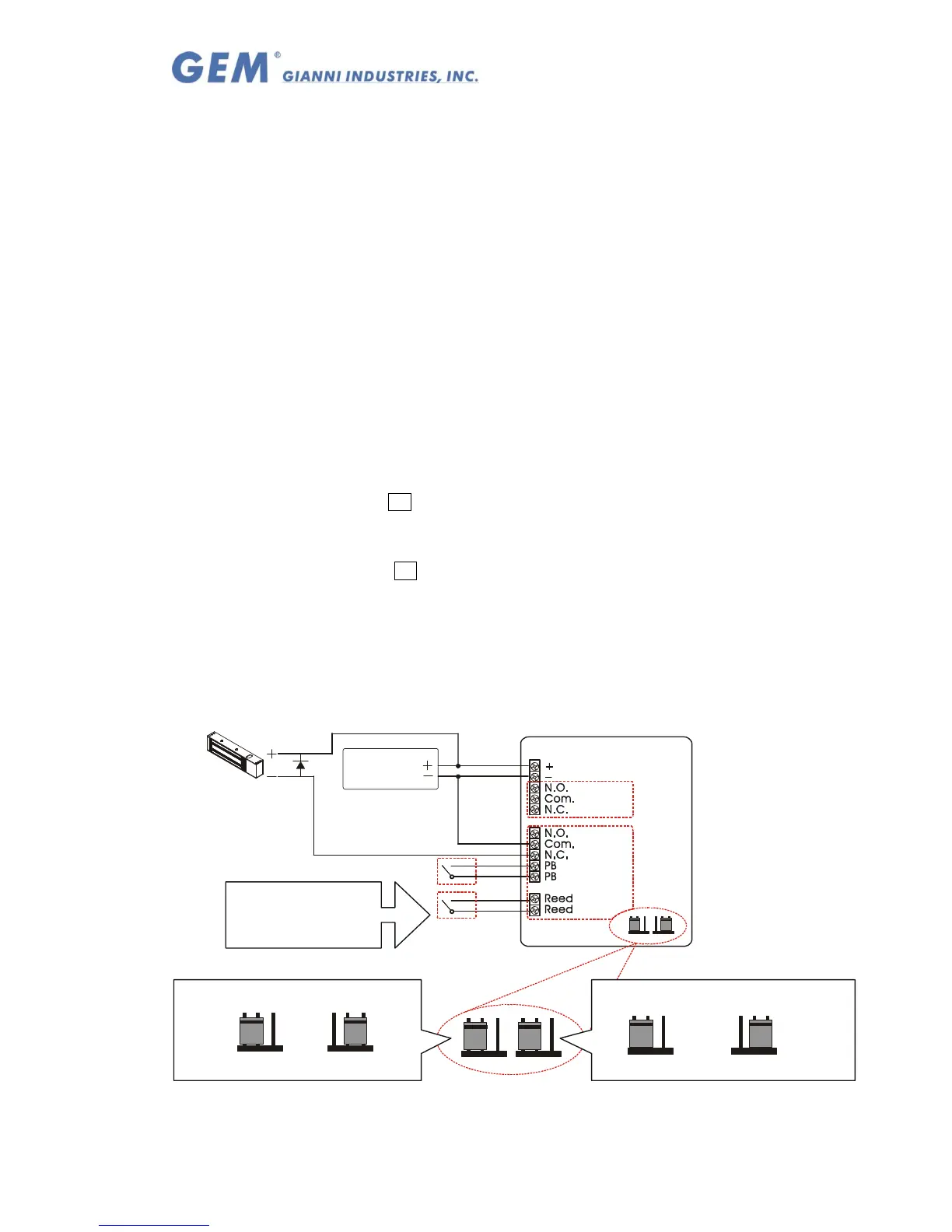Enter the Programming mode→ Press the slot position code of your choice to delete
(example "06") →Press「*06」→「0000」(or「00000」)→(beep)→delete→
Press「#」 to exit from the programming mode, or programming other operating.
To Program Relocking Timer
Enter the Programming mode,
A. Relay 1:Press「*30」Followed by the number of seconds the relay should
open→「05」=5 seconds(01 ~99 = seconds,「00」Sets the relay to latching
mode)→(beep)→enrolled → Press 「#」 to exit from the programming mode,
or program other operating.
B. Relay 2:Press「*31」Followed by the number of seconds the relay should
open)→「05 =5 seconds (01 ~99 = seconds,「00」Sets the relay to latching
mode). →(beep)→enrolled → Press 「#」 to exit from the programming mode,
or program other operating.
C. Latching mode: Correct code entered opens the relay, and the relay stays open until
the correct code is entered again.
Changing the Master codes:
Enter the Programming mode, Enter「*00」Followed by the new 4 digit (or 5 digit)
master code→(beep)→enrolled→Enter 「#」 to exit from the programming mode, or
program other operating.
Reset to Factory
Master Code reset to Factory 「12345」
Insert the jumper RESETÆ 1-2 positionÆ5 audible beepsÆReset successfulÆ Return
Insert the jumper to 2-3 position
Remove all stored information
Insert the jumper RESETÆ 1-2 positionÆ5 audible beepsÆ Master Code reset to
Factory 「12345」Æ after 5 secondsÆ5 audible beepsÆ Remove all stored
information Æ Return Insert the jumper to 2-3 position.
Note: If you only wish to reset the Master Code to the Factory default, remove the
jumper after exactly 5 audible beeps, otherwise all cards / codes will be deleted.
3. Wiring diagram:
Fail-Safe
Locking Device 2
Power Supply
Push Button
Relay 2
Relay 1
4OR5
4OR5
RESET
RESET
Contact door reed switch
This reed switch is used
to reset the re-locking time
to 0 second when the door
is moved.
Master Code resetting to
Factory Code"12345"
Resetting Normal
System 4 or 5 digit code setting
4 digit 5 digit
Copyright Gianni Industries, Inc. All Rights Reserved.
P-MU-DG15 Ver. C Publish:2008.11.12 Page: 2/ 3
