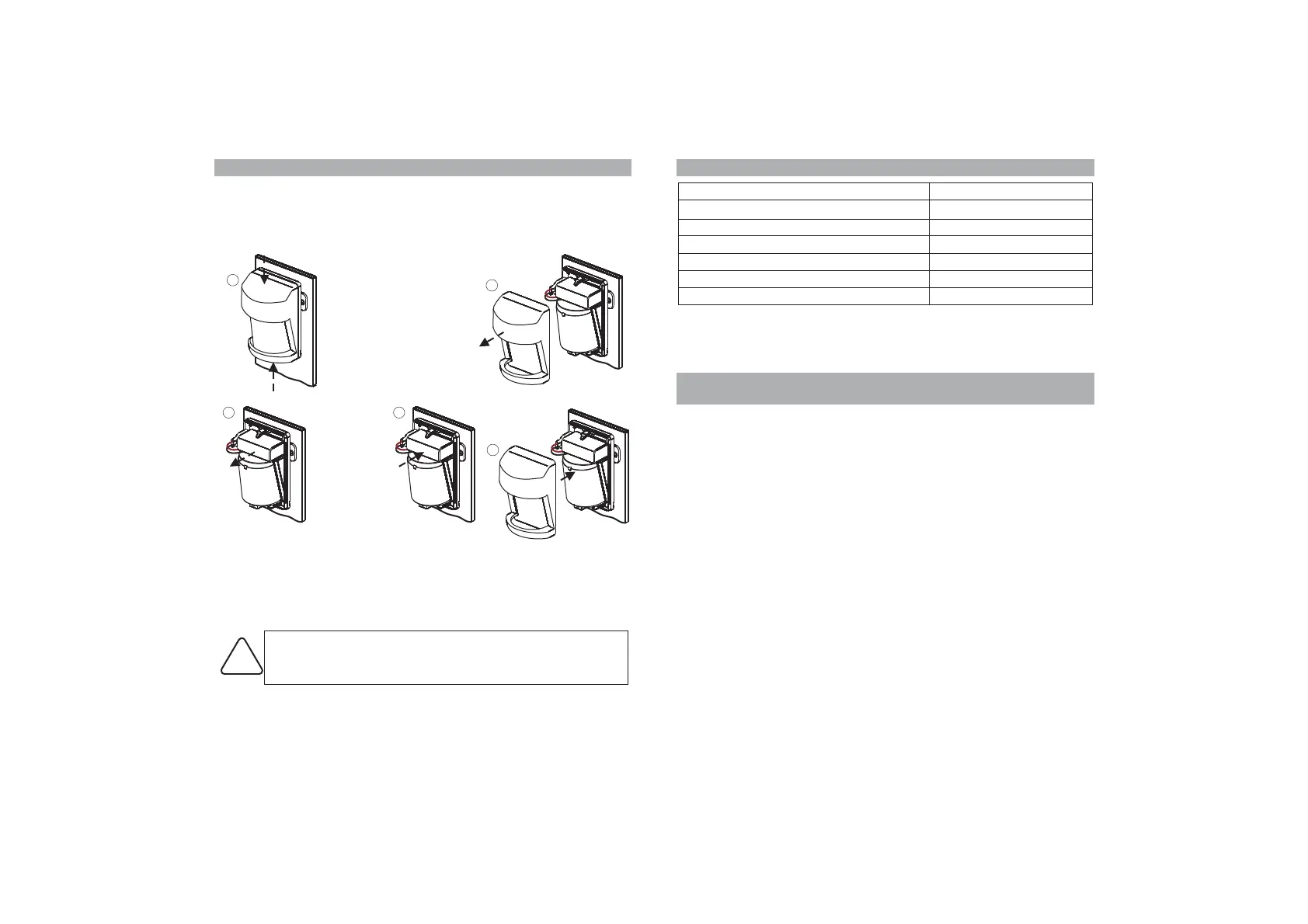LOW BATTERY INDICATION AND REPLACEMENT
When the battery voltage drops below 5.5V, the indicator LED will flash and the
internal buzzer will sound for approx. 1 second to indicate the battery is too low.
To replace the battery proceed as follows
Switch the alarm system OFF.
:
!
TECHNICAL SPECIFICATIONS
9V alkaline battery
10µA
6mA
Approx. 1 year
10m
30m
433.92MHz
Power supply
Standby current
Operating current
Average alkaline battery life
Detection range
RF transmission range
Transmission frequency
WASTE ELECTRICAL AND ELECTRONIC EQUIPMENT
(WEEE) DIRECTIVE
The present device does not fall within the scope of Directive 2002/96/EC on
Waste Electrical and Electronic Equipment (WEEE) as specified in art. 2.1 of
L.D. no. 151 of 25/07/2005.
1
6LR61 9V
4
6
L
R
6
19V
5
6LR61 9V
3
Remove the sensor cover
by applying pressure on
the top and bottom as
shown in Fig.1
Remove the
battery from
its housing
and
disconnect the
connector
(Fig.4).
6
L
R
6
19V
2
Insert and connect a new 9V
alkaline battery.
Replace the cover.
Use only . Different type batteries can
seriously damage the PIR sensor.
Discard used batteries properly in special dedicated containers.
9V alkaline batteries
!
