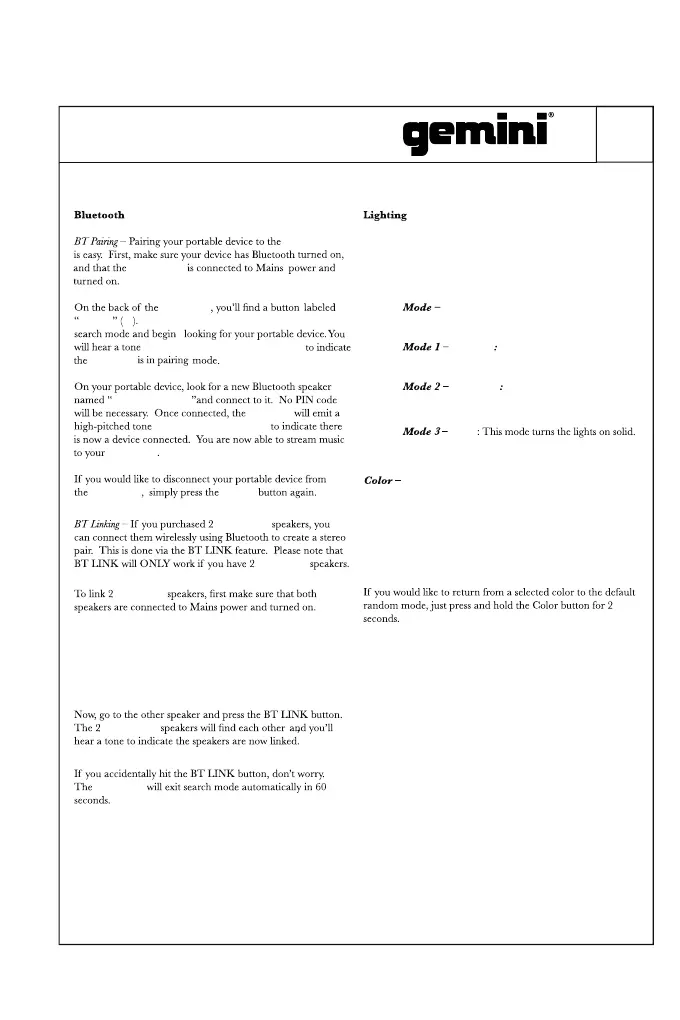AS Series
21
s
AS Series
MODE Pressing this button enters the speaker into BT
AS Series
AS Series
and screen will flash “BT” on display
and display will read “BT”
Gemini AS Series
AS Series
AS Series
MODEAS Series
AS Series
AS Series
AS Series
AS Series
AS Series
The Mode button (26) allows you to cycle
through the following 3 lighting modes.
This pattern animates the woofer
light flashes the speaker at 80 beats per minute.
It is a sound reactive mode that
pulses the lighting brightness along with the music.
Flashing
Pulsating
Solid
AS Series
9
The AS-2108(10/12/15)BT-LT has a spectacular, built-in
light show on the front of the speaker, capable of dancing in
time to the music with muli-clored paterns and fashes, tuning
any room into a nightclub.
The Color button (27) allows you to cycle the colors of
the lights on the AS-2108(10/12/15)BT-LT through all the
available options. There are usually 13 options for solid colors,
plus a random" mode that lights the ring and speaker in different
colors.
with Bluetooth connected,On the speaker you intend to
use as your "master" speaker, press the button labeled "
BT LINK" (22). the screen will display “BT” and you will
begin to hear the speaker emit a low-pitched tone every 5
seconds. This is to tell you the speaker is in search mode.
