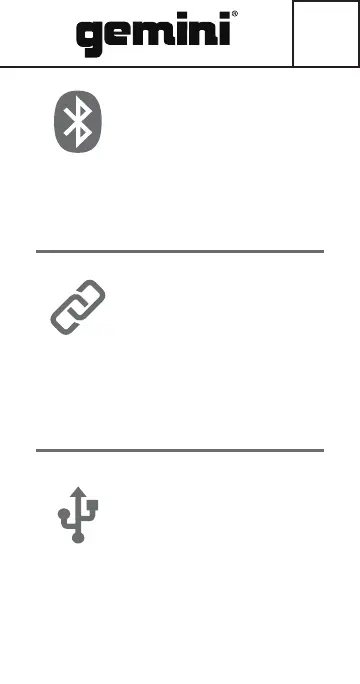5
Press M. Locate “BRS-130” in
your Bluetooth menu. Connect.
Bluetooth
Plug the cable into your outlet,
and then plug it into the
speaker. You’re good to go.
USB
Charging
Prior to pairing turn on two
BRS-130s. Hold M on the
speaker you want to set as
master and wait for the alert.
Wireless
Linking
