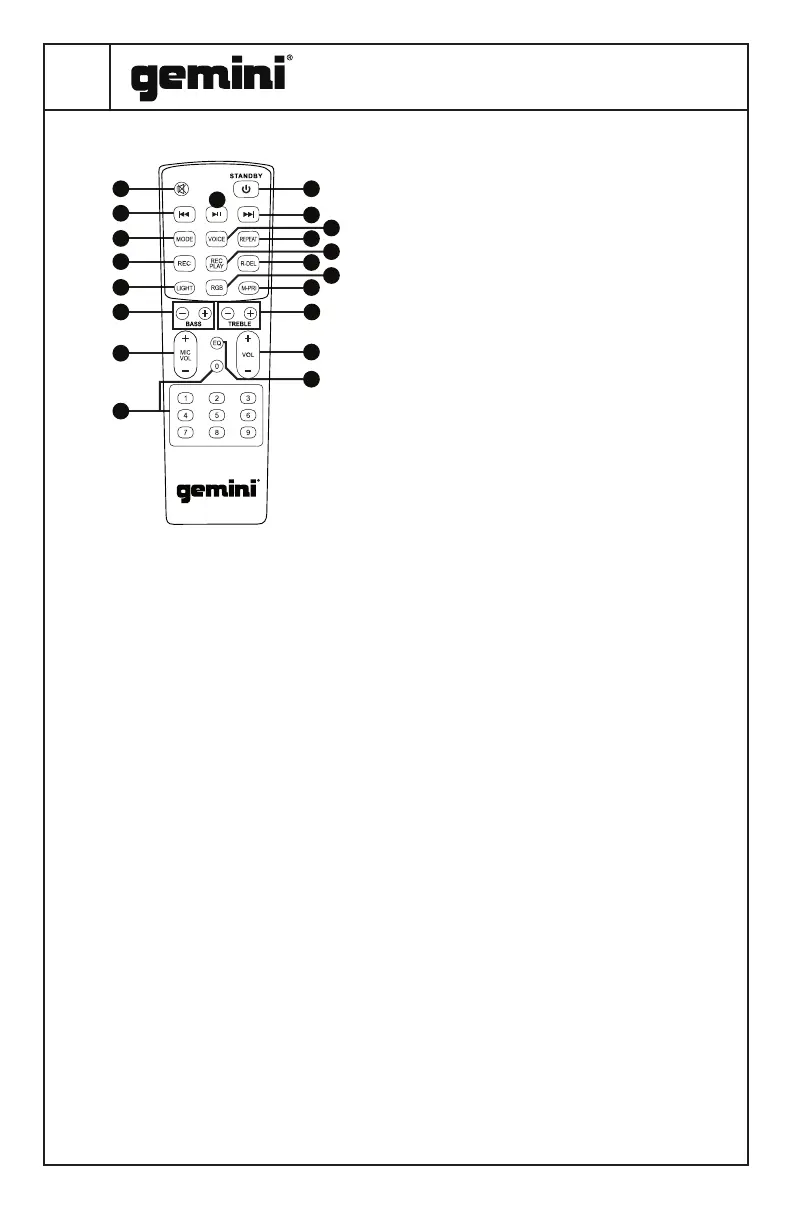4
GSYS-4000
DUAL 12” BLUETOOTH PARTY SYSTEM
REMOTE CONTROL
21 29
30
32
34
36
38
40
39
31
33
35
22
23
24
25
26 37
27
28
(PLEASE POINT AT THE LED SCREEN WHEN
YOU ARE USING THE REMOTE CONTROLLER)
REMOTE CONTROL
1. Mute Button
2. Previous Track Button
3. Mode Button
4. Recording Button
5. LED Lights Button
6. Bass EQ +/- Buttons
7. Mic Volume +/- Buttons
8. Play/Pause Button
9. System Power Button
10. Next Track button
11. Voice Prompts On/O Button
12. Repeat Key (Repeat single track/Repeat
all tracks/Repeat o)
13. Play Recorded Files Button
14. Delete Recorded File Button
15. Mic Priority Button
16. LED Color Button
17. Treble EQ +/- Buttons
18. Main Volume Button
19. EQ Preset Button
(Cycles through EQ presets)
20. 0-9 Direct Entry Buttons
