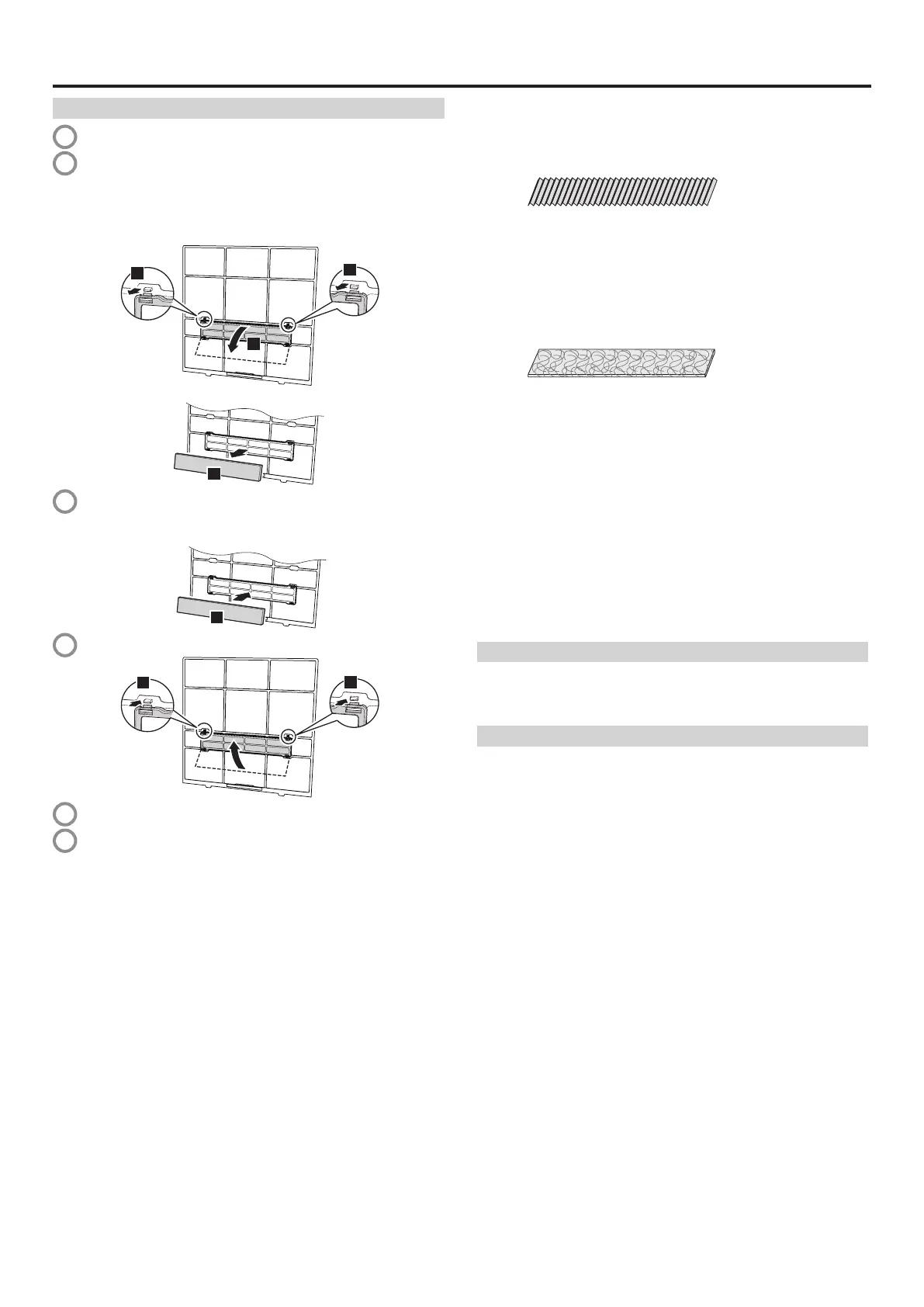En-6
OPERATING MANUAL
Following 2 types of air cleaning fi lters are used in this product.
When you replace them, purchase dedicated air cleaning fi lters for this
product.
APPLE-CATECHIN FILTER: UTR-FA16
(1 sheet)
With using static electricity, purifi es the air by removing fi ne particles
or dust such as tabacco smoke or plant pollen.
• This fi lter is disposable. Do not wash or reuse it.
• Once you open the package, use it as soon as possible. The
cleaning effect is reduced if the fi lter is left the package opened.
• Replace the fi lter once every 3 months under normal use.
• With setting the fan speed high, the air cleaning effect increases.
ION DEODORIZATION FILTER (light blue): UTR-FA16-2
(Light blue, 1 sheet)
Contained super micro-ceramic particles produce negative air ions,
that is considered to have deodorizing effect, absorb and reduce
room smell.
• To maintain the deodorizing effect, clean the fi lter once every 3
months as follows:
1. Remove the ion deodorization fi lter.
2. Flush the fi lter with high-pressure hot water until the surface of
the fi lter is covered with water.
3. Wash the fi lter gently with diluent neutral detergent. Do not wash
it by wringing or rubbing to prevent reducing the deodorizing
effect by damage.
4. Rinse the fi lter well with water fl ow.
5. Dry the fi lter throughly in shaded place.
6. Reinstall the ion deodorization fi lter to the indoor unit.
• Replace the fi lter once every 3 years under normal use.
After extended non-use of the unit
If you have shut down the indoor unit for 1 month or more, perform the
FAN operation for half a day to dry the internal parts throughly before
you perform normal operation.
Additional inspection
After long period of use, accumulated dust inside the indoor unit may
reduce the product performance even if you have maintained the unit
with instructed daily care or cleaning procedures written in this manual.
In such a case, the product inspection is recommended.
For more information, consult authorized service personnel.
Replacing the air cleaning fi lter
1
Remove the air fi lter. (Refer to step 1 in “Replacing the air fi lter”.)
2
Release 2 latches
a
of the fi lter holder, and turn over the holder
in direction of arrow
b
.
Remove the soiled air cleaning fi lter
c
.
Note:
Air cleaning fi lter is attached on each air fi lter.
a
a
b
c
3
Attach new or maintained air cleaning fi lter
d
to the fi lter holder.
New air cleaning fi lter can be attached to either of the right holder
or the left holder.
d
4
Latch 2 corners of the fi lter holder
e
to the air fi lter fi rmly.
e
e
5
Reinstall the air fi lter. (Refer to step 6 in “Cleaning the air fi lter”.)
6
Close the intake grille fi rmly.
(Refer to step 4 in “Cleaning the intake grille”.)
Care and Cleaning
9333003085_EN.indd 69333003085_EN.indd 6 2013-11-19 9:03:522013-11-19 9:03:52
