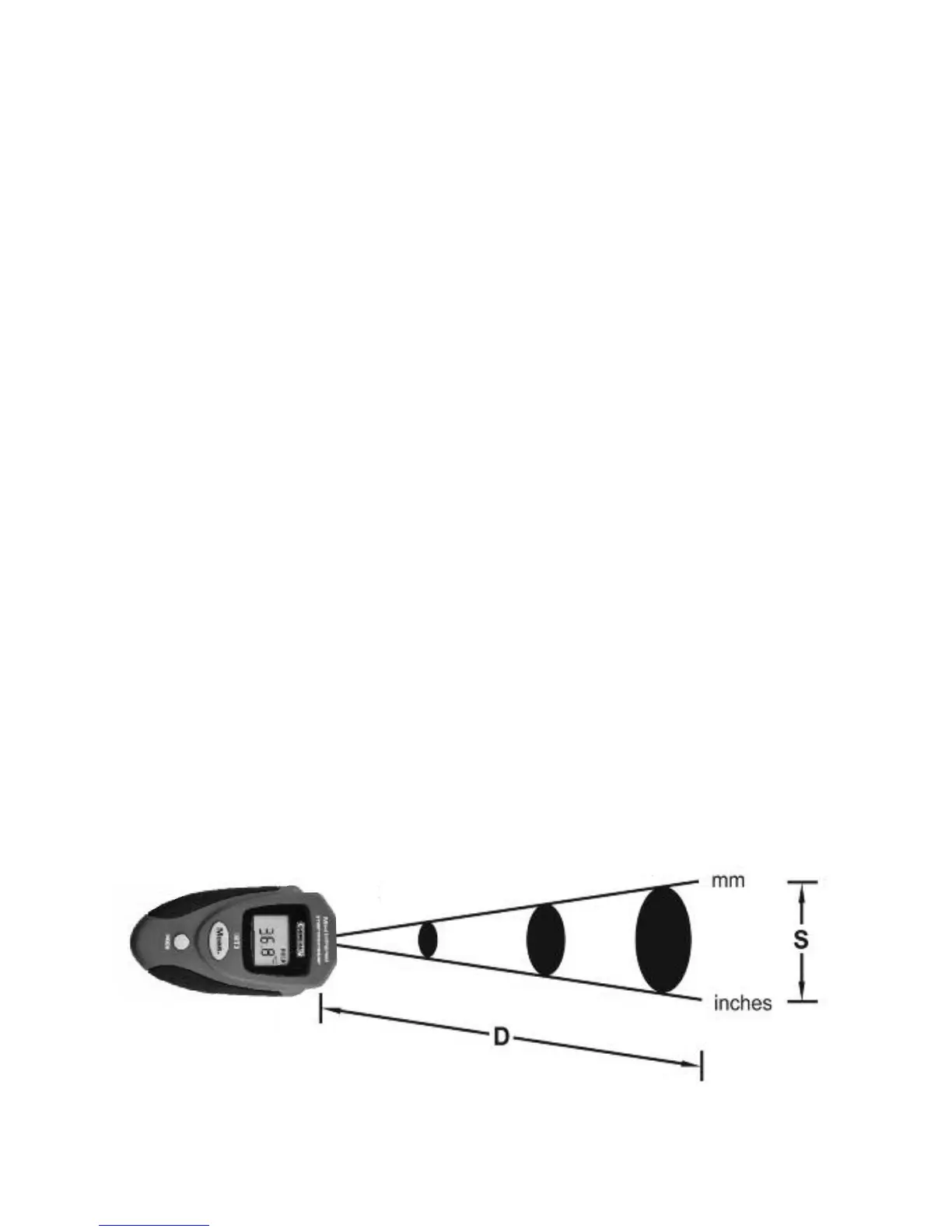5
25@100
50@200
75@300
1@4
2@8
3@12
D:S=4:1
turn the laser off, press the MODE button twice. When the
Laser Enabled icon begins to flash, press the Meas. button to
turn off the laser. The laser will remain disabled until the IRT3
powers off. When the IRT is powered on again, the laser will
be re-enabled automatically.
To power off the IRT3, either press and hold the MODE
button for at least 3 seconds or let the Auto Power Off (APO)
function turn the IRT off after 15 seconds of front-panel
inactivity.
To change the temperature unit, press the MODE button
once. When the currently selected temperature unit begins
to flash, press the Meas. button to switch to or from °F
(the default unit) and °C.
MAKING ACCURATE MEASUREMENTS
The IRT3 has a distance-to-spot (D:S) ratio of 4:1. This means
that the target area (spot) whose infrared radiation
(temperature) is being measured increases in diameter by
1 inch for every 4 inches you move away from the target.
Conversely, the diameter of the target area measured
decreases by 1 inch for every 4 inches you move closer to
the target.
Fig. 3. The IRT3’s field of view