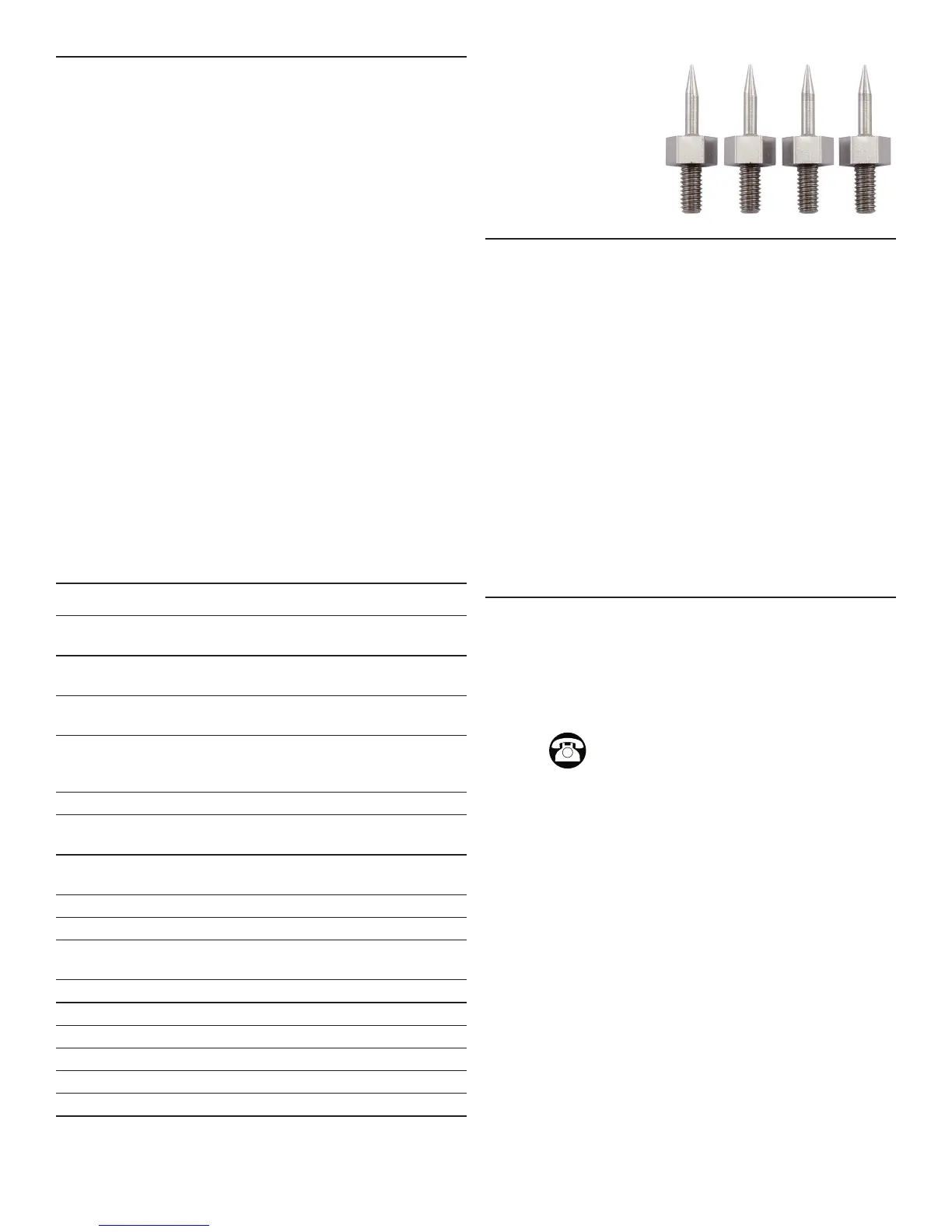4
CALIBRATING THE METER
Although the MM9 auto-calibrates each time it is powered on,
y
ou can manually check its calibration in pin-mode operation,
as well as re-calibrate its operation in pinless mode. Perform a
re-calibration or calibration check whenever the meter cannot
produce a reading, or if multiple measurements of the same
sample produce very different readings.
To manually check calibration in pin-mode operation:
1. Power the meter on, open the protective pin cover, and hold
the meter in one hand with the top in the air. Make sure your
fingers are not touching or near the sensing area.
2. Using the end of a paper clip as a tool, press the
CAL
button
below the test pins (Fig. 1, Callout I). The LCD should show a
value between 17.3% and 19.3%. If the reading is outside
this range, the MM9 has an accuracy problem in pin mode.
Contact General's Customer Service to arrange for a repair
or replacement.
To manually re-calibrate pinless mode operation:
1. Power the meter on and hold it in one hand with the top in the
air. Make sure your fingers are not touching or near the
sensing area.
2. Press and hold the
MODE
button until the display reads
101
.
Then release the button; this will change the reading to
102
.
Wait a few seconds. When the reading changes to
000
,
re-calibration is complete.
SPECIFICATIONS
Pin Mode 5 to 50% for wood
Measurement Ranges 1.5 to 33% for building materials
Pin Mode ±2% for wood and building materials
Measurement Accuracy
Pin Mode Calibration 17.3% to 19.3%
Check Range:
Pinless Mode Maximum 3/4 in. (20mm) in wood;
Sensing Depths 3/8 in. (9.5mm) in drywall;
1/4 in. (6.5mm) in cement board
Dimensions of Pinless Sensor
1.5 x 1.5 in. (38 x 38mm)
Out-of-Range Alarm Levels >16% for wood
>70% for drywall and cement board
LCD Size
2 in. (51mm) diagonal with
three 0.5 in. (13mm) high digits
Measurement Resolution 0.1% in pin mode
Bar Graph Composition 3 each green, yellow and red LEDs
LED Bands For all materials: green = 0 to 30%,
yellow = 31 to 70%, red = >70%
Auto Power Off Trigger 1 minute of inactivity
Operating Temperature 32° to 104°F (0° to 40°C)
Storage Temperature 14° to 122°F (-10° to 50°C)
Dimensions 6.7 x 2.8 x 2.9 in. (178 x 70 x 74mm)
Weight 5.6 oz. (160g) without battery
Power Source (1) “9V” battery (included)
Replacement Test Pins
Available
The MM9’s stainless steel
pins are replaceable.
General’s Item #PIN3
contains two pairs of
compatible pins,
each 0.3 in. (8mm) long.
WARRANTY INFORMATION
In the U.S, General warrants its instruments and accessories, and
digital tools against defects in material or workmanship for one year
from the date of purchase unless otherwise stated on the packaging,
manual, and/or marketing materials. General also warrants its non-
digital tools products against defects in material or workmanship on
a limited lifetime term. The company will replace or repair the
defective unit, at its option, subject to verification of the defect.
This warranty does not apply to defects resulting from abuse, neglect,
accident, unauthorized repair, alteration, or unreasonable use of the
product.
Any implied warranties arising from the sale of a General product,
including but not limited to implied warranties of merchantability and
fitness for a particular purpose, are limited to the above. General shall
not be liable for loss of use of the product or other incidental or
consequential damages, expenses, or economic loss, or for any claim
of such damage, expenses, or economic loss.
State laws vary. The above limitations or exclusions may not apply
to you.
RETURN FOR REPAIR POLICY
Every effort has been made to provide you with a reliable product of
superior quality. However, in the event your instrument requires repair,
please contact our Customer Service to obtain an RGA (Return Goods
Authorization) number before forwarding the unit via prepaid freight
to the attention of our Service Center at this address:
General Tools & Instruments
75 Seaview Drive
Secaucus, NJ 07094
212-431-6100
Remember to include a copy of your proof of purchase, your return
address, and your phone number and/or e-mail address.
