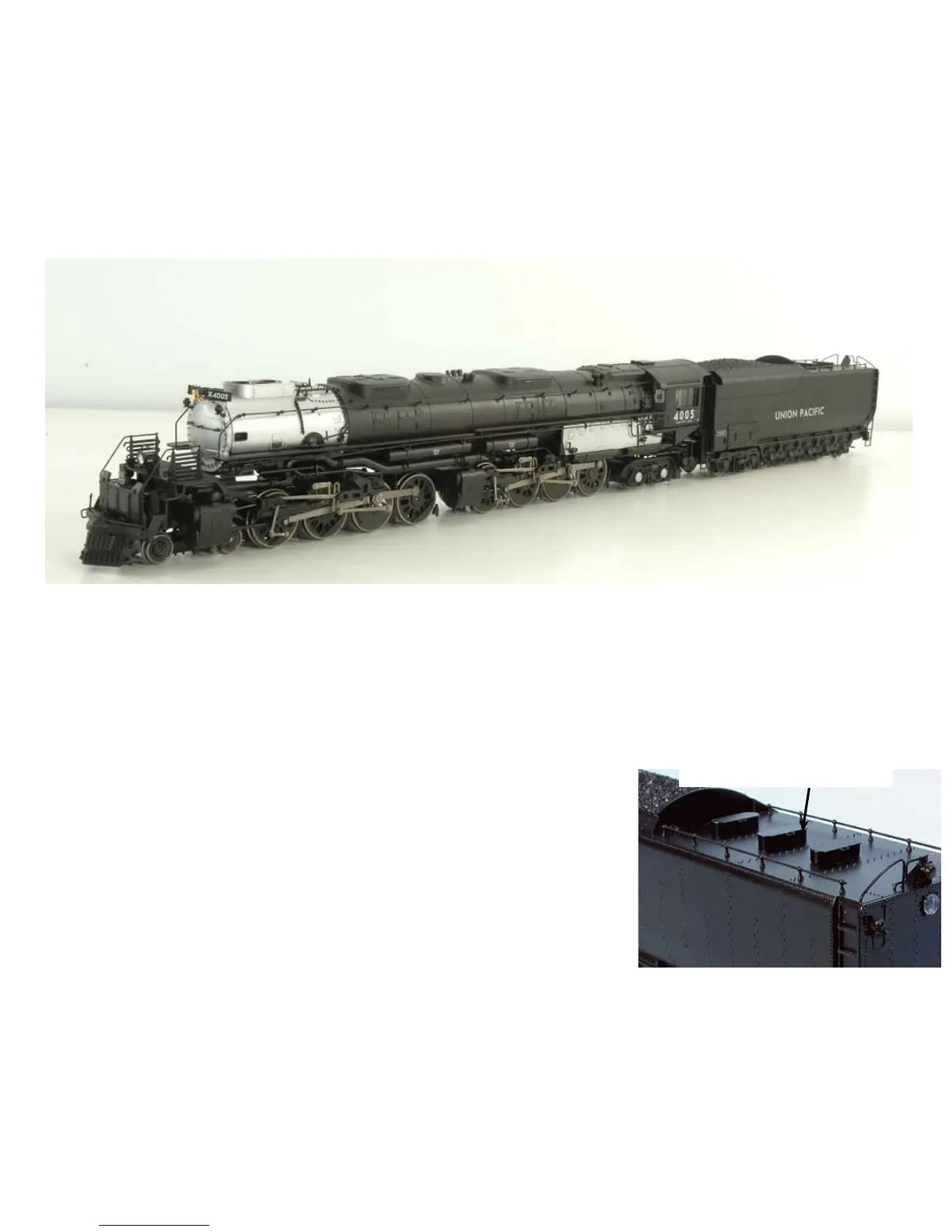1. Place the locomotive on track
2. Turn the power switch on the power pack to ON
3. Slowly turn the throttle until the idle sounds come on. Once
the idle sounds steady out, leave the throttle as is, and turn
the power pack’s power switch to off.
4. Enter the program mode by pressing and holding the Stop
Button [STP] while you turn the power switch back on.
When the locomotive says “Program,” quickly release the
stop button. The locomotive will say “Program” a second
time, this will confirm that you are now in the Program
Mode.
5. Press Button 4 [Speed up Button] or Button 3 [Speed down
Button] to increase or decrease the chuff rate. Each press of
the button adjusts the chuff rate by one unit. You will hear
a steam release after each press of the button as an audible
confirmation.
6. Press Button 2 [Whistle Button] to toggle between the dif-
ferent types of whistles. Once you hear a type of whistle you
like, stop pressing the button.
7. Press Button 1 [Bell Button] to toggle between the different
bell types. Once you hear a bell you like, stop pressing the
button.
8. Press Button 5 [Direction Button] to change the master
volume of the locomotive. There is no "off", but there are 3
levels of volume control—low, middle, and maximum.
TIPS for Analog Operation
1. Turn up the throttle until sounds start and locomotive idles.
2. Select the locomotive’s direction either with the direction
switch on the power pack or by the transmitter.
3. Slowly start your locomotive moving by using the power
pack’s throttle to set desired top voltage setting.
4. Once underway, press and hold Button 4 [Speed up Button]
or Button 3 [Speed down Button] until you reach the desired
speed.
Remove this hatch to adjust sound
9. To reset the locomotive back to it’s factory defaults; Press
the Stop Button [STP] 5 times. Wait at least 2 seconds
between presses. After each press the locomotive will say
“program,” After the 5th press, you will hear “program” fol
-
lowed by a steam hiss. This confirms that the reset process
is completed.
10. Once finished programming, turn the power switch on
the power pack to OFF. This will reset the locomo
-
tive and lock in your programming. To resume oper-
ation, follow the steps under “DC Operation.”
NOTE-When programming the chuff rate, it is recommended that after
each press of the buttons, leave the program mode and run the locomotive.
If the chuff rate is still not to your liking, re-enter the Program Mode and
try the next setting. It takes some experimentation on the part of the user
to get these rates as close as possible.
Manual Volume Control
Located on the top of the tender, towards the rear, there are 3
oval hatches. Remove the middle hatch and use a small flat-
bladed jeweler’s screwdriver to adjust the volume. Adjustment
this volume control lowers or raises the overall volume of the
locomotive, not individual sound volumes.
