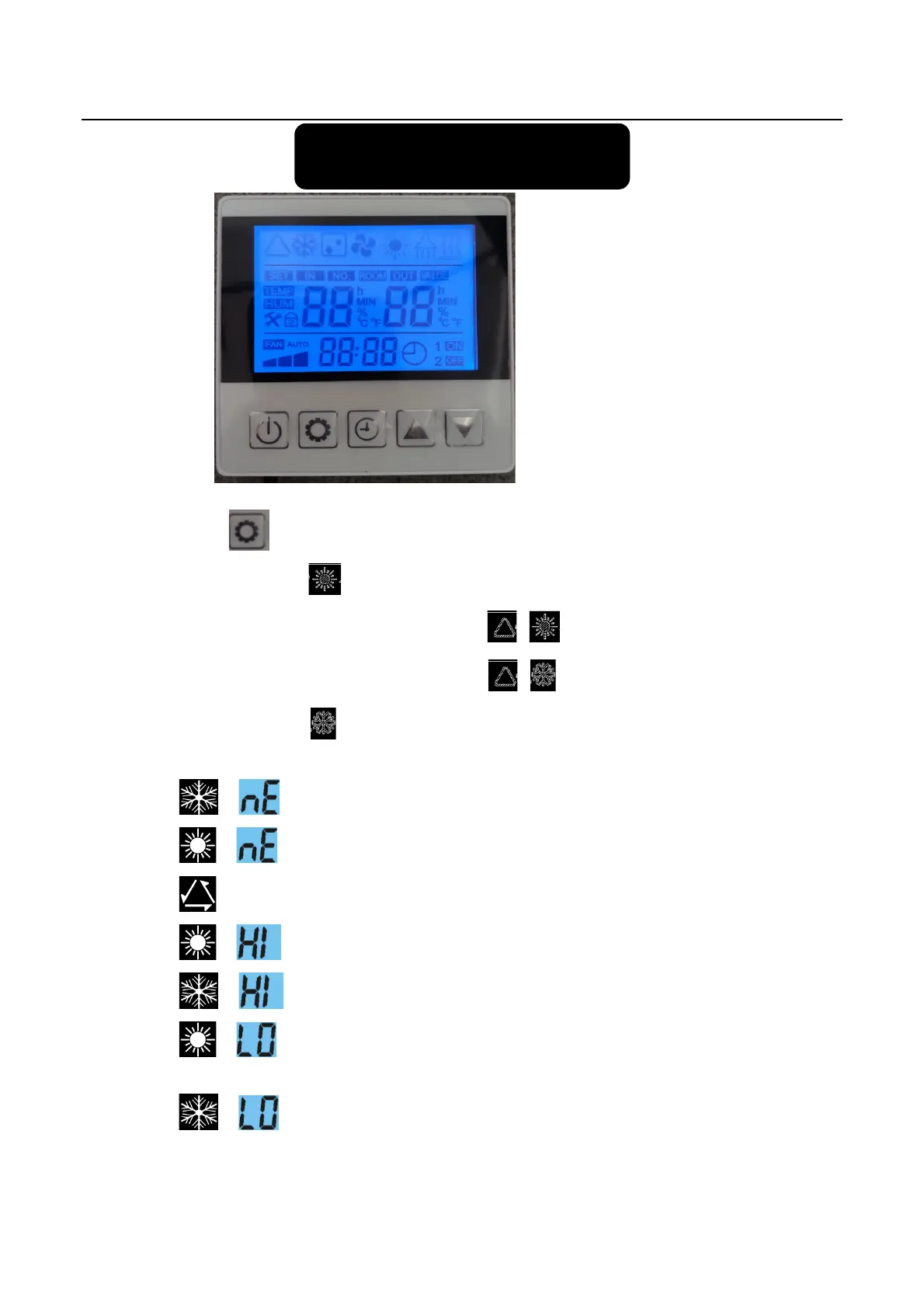1. Controller Operation
l Press button to change between Heating, Cooling and Auto modes
l In heating mode: lights up
l Auto Mode:When heating in Auto mode, + light up
When cooling in Auto mode, + light up
l In cooling mode: light up
Icon meaning:
+ ------------- Cooling mode, when set to cooling, this icon is always on;
+ ------------- Heating mode, when set to heating, this icon is always on;
--------------------------------- Auto mode, when set to Auto, this icon is always on;
+ -----------Fast heating, when set to fast heating, these two icons are always on;
+ ---------- Fast cooling, when set to fast cooling, these two icons are always on;
+ ------- Slow heating mode; when set to slow heating mode, these two icons are
always on;
+ ------------ Slow cooling mode; when set to slow cooling mode, these two icons
are always on;
8. Operating Instructions
