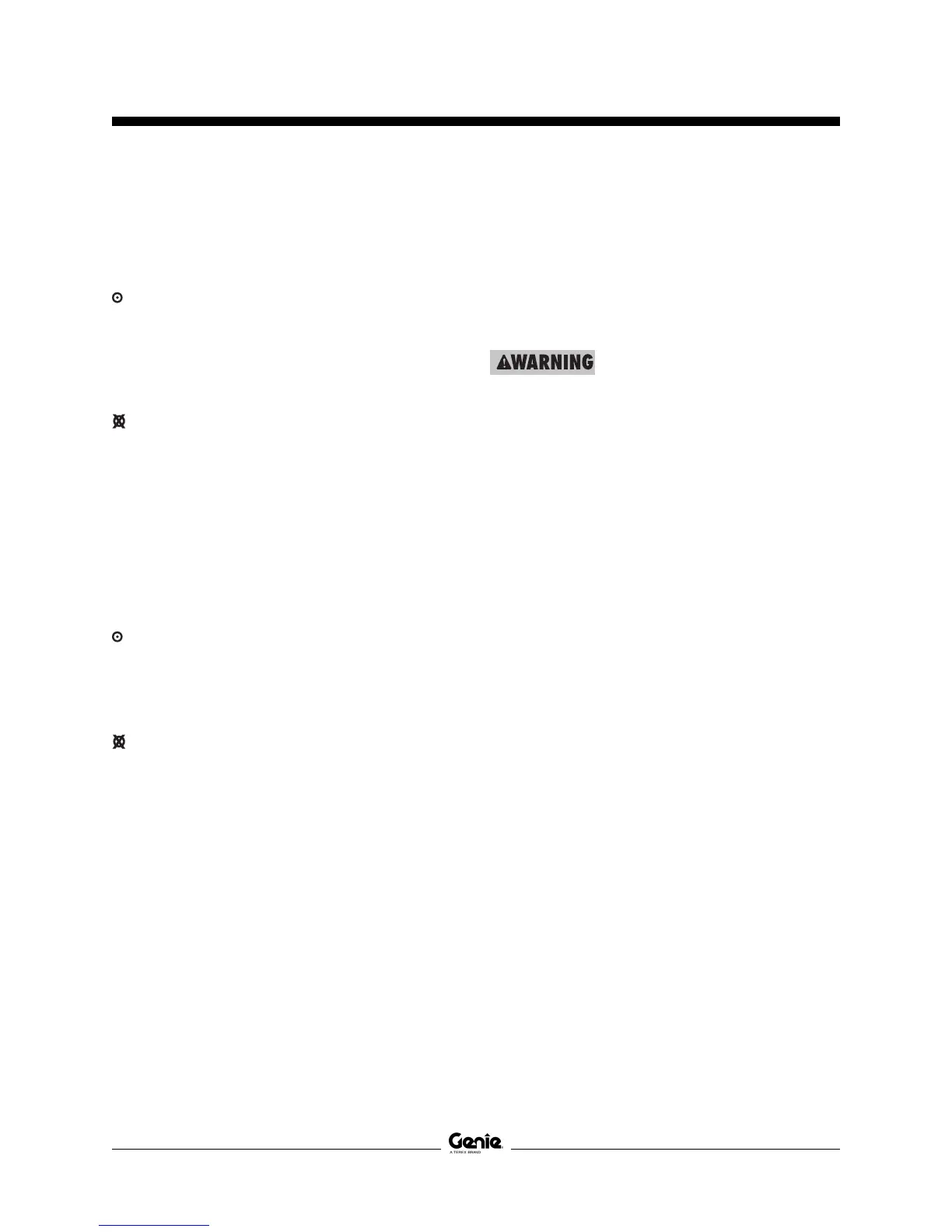Section 3 • Scheduled Maintenance Procedures January 2012
3 - 24 GS-30 • GS-32 • GS-46 • GS-47 Part No. 228901
13 Press and hold the drive/steer function enable
switch on the control handle. Attempt to drive
and steer the machine.
Result: The ground controls LCD displays
"PHS: POTHOLE GUARDS STUCK" and the
platform controls LED displays "PHS". The
alarm sounds, and the drive and steer functions
do not operate. The machine is functioning
properly.
Result: The ground controls LCD does not
display "PHS: POTHOLE GUARDS STUCK"
and the platform controls LED does not display
"PHS". The alarm does not sound, and the
steer and drive functions operate. Replace the
down limit switch.
14 Press and hold the high or low speed lift enable
button.
15 Press the platform up button. Raise the platform
approximately 12 inches / 0.3 m.
Result: The ground controls LCD displays
"PHS: POTHOLE GUARDS STUCK" and the
platform controls LED displays "PHS". The
alarm sounds. The machine is functioning
properly.
Result: The ground controls LCD does not
display "PHS: POTHOLE GUARDS STUCK"
and the platform controls LED does not display
"PHS". The alarm does not sound. Replace the
down limit switch.
16 Raise the platform 7 to 8 feet / 2.1 to 2.4 m.
17 Lift the safety arm, move it to the center of the
scissor arm and rotate down to a vertical
position.
18 Lower the platform onto the safety arm.
Crushing hazard. Keep hands
clear of the safety arm when
lowering the platform.
19 Turn the key switch to the off position.
20 Disconnect the platform controls from the ECM
cable.
21 Securely install the connector of the ECM cable
into the platform control cable.
22 Working at the platform, securely install the
connector of the platform controls into the
platform control cable.
23 Enable the down limit switch. Loosen the
fastener securing the roller arm to the limit
switch, and rotate the roller arm 90 degrees in
a upwards direction. Do not activate the switch
contacts.
24 Turn the key switch to platform control.
25 Raise the platform and return the safety arm to
the stowed position.
26 Lower the platform to the stowed position.
CHECKLIST B PROCEDURES
