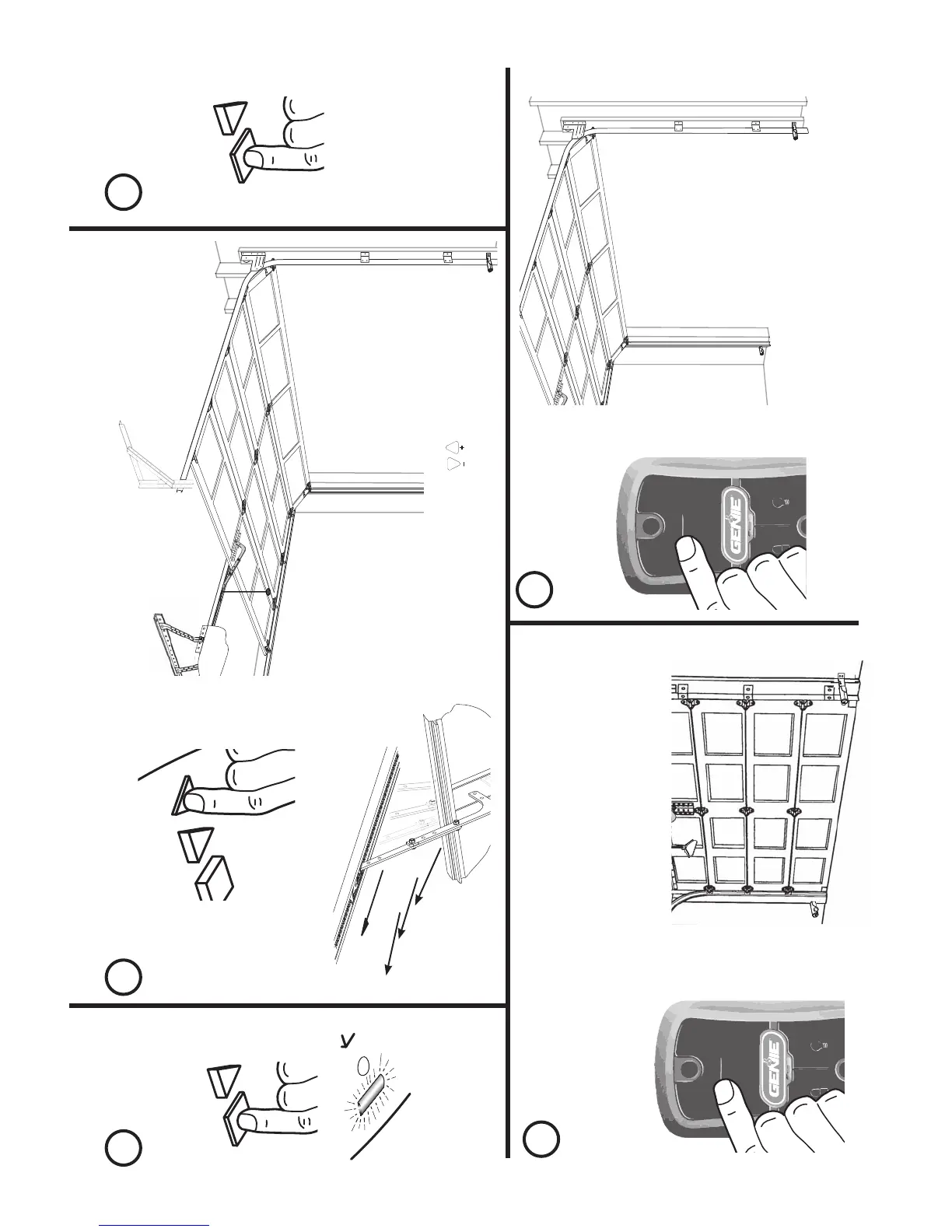7
OGRAM
SET
SEE long Blue LED
flashing
6
Watch door move
M
SET
—
+
B) OPEN DOOR TRAVEL LIMIT
IF DOOR BECO
MES OBSTRUCTED
DOOR CLOSES
DOOR OPENS
Door Limits are set.
Both LEDs flash Blue
and go OFF.
Continue with
Step 9 SET FORCE.
SET FORCE Force is set automatically with first full
CLOSE/OPEN door operation.
7 8
9
10
Perform a successful CONTACT REVERSE TEST and
then continue with remote programming.
NOTE: To reset LIMIT settings, repeat Steps 1-10.
PRESS and
RELEASE
On Wall Console
PRESS and RELEASE
OGRAM
SET
NOTE: You can start and stop door
movement using either
buttons until
door is in correct open or closed position.
PRESS and
RELEASE
On Wall Console
PRESS and RELEASE
PRESS and HOLD until door is FULLY OPEN then RELEASE
3/2011©2011 The Genie Company
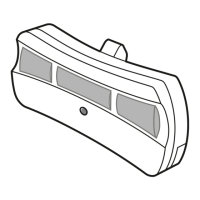