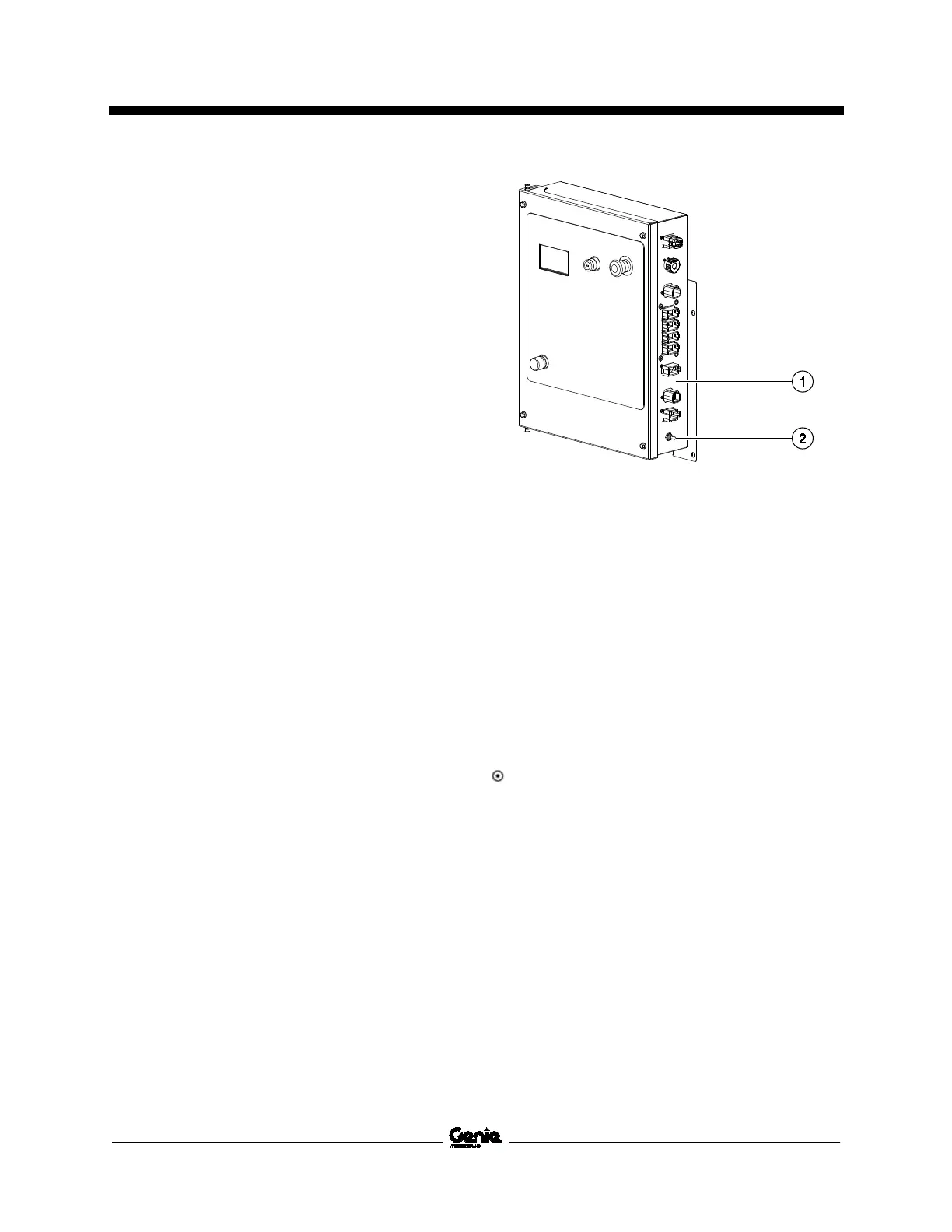Maintenance Manual April 2018
Quarterly Maintenance Procedures
96 S
®
Booms • Z
®
Booms Part No. 1268489GT
Q-37
Test the Recovery System -
ALC-600 Models
Genie specifications require that this procedure be
performed quarterly.
A properly functioning recovery system is essential
to safe machine operation. The Recovery mode
allows the platform to be lowered in the event the
operator in the platform is unable to lower the
platform using the platform controls, system failure
or emergency situations.
This maintenance procedure applies to the
following models: S-80 XC and S-85 XC
Note: Perform this procedure with all weight, tools,
equipment and personnel removed from the
platform.
1 ground controls
2 recovery switch
1 Turn the key switch to ground control and pull
out the red Emergency Stop button to the on
position.
2 Start the engine and raise the primary boom to
the horizontal position and extend it
approximately 4 ft / 1.2 m.
3 Push in the red Emergency Stop button to the
off position to turn the engine off and pull it
back out to the on position.
4 Press the function enable button and activate
the recovery switch.
Result: The auxiliary power unit will turn on
and the boom will begin the following recovery
sequence.
• The primary boom will retract.
• The primary boom will lower.
