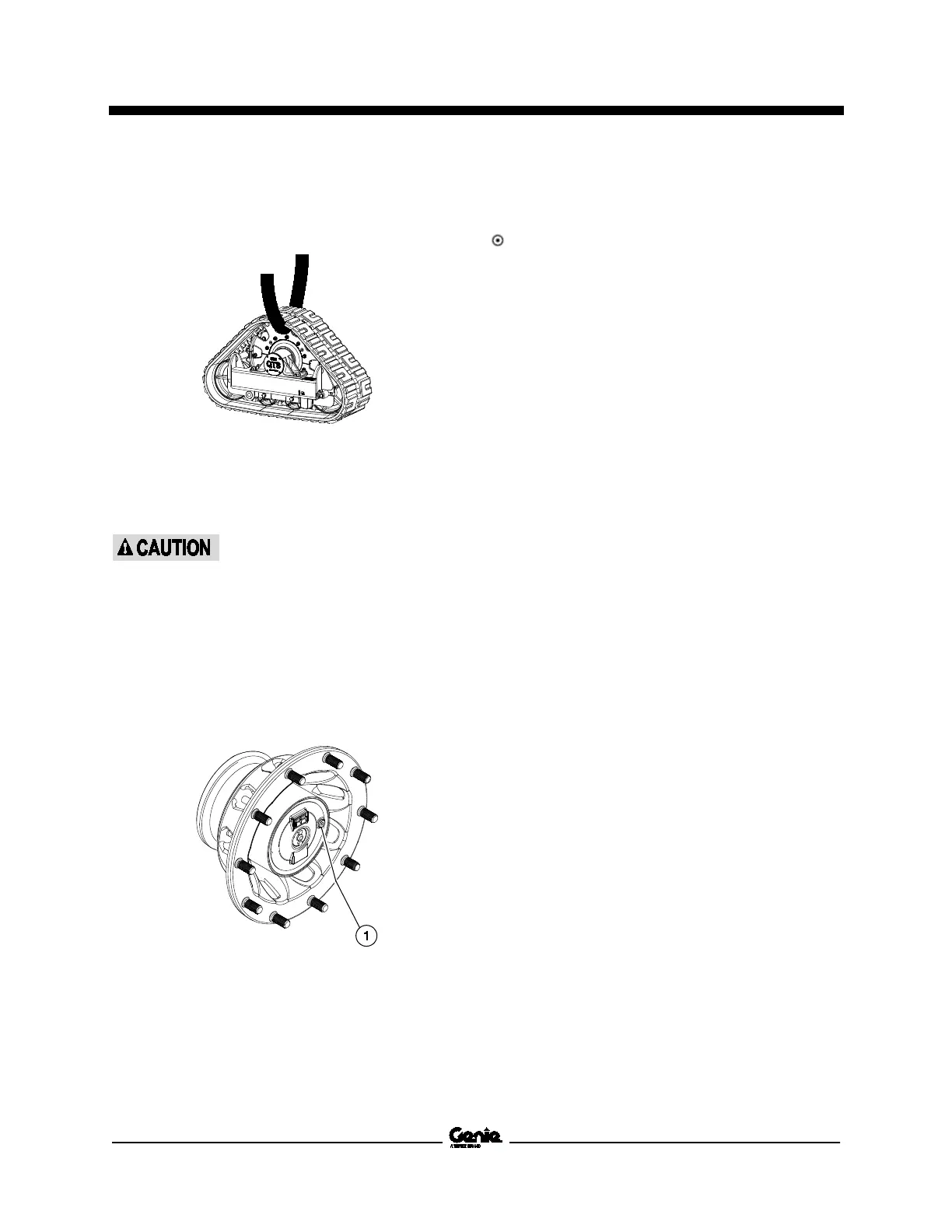Maintenance Manual April 2018
Annual Maintenance Procedures
122 S
®
Booms • Z
®
Booms Part No. 1268489GT
6 Attach a lifting strap from an overhead crane
(2000 lbs / 1000 kg) to the center-point of the
track assembly, above the sprocket.
7 Remove the remaining sprocket retaining
fasteners from the hub adapter.
8 Carefully remove the track assembly from the
drive hub and set aside.
Crushing hazard. The track
assembly could become
unbalanced and fall when
removed from the machine if
not properly supported by the
overhead crane.
9 Locate the hub disconnect pin in the center of
the drive hub. Manually depress the pin and
rotate the drive hub until the plugs are one on
top and the other at 90 degrees.
1 drive hub plugs
10 Remove the plug located at 90 degrees and
check the oil level.
Result: The oil level should be even with the
bottom of the plug hole.
11 If necessary, remove the top plug and add oil
until the oil level is even with the bottom of the
side plug hole.
12 Install the plug(s) into the drive hub.
13 Check the torque of the drive hub mounting
bolts. Refer to Specifications, Machine Torque
Specifications.
14 Attach a lifting strap from an overhead crane
to the center-point of the track assembly,
above the sprocket.
15 Install the track assembly onto the drive hub
adapter while guiding the hub adapter studs
into the sprocket of the track assembly. Install
as many sprocket retaining fasteners as
possible to the hub adapter and torque to
specification. Refer to Specifications, TRAX
Torque Specifications.
16 Raise the machine, remove the jack stands
lower the machine.
17 Drive the machine in either direction just until
the remaining sprocket retaining fasteners can
be installed onto the drive hub adapter. Turn
the machine off.
18 Install the remaining sprocket retaining
fasteners to the drive hub adapter and torque
to specification. Refer to Specification, TRAX
Torque Specifications.
19 Repeat this procedure for each drive hub.
