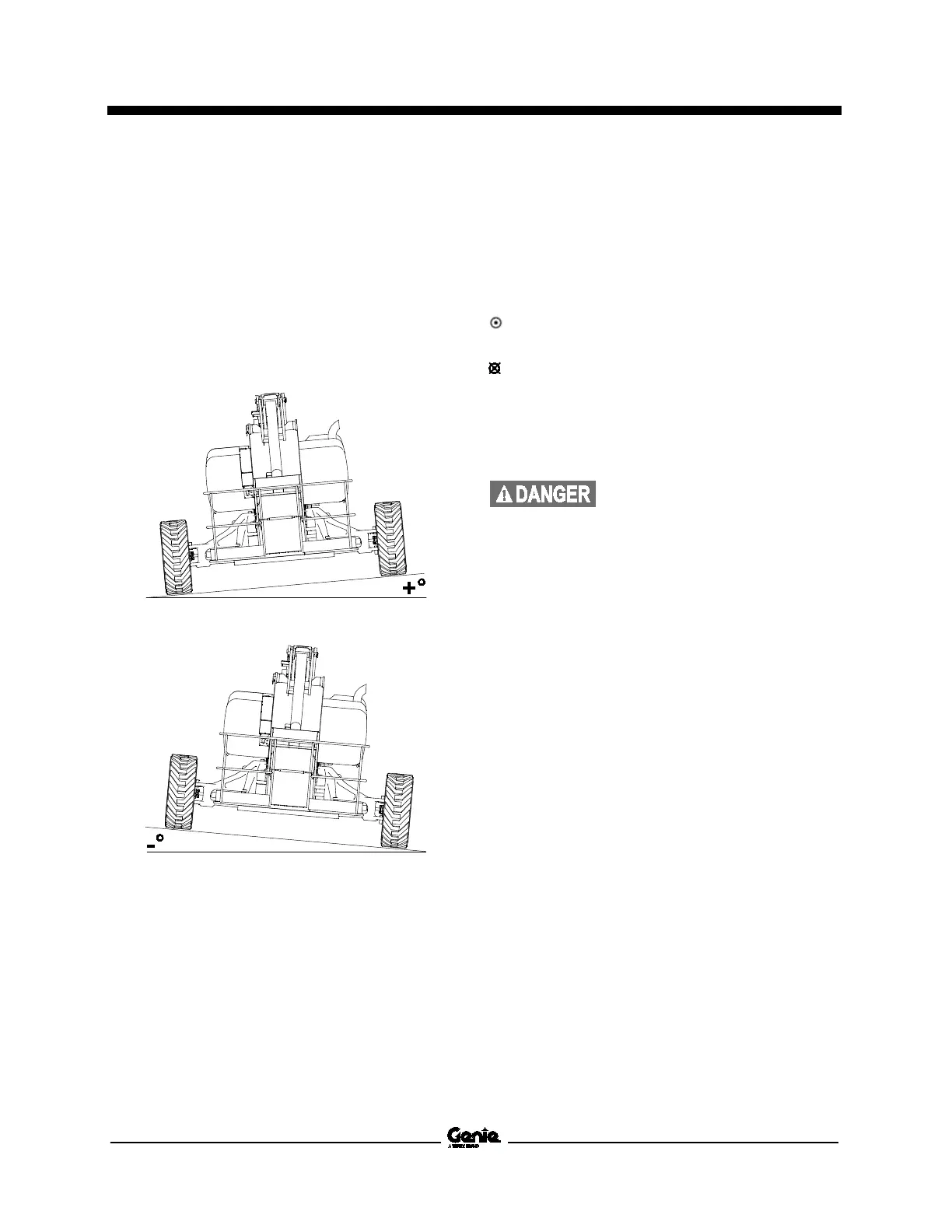April 2018 Maintenance Manual
Quarterly Maintenance Procedures
Part No. 1268489GT S
®
Booms • Z
®
Booms 67
Note: Perform this procedure with the booms in the
fully stowed position and the axles fully extended.
1 Place the machine on a firm surface that has a
side slope greater than 2° (6.5 inches / 16.5
cm) but less than 5° (16 inches / 40.6 cm).
2 Place a digital level that has been calibrated to
gravity on the X axis of the turntable.
Note: Illustrations are shown from the platform end
of the machine.
positive degree side slope (ZX-135/70 shown)
negative degree side slope (ZX-135/70 shown)
3 Turn the key switch to ground control and pull
out the red Emergency Stop button to the on
position at both ground and platform controls.
4 Press the enter or previous button on the
LCD screen until TURNTABLE LEVEL
SENSOR X-DIRECTION is displayed.
Result: The reading at the display and digital
level is within ± 1° of each other.
Result: The reading at the display and digital
level is greater than ± 1° of each other. The
level sensor must be calibrated. Refer to
Repair Procedure in the appropriate Service
and Repair Manual for your machine, How to
Calibrate the Level Sensor.
-over hazard. If the X axis is
not within ± 1°, failure to properly
calibrate the level sensor could
cause the machin
e to tip over
resulting in death or serious
injury. Refer to Repair Procedure
in the appropriate Service and
Repair Manual for your machine,
How to Calibrate the Level
Sensor
.
5 Place the machine on a firm surface that has
an uphill or downhill slope greater than 2° (6.5
inches / 16.5 cm) but less than 5° (16 inches /
40.6 cm).
6 Press the enter or previous button on the
LCD screen until TURNTABLE LEVEL
SENSOR Y-DIRECTION is displayed.
